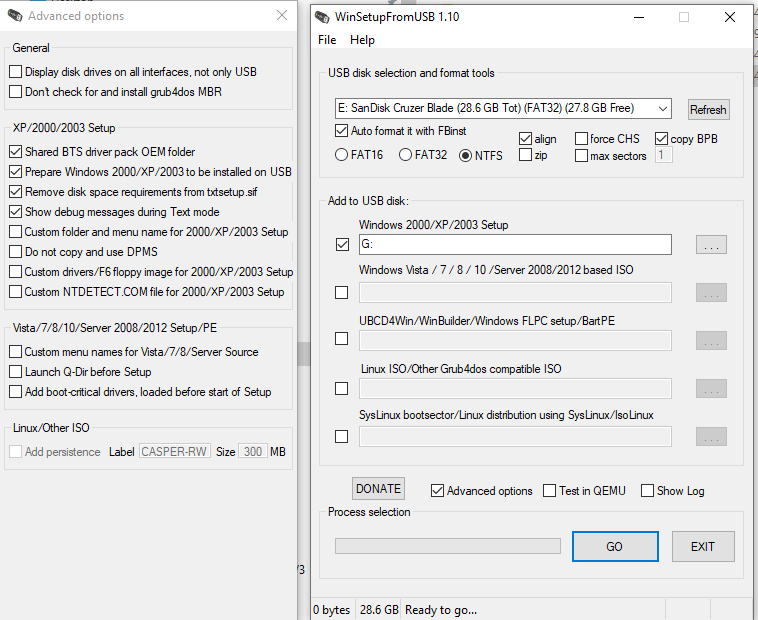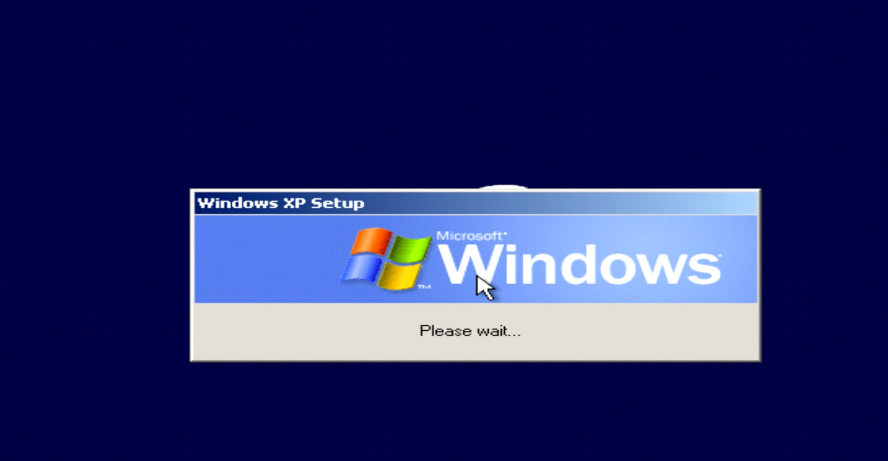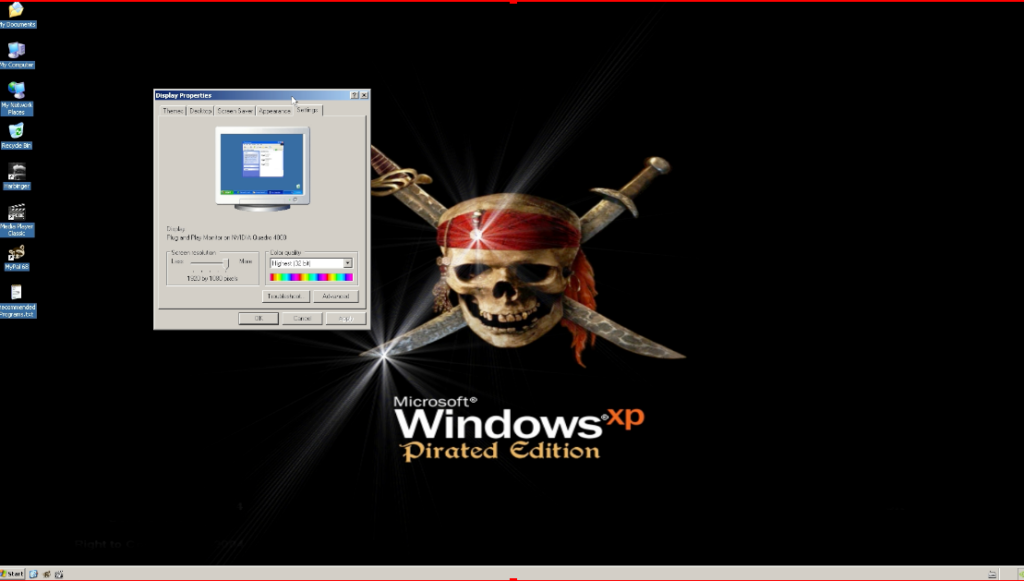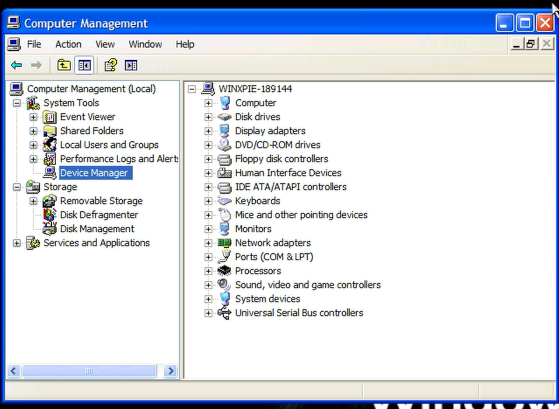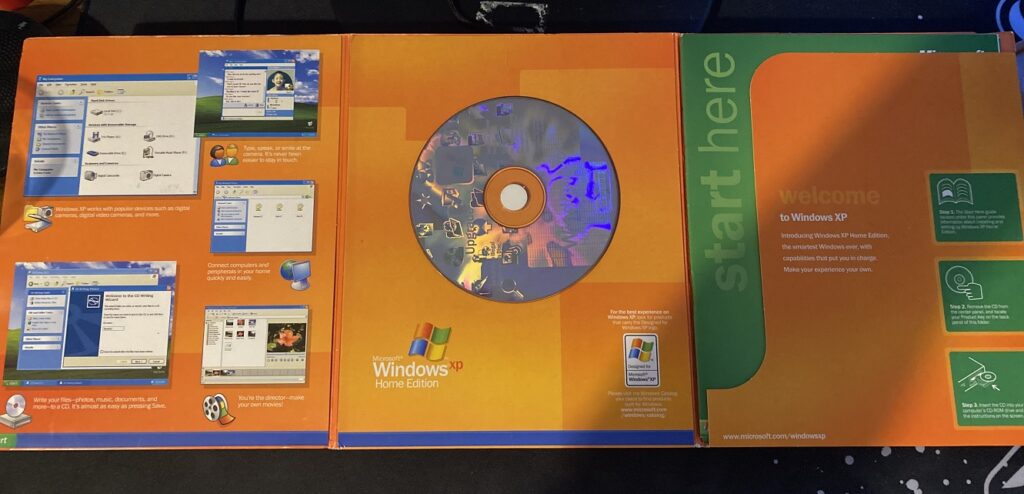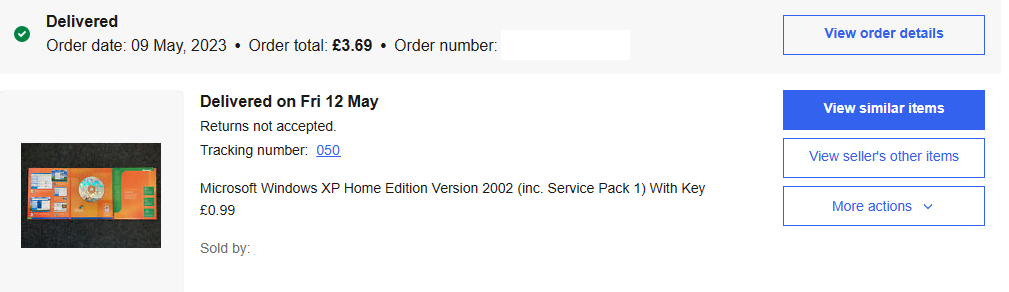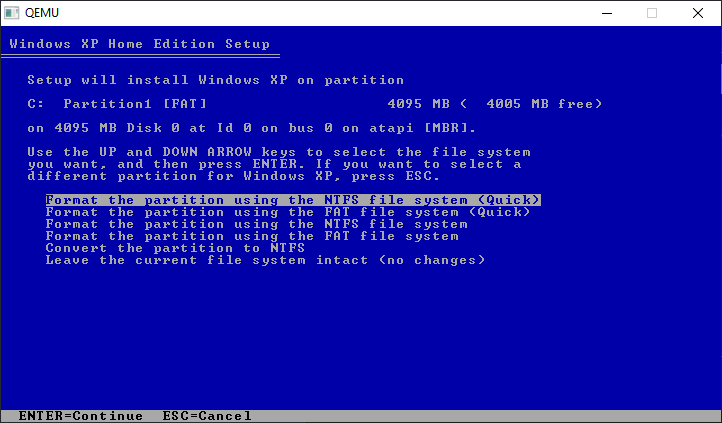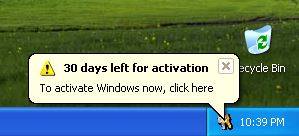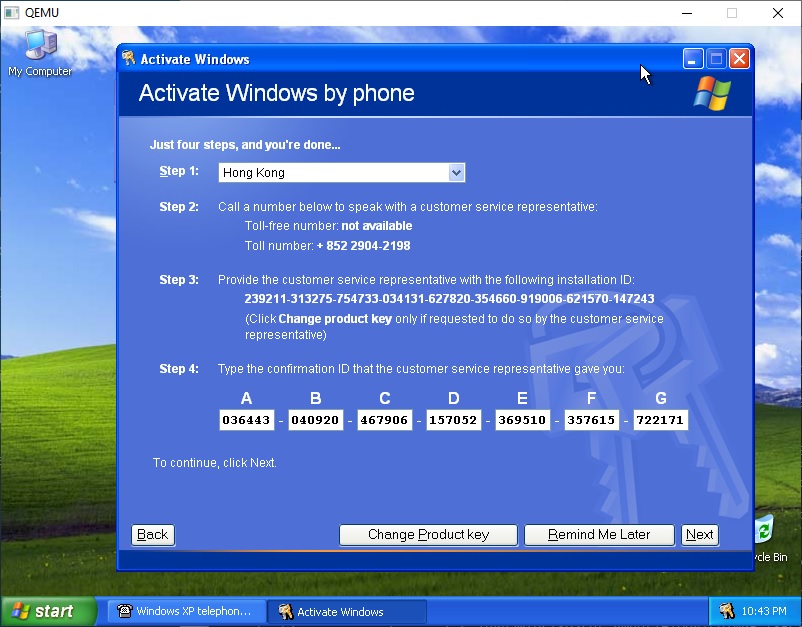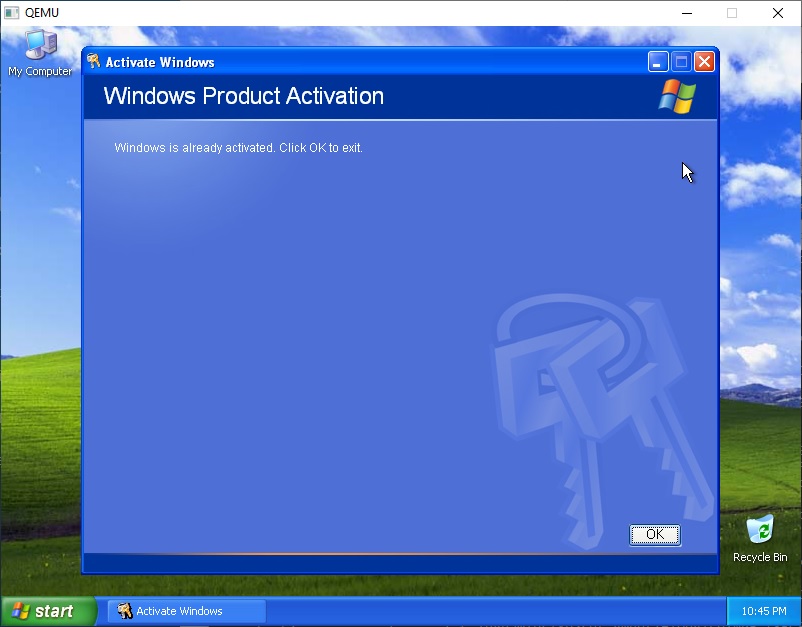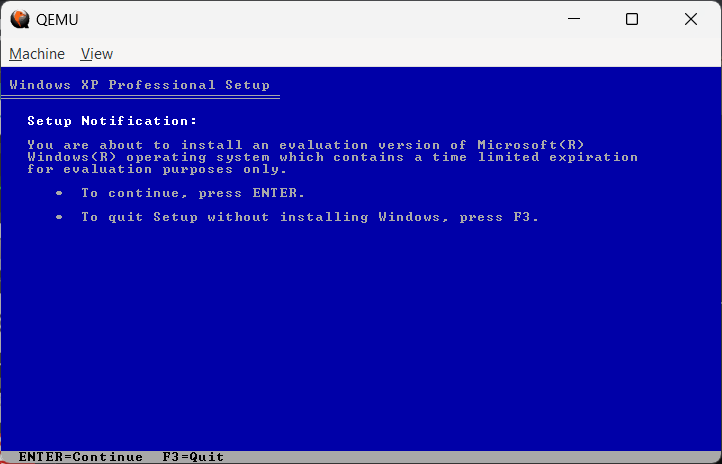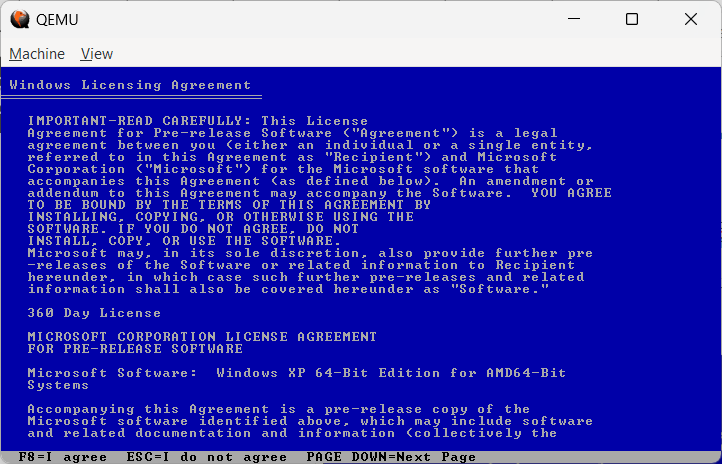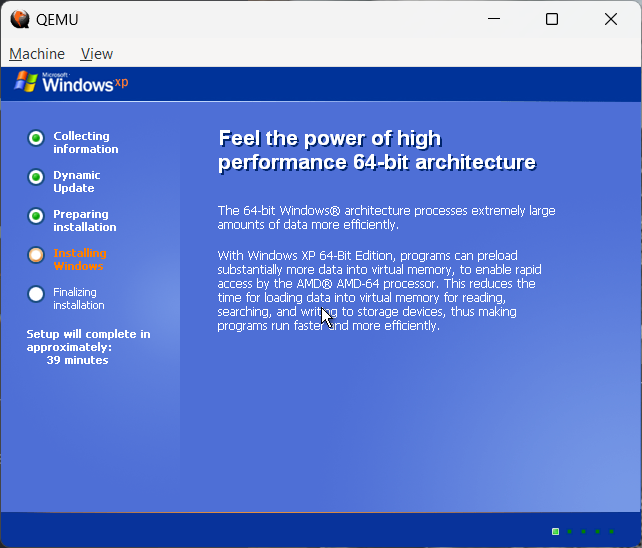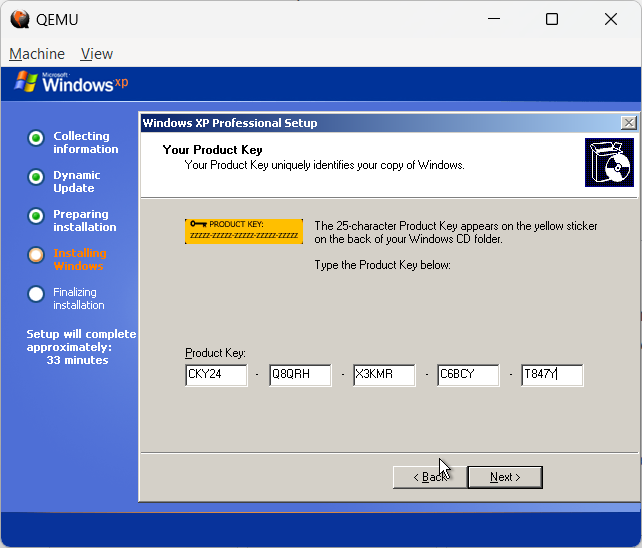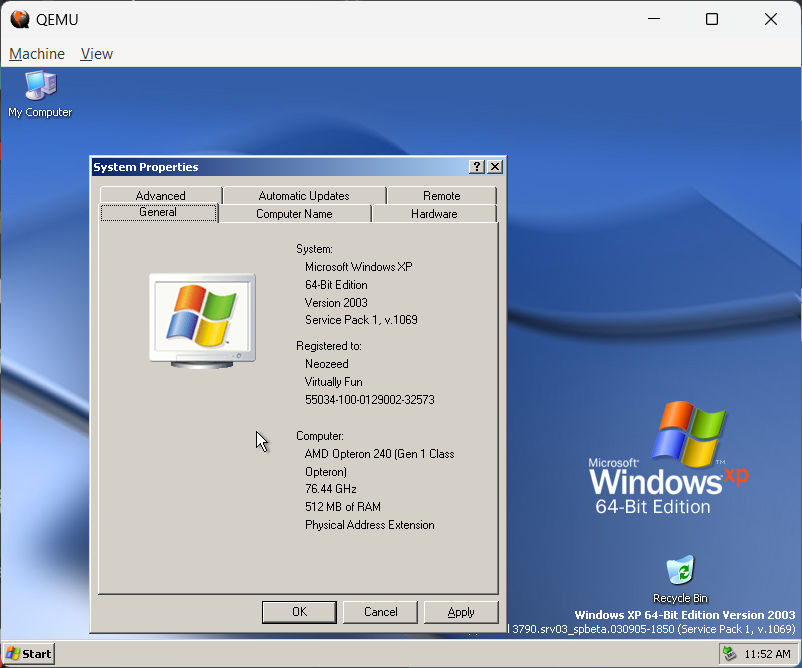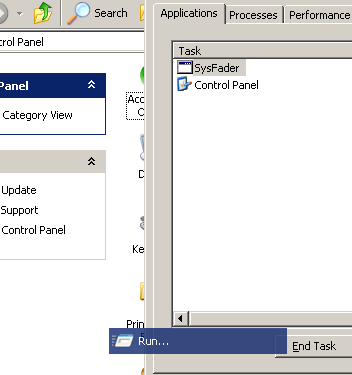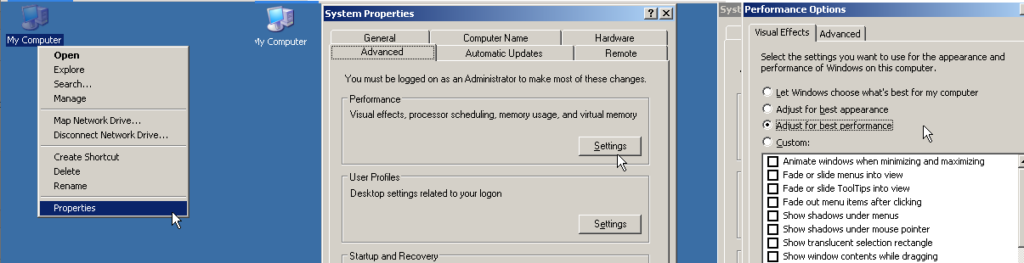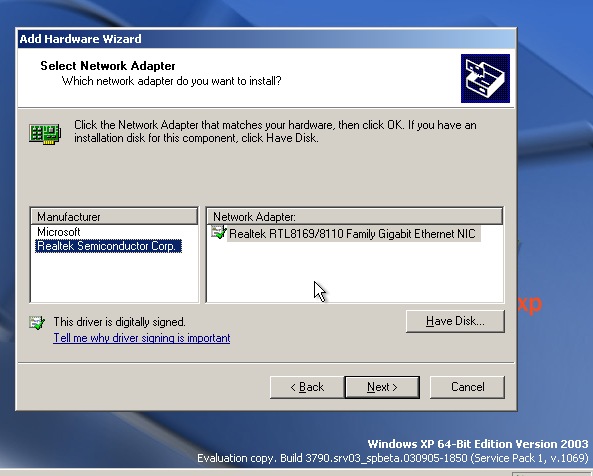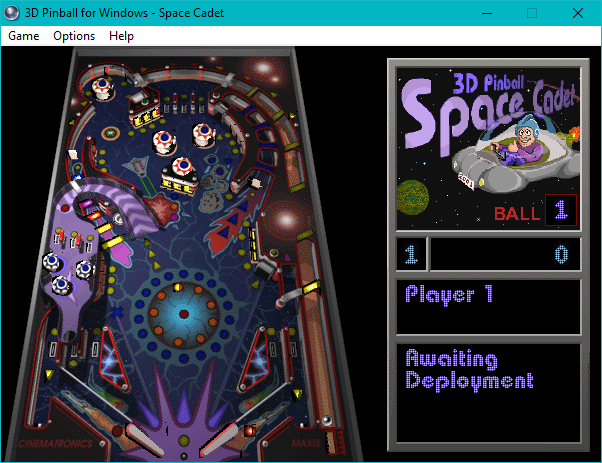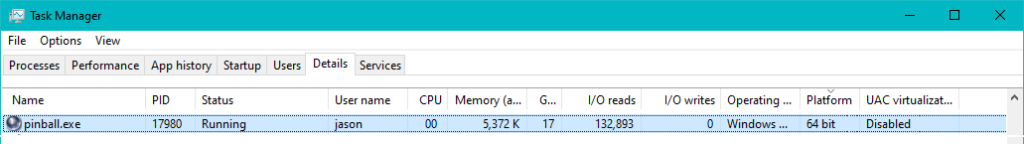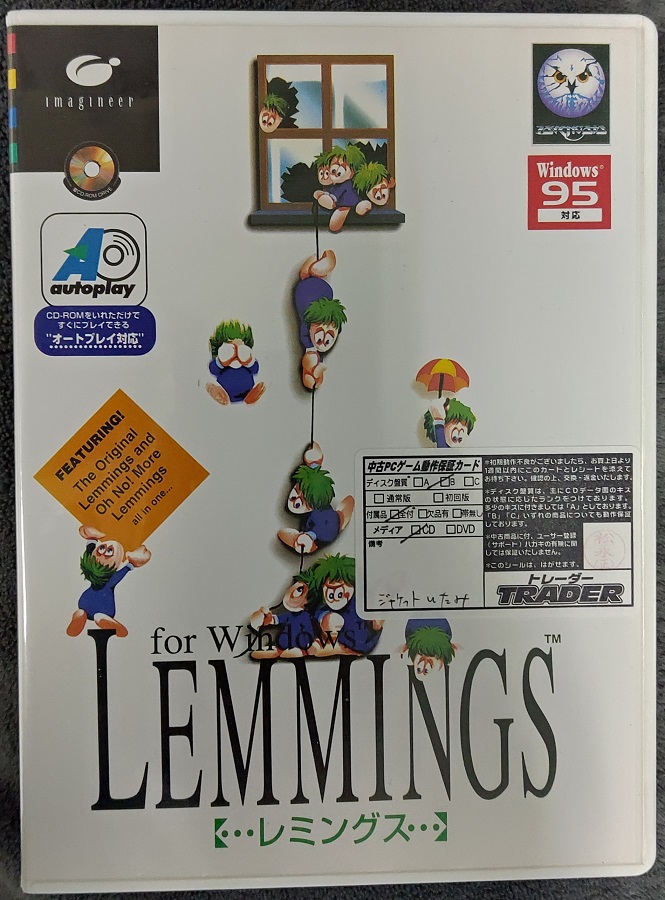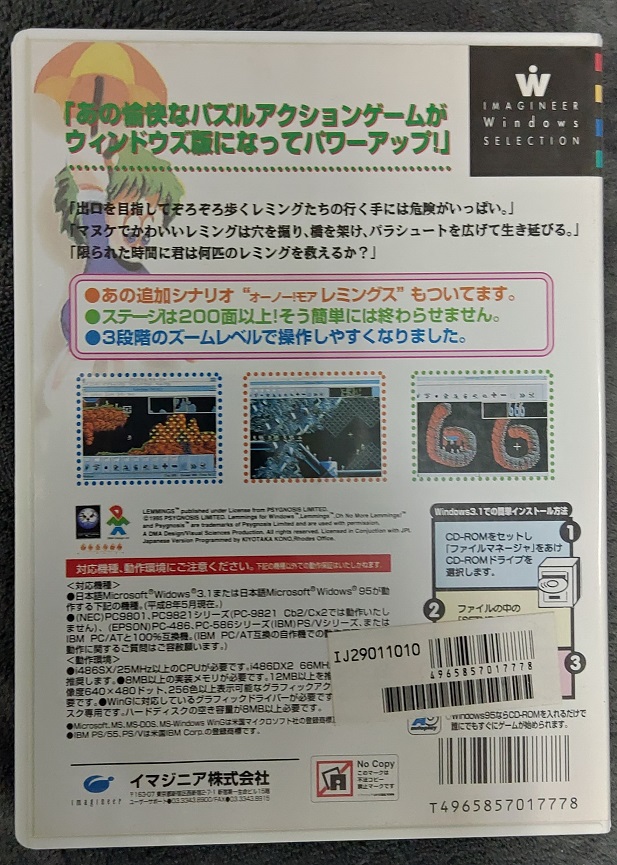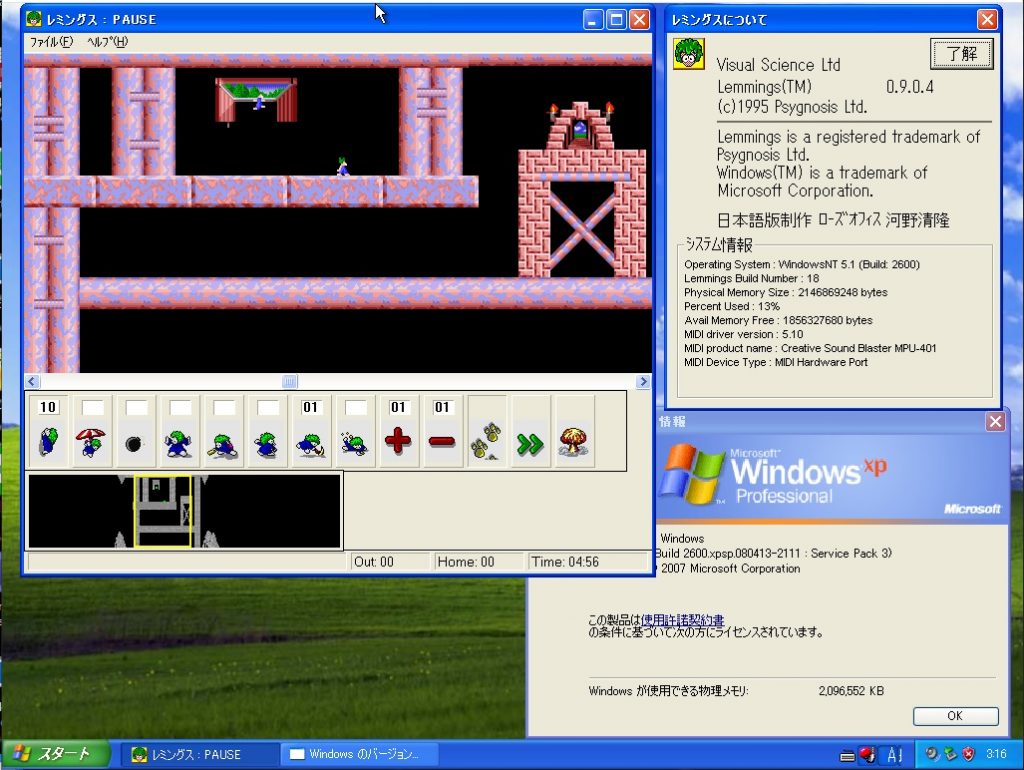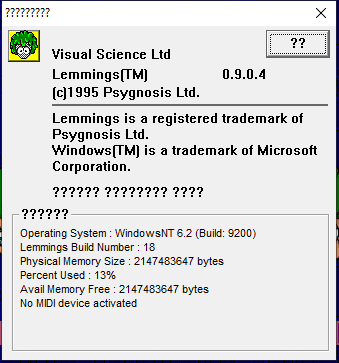This was a silly side project that got out of hand, building an XP physical machine to run some old software. Over in the UK, there is this fantastical store, CeX that sells all kinds of retro crap, often for cheap. Normally I wouldn’t care but with pc titles going from £0.50 to £3 it seemed like some fun 1990’s computing value right there!
I had been slowly amassing a collection of bargain bin, garbage tier games ‘from back in the day’ and while I had been running a few on VMware on Windows 10, with that sub £5 copy of Windows XP home, it sadly didn’t help with so many games being copy protected.
I would need a physical machine, and that is where this hunk of junk the S20 fell into place.
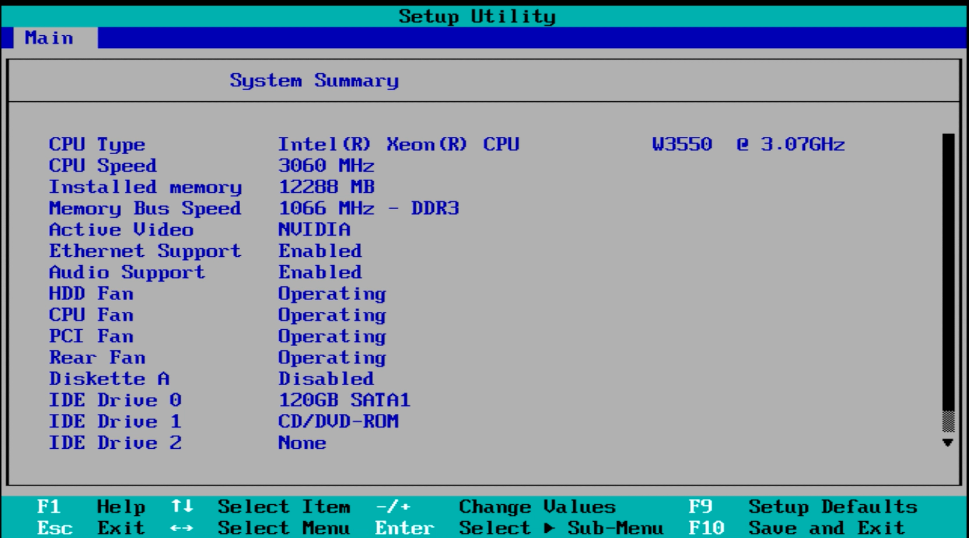
When it comes to Windows XP, the S20 is no slouch. With 12GB of RAM, a Nehalem 3Ghz Xeon W3550 @3Ghz, 2x 120GB SSD drives, and a functional optical disk, this makes for a great system. Rounding out the absurdity is a Nvidia Quadro 4000 with 2GB of VRAM. I’m pretty sure when XP was new I was still using a PII 233Mhz with 256Mb of RAM. So yeah, this is way overkill.
Since all the disks are SATA, the default install CD won’t work. As a matter of fact, not much works on the retail CD-ROM. I tried to use rufus but…
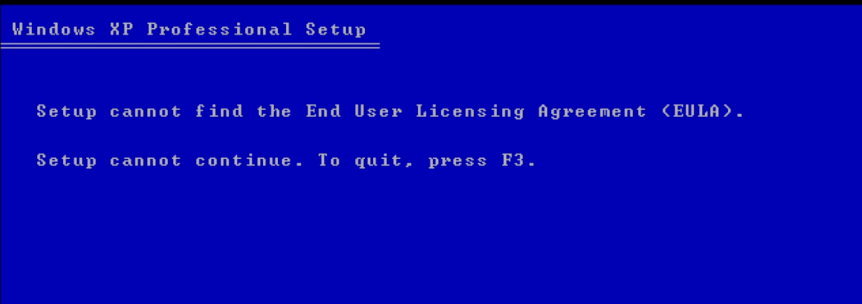
I got this strange error from the USB stick. It appears after some searching it’s seeing the CD-ROM and trying to load the rest of the installer from there. Further searches said don’t use Rufus, instead use “WinSetupFromUSB-1-10“. I figured if I was going to use something like this, that I’d want some crazy pirated/hacked up to date version of XP to compliment the whole hacked up experience, so I went with the seemingly reputable “Windows XP SP3 Integral Edition 2022-6-16“.
Options seemed to be somewhat straightforward, make sure it targets your USB drive! not any external backups. It does recommend you reformat with NTFS & set the alignment for a much needed speed improvement. Other than checking a few boxes to make sure it’s got the BTS driver pack & it’s a 2000/XP/2003 from USB install it pretty much worked.
After rebooting to the USB, be sure to select the
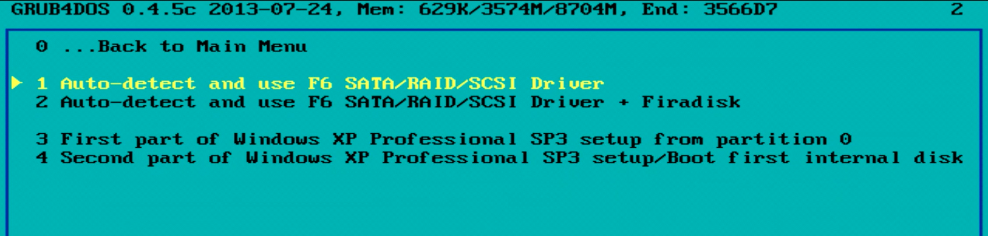
By selecting this option it’ll inject the needed ‘modern’ disk drivers. Otherwise it just wont work (EULA error or inaccessible boot device).
If everything goes well it’ll have injected a tonne of drivers, allowing the install to work.
Once the text part of setup is completed, be sure to boot off the USB again, again choosing option 1 to Auto-detect and use SATA/RAID/SCSI, but then choose option 4 for the Second part of the Windows XP setup.
From here the setup feels very Windows PE. I suspect it is, but it’ll continue basically unattended and on it’s own. From here you can just boot directly from the hard disk, once it’s finished installing. It will prompt for the USB stick again to add all the additional options
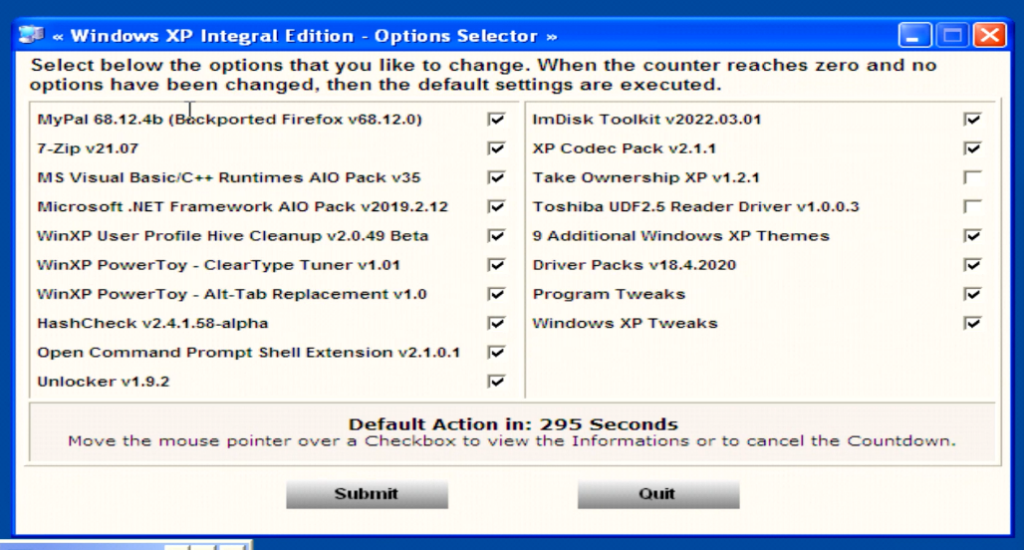
I didn’t know what to exclude or pick, So I just chose them all.
It did take about 20 minutes, but at least by the end I did have a very usable XP install.
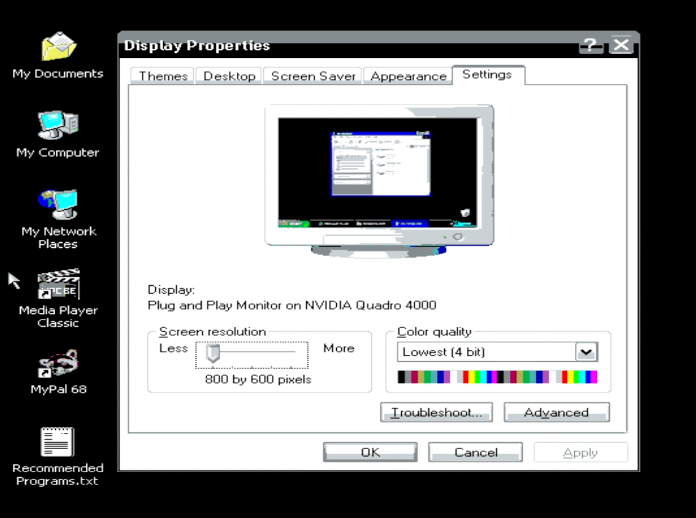
Trying the first Quadro Driver I could find, and I got knocked down to 640×480 in 4bit colour. It sucked. I don’t know what the deal was.
320.92 is the version that worked for me!
With video working, the next step is all the reaming device drivers. Ohver on Phils Computer Lab, he had mentioned snappy driver installer, but the first link I hit on google was some virus loaded thing. Luckily since this is a fresh install it wasn’t at all painful to shove the USB back in and format the machine. I think I was also spared a lot of damage as it was constantly failing with a “bcrypt.dll missing” error. Saved by being obsolete!
Instead, I found the one on sourceforge.net, and it was working as expected.
Adding the audio drivers took a few attempts at installing stuff, rebooting, trying the windows auto-detect, rebooting, re-running snappy driver, and a few more reboots, and I got the NVIDIA audio and the built in audio working.
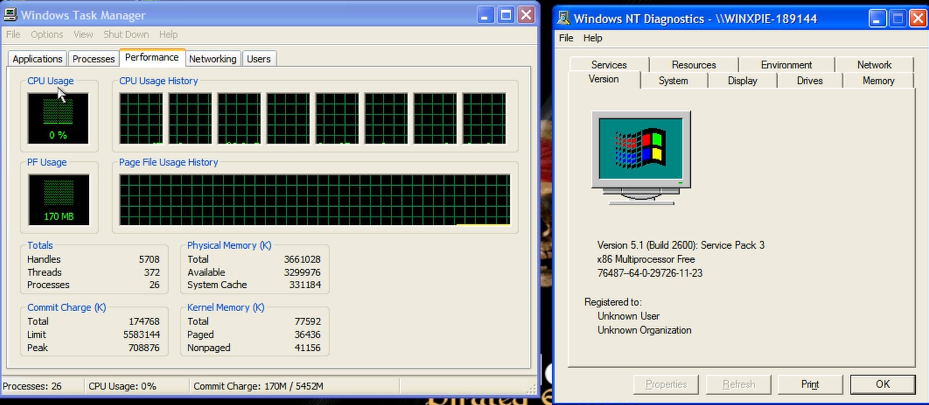
One thing is that some games fail entirely on XP. While GTA: Vice City had been running on Windows 10, it fails to do anything on XP. Older games with Win16 setup programs do run but Games like Links LS 1999 fail completely to run. I think the system has both too many cores, too much RAM, and it’s just plain too fast.
With all the talk of abandoning 8086/286/386 modes of operation, I thought it’d be a good time to build a box explicitly for 32bit gaming out of cast aside parts. The Lenovo S20 list price was an eye watering $3,645 USD, and the Quadro 4000 clocking in at $1,199 USD. This was not a casual machine for playing Mahjong Escape: Ancient China. But it’s kind of funny to know it does.
I have to throw some more stuff at it, but one could have only wished for a PC this fast in 2002.