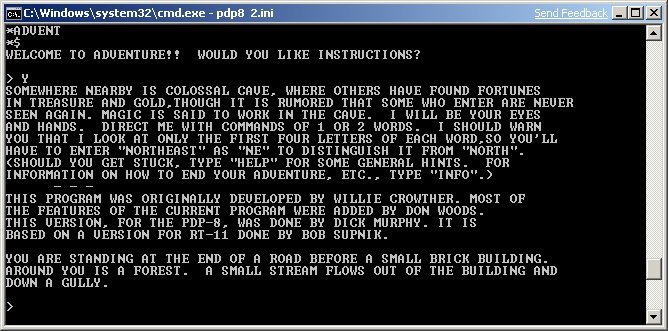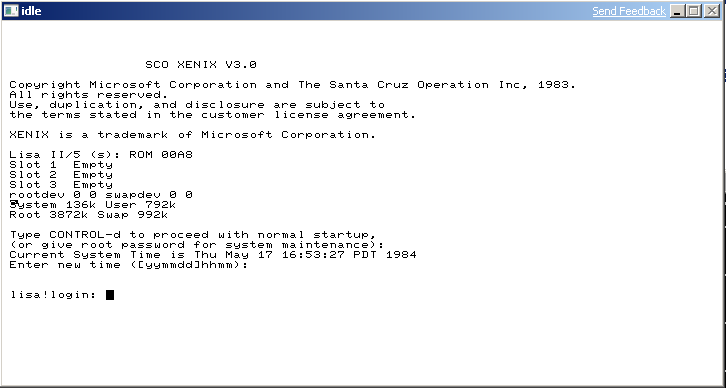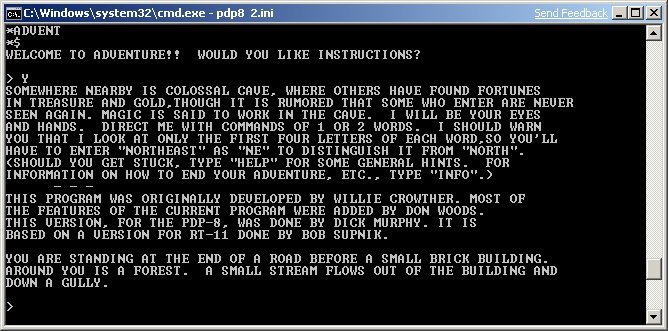 While I was tracking down some FORTRAN versions of Zork/Adventure I came across the original ‘advent’ for OS/8. Not realizing it at the time, but this ‘advent’ I had come across was not the ‘adventure’ of zork fame, but adventure of Colossal Cave fame. Colossal Cave was written by Willie Crowther and quickly became one of the most popular games for it’s time. Because it was written in FORTRAN it was portable to various machines, not limited to the original version for the PDP-10, to even the IBM-PC (Microsoft released it the same time as MS-DOS 1.0). The version in question has been expanded by Don Woods to include the fantasy aspect of it. And with SIMH it’s very easy to get running.
While I was tracking down some FORTRAN versions of Zork/Adventure I came across the original ‘advent’ for OS/8. Not realizing it at the time, but this ‘advent’ I had come across was not the ‘adventure’ of zork fame, but adventure of Colossal Cave fame. Colossal Cave was written by Willie Crowther and quickly became one of the most popular games for it’s time. Because it was written in FORTRAN it was portable to various machines, not limited to the original version for the PDP-10, to even the IBM-PC (Microsoft released it the same time as MS-DOS 1.0). The version in question has been expanded by Don Woods to include the fantasy aspect of it. And with SIMH it’s very easy to get running.
First you will need a PDP-8 emulator. Natrually I’d recommend SIMH. You can download source and binaries from the sourceforge page here:
http://sourceforge.net/projects/simh/
With the emulator in hand, next I’d just recommend you use the disk image graciously provided by Rick Murphy with both OS/8 and the adventure program already compiled and indexed here:
http://www.rickmurphy.net/advent/advent.rk05
Now all you need to do is setup an .ini file for the PDP8 emulator. It’s very easy just save this in a .ini file with the emulator in the disk image in the same directory. If you call it pdp8.ini it will auto execute when you run the pdp8 emulator.
set cpu 32K
set cpu idle
att rk0 advent.rk05
boot rk0
exit
Now go ahead and run the emulator.
You will be greeted with a . prompt. Now type in:
R FRTS
This will run the FORTRAN runtime system… It’s funny to note that in this day and age we take things like runtime systems for granted as this kind of thing is bound to the exe, and we just run things never thinking of where they came from. There is no doubt the DLL has been an improvment over stuff like this from the 1970’s… Anyways with the FORTRAN runtime loaded we are now at a * prompt. We just have to tell it the FORTRAN program to run, in this case it’s ADVENT. So type in the following:
ADVENT
You will still be at the * prompt, to execute it, hit the escape key. Then you will get the following output:
*ADVENT
*$
WELCOME TO ADVENTURE!! WOULD YOU LIKE INSTRUCTIONS?
>
Ok, now you are ready to enter the FORTRAN version of Colossal Cave under OS/8. And it shouldn’t have been *that* hard… 🙂
Now for anyone wondering about the original version of Colossal Cave, The original FORTRAN source to adventure has been located here:
http://jerz.setonhill.edu/if/crowther/
And if anyone is brave enough, OpenWATCOM includes it’s FORTRAN compiler.. not to mention G77, and of course the original FORTRAN stuff that can be run in SIMH. I’d leave this up to the reader as my FORTRAN skills are… lacking. I don’t know if it’s me, but I started out with the IBM FORTRAN on the RS/6000 back in the AIX 3.2.1 days, and then went to Microsoft FORTRAN 5.. Now it seems I’ve forgotten just about everything, and what I do recall works on few and far of the things out there…. But that’s another story for another day. Oh and if you search around there is a C version of this….