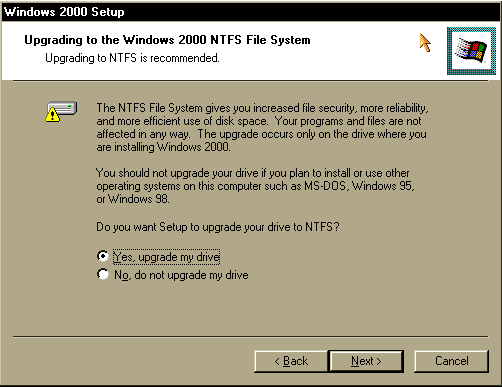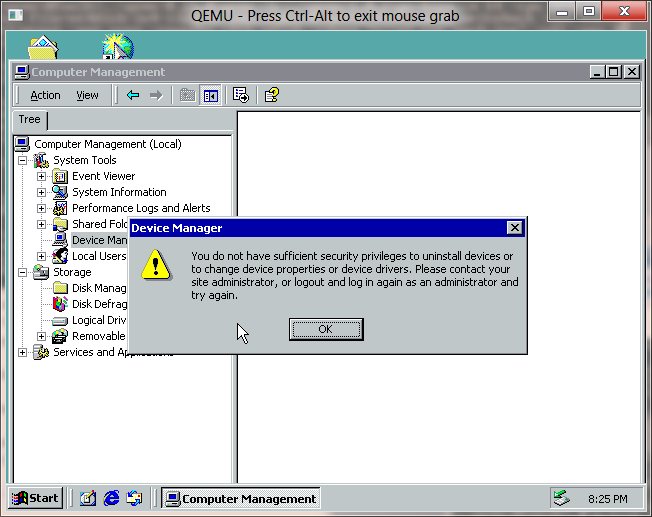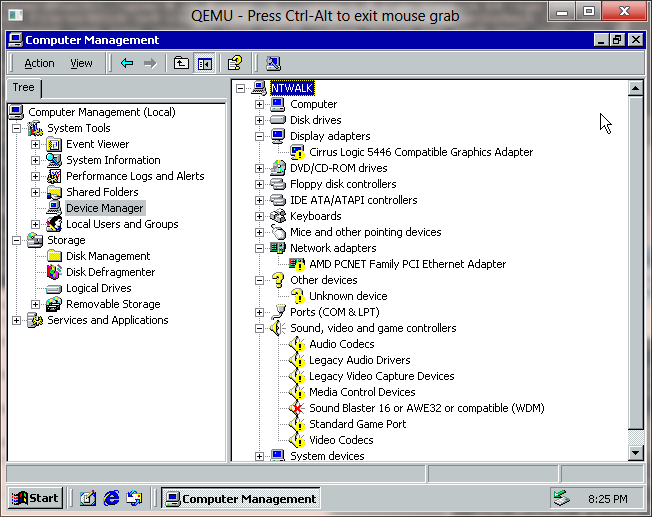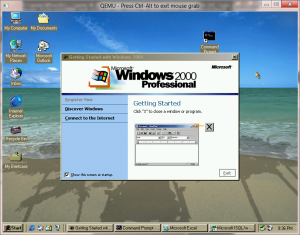I’ve always thought Windows 2000 was weird, from the moment it proclaims that it is built on NT Technology! No doubt this was from some kind of marketing slip up, but I guess at this point it was clear who was going to come up with the great names of Windows from here on out.
I’ve always thought Windows 2000 was weird, from the moment it proclaims that it is built on NT Technology! No doubt this was from some kind of marketing slip up, but I guess at this point it was clear who was going to come up with the great names of Windows from here on out.
On the way to upgrading my Windows NT 4.0 install to Windows 2000, I got this interesting prompt:
One nice thing vs the OS/2 upgrade path is that Windows NT converts filesystems, not blindly encourages into new filesystems and destroys your data. While upgrading using Qemu I ran into this ‘disk full’ snag that either has to be fixed by using the -win2k-hack flag, or by the following advice:
There are problems when installing Windows 2000. Windows setup will generate a lot of edb*.log files, one after the other containing nothing but blank spaces in C:\WINNT\SECURITY which quickly fill the virtual hard disk. A workaround is to open a Windows command prompt as early as possible during setup (by pressing Shift+F10) which will allow you to remove these log files as they appear by typing:
del %windir%\security\*.log
With that in mind the Windows 2000 upgrade takes a while to complete.  This is largely from some bizarre fault with Qemu.  But it will complete.
Windows 2000 adds quite a few things from NT 4.0, including:
- the new shell
- USB Support
- Plug & Play (although it hid in NT 4.0 SP3)
- NTFS defragmentation
- no more bluescreen boots
- Active Directory (from the server side)
- support for multiple displays
After performing the upgrade, I did find that there was some weirdness going on, as I now had no network, and no sound! Â So looking at the device manager I got this strange error as administrator!
Well that is odd, looking at the hardware pane below…
I don’t understand what went wrong here, but basically all the hardware is screwed up. In the meantime I’m installing SP4 for Windows 2000 to see if that helps in the slightest. Â The only plus side is that my old applications work well.
I just found out, the local security database is screwed up! running:
esentutl /P secedit.sdb
then deleted the log files in the %systemroot%\security directory.
seems to have fixed it. Â Also I did this:
Start>Programs>Administrative Tools>Local Security Policy> Expand
“Local Policies” click on “User Rights Assignement” and double click on
“Load and unload device drivers”. Make sure that Administrators are
Assigned To and put a check mark in the “Local Policy Setting” box.
I’m still having issues even trying to upgrade to XP so … hold tight.
I went ahead and re-upgraded my NT 4.0 but this time with the correct -win2k-hack flag, and still had to delete log files, but most of the hardware is in place. Â However I still do get errors saying my administrator user isn’t an administrator to correct anything.
I remember at the time more and more users that would try to game on Windows 98 moving onto either NT 4.0 or Windows 2000. Â At the time there was a feeling that Windows 2000 was ready for ‘normal users’, there even was project Neptune at Microsoft to try to make this happen but best I can figure it slipped but someone liked what they saw, and they combined it with other components for Whistler AKA Windows XP. With Windows 2000 all the RISC fans basically saw the writing on the wall for mainstream RISC support. Â It was effectivly over, the Pentium PRO and it’s ilk had basically destroyed the MIPS/PowerPC/Alpha market.
Windows 2000 saw four service packs, and the number of platforms NT was supported on cut down from four to one. Â There was hopes of a Windows 2000 for the new Itanium but the pre-release 2000 for the Itanium looks far more like a Windows .NET server beta which it probably is.
It wasn’t until 2001 when the successor to 2000 was released, Windows XP.