This isn’t virtual, but rather the real deal. I scored an HP zx2000.
Just got it out of the box, I had to remove the funky sides to get it under my desk… And I’ve just installed Windows XP onto it now. My first observation is that the included DVD drive from HP, the HL-DT-ST GDR8160B has got to be one of the slowest drives I’ve dealt with in a while. And kinda finicky as the first attempt at installing XP failed with all kinds of errors, while a swift kick and a power cycle got the thing running. And let’s see it in action..
This thing likes to tell you over and over that it’s the 64bit version. It may look like XP but it’s not the 32bit version. It is however much like the x86_64 version with no NTVDM, no WOW. But worse, no Virtual PC. It can run i386 win32 exe’s but at a performance penalty. I saw mention that the Itanium C compiler can be found in the November 2001 Platform SDK, so I downloaded that, and installed it.
It’s slow.
It’s annoyingly slow.
All that talk of EPIC, and moving the complexity to the compiler isn’t a joke. Did I mention, it is *SLOW*? I thought it was running an i386 version of the compiler but the taskman didn’t show any stars next to the processes so I’m assuming not, but I’m not sure. I also am assuming that the November 2001 SDK is timed with the “Windows 2000 Advanced Server Limited Edition” for the Itanium. So I figured for a quick test, I’d build some dungeon… Except the f2c interpreter broke in some strange manner. I’d first think it’s something to do with integer sizes, but it worked on x86_64.. So I cheated, used the i386 version of f2c, and built the library and dungeon. Also I found out about this flag, /As32 which builds exe’s in the 32bit address space. f2c will run once it’s built like that. And although compiling f2c takes forever, once built it is FAST.
It worked. The exe is over 900kb! Without at doubt when they called it EPIC they meant the compiler speed, and exe size. For the crazy, you too can play zork on your Itanium here.
And yes my attempt at building SDL bombed too. But I’ll have to spend more time with the box.


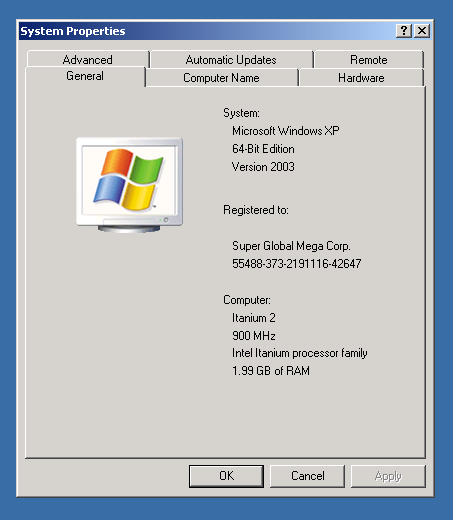
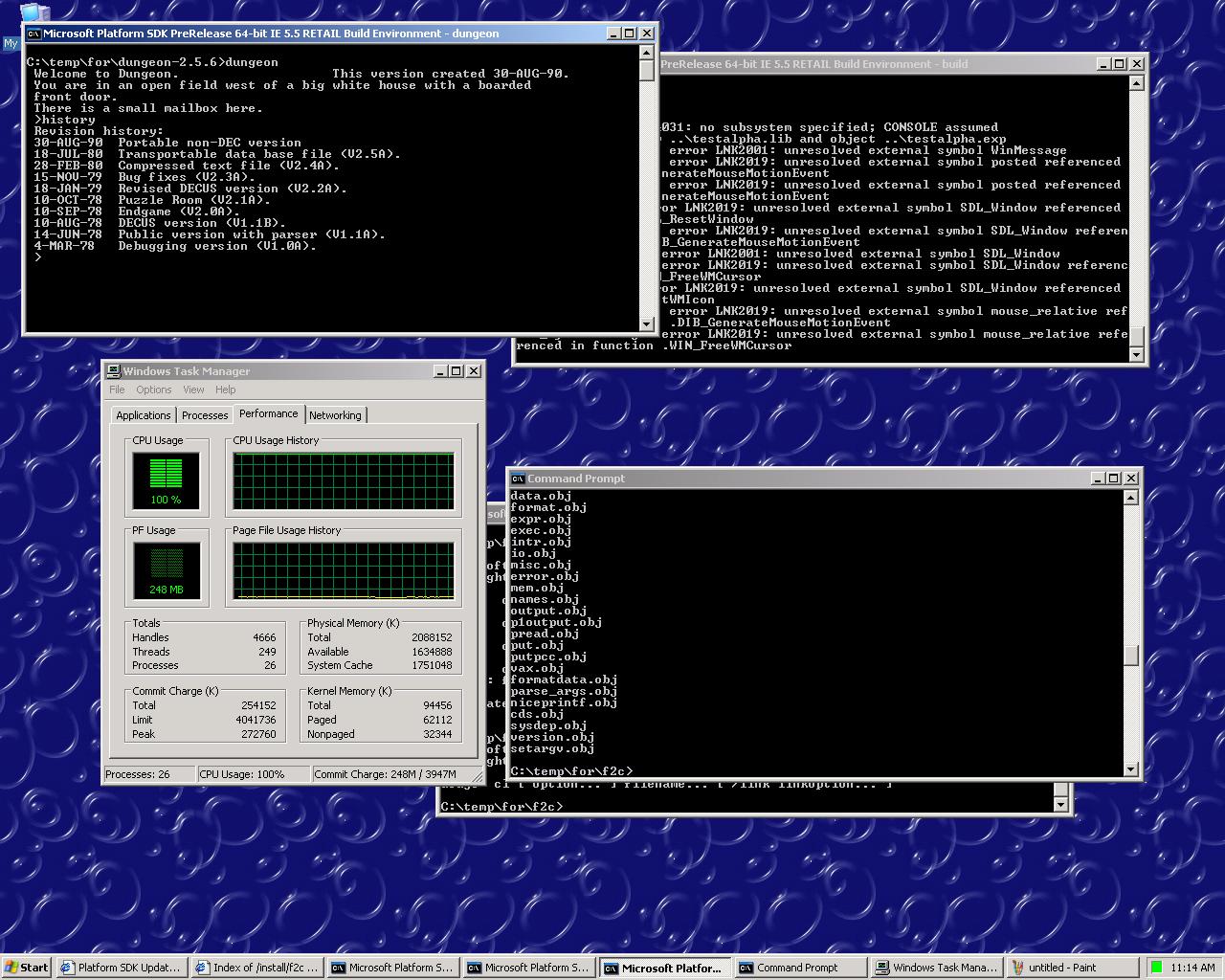
Very nice.. An Itanium box is on my list of things to buy!
If you can justify it, there are several sub $500 HP workstation on E-Bay now.. that is where I scored this guy…
When I saw this post I got excited. I have been wanting to get an Itanium system for some time, just to have one to play with since I have access to Windows Itanium, but when you mentioned the $500 price, its just not worth it since my intended purpose is to play with it. I'll stick with my xw4600 Workstation.
Question, does the Itanium version of XP include the Luna theme? You should give us some shots of the installation and OOBE.
Actually I grossly exaggerated, the price was closer to $300. It came up like any other XP machine, but I turned luna off since I hadn't found the accelerated video driver yet…
right now I've got windows server 2003 on there so I can run Visual Studio 2005 beta 2 (the seemingly only version that can compile & debug at the same time on the Itanium, I hate that remote debugging crap).. Although right now I'm playing with an NT pre-release…
We had an Itanium workstation at work for a year – it was on loan so we had to send it back eventually. I ran a lot of nightly software builds on it, as I do for all the architectures we support.
The system I used was running Debian Linux. I must say I liked it very much. Not sure how it compares with today's systems, but then (just a few years back) it was very fast and a pleasure to work with.