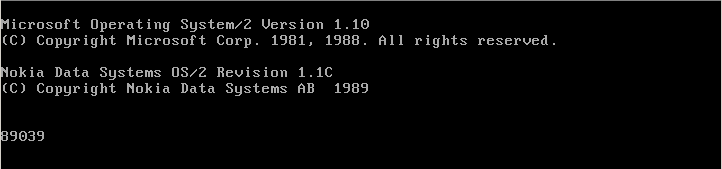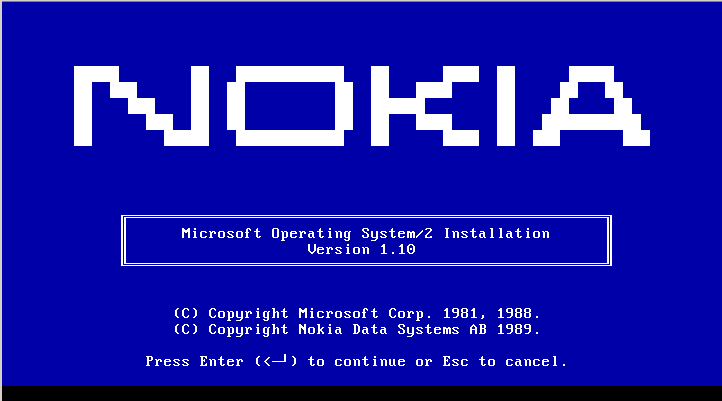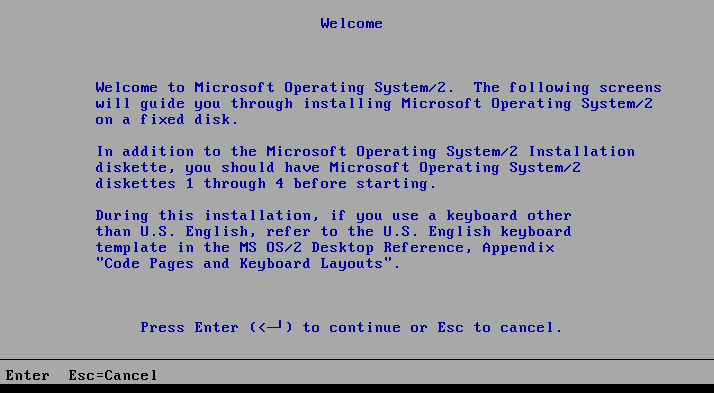Continuing from the previous post, let’s get started with Microsoft OS/2 1.1
I added a 500MB hard disk to VirtualBOX, booted up an OS/2 1.1 boot diskette I had created that allows me to fdisk/format and do basic backup/restores, esp since OS/2 1.0 cannot install on a large (lol) 500MB disk.
So with the restore done, I’m booting up the Microsoft OS/2 1.1c Nokia OEM release.
The dates for this release is 2/20/1989. Â I would have imagined that the original version of OS/2 1.1 shipped in 1988, as mentioned by the copyright. Apparently the Microsoft versions of OS/2 1.0 & 1.1 included support for the 386 method of switching from protected mode to real mode, while the IBM versions only included the 286 triple fault method. Â I’d imagine the Microsoft ones would include both, but the only way to verify is to install on a 286. Â Something that I simply do not have.
This style of the OS/2 installer will be with us for quite some time. Â it’s not until Warp did the look and feel start to change.
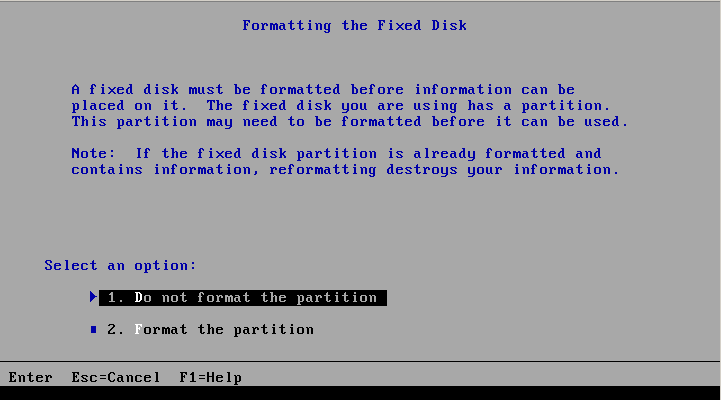 It’s a little worrisome that OS/2 is always looking for a way to format your drive. Â OS/2 1.1 only supports the FAT filesystem at this point, and formatting defeats the point of the upgrade.
It’s a little worrisome that OS/2 is always looking for a way to format your drive. Â OS/2 1.1 only supports the FAT filesystem at this point, and formatting defeats the point of the upgrade.
The setup program renames my config.sys , autoexec.bat and startup.cmd files. Â Obviously things are now different from OS/2 1.0
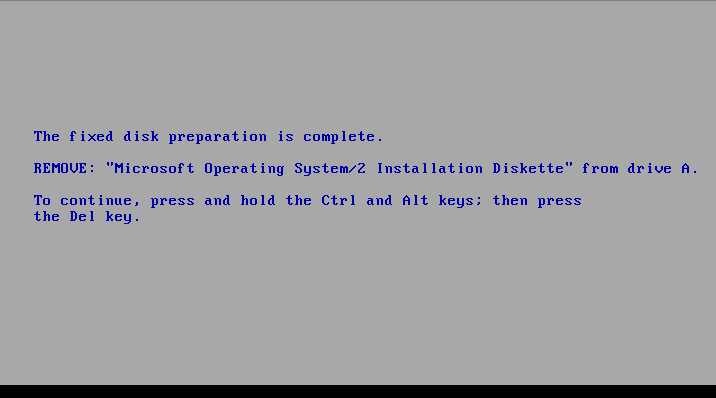 And at this point it’s just an install disk to prepare the disk, then we reboot off the hard disk to continue the install, in text mode.
And at this point it’s just an install disk to prepare the disk, then we reboot off the hard disk to continue the install, in text mode.
 We just feed some disks to the OS, then we get to select a mouse.
We just feed some disks to the OS, then we get to select a mouse.
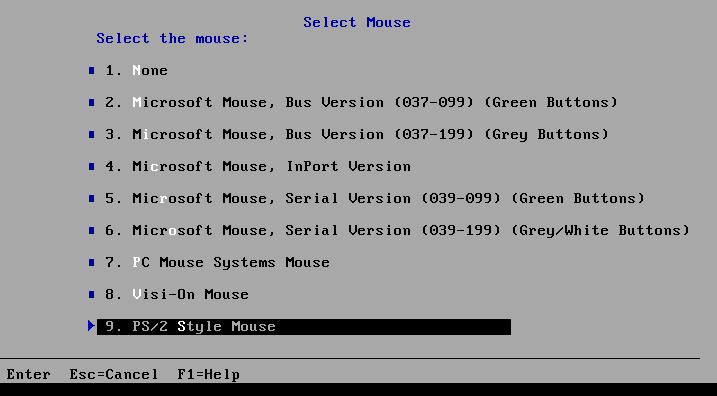 Thankfully the PS/2 option is in here! Very exciting stuff.
Thankfully the PS/2 option is in here! Very exciting stuff.
For some reason things like serial ports are optional, so after letting it load the serial driver, we are all set to go!
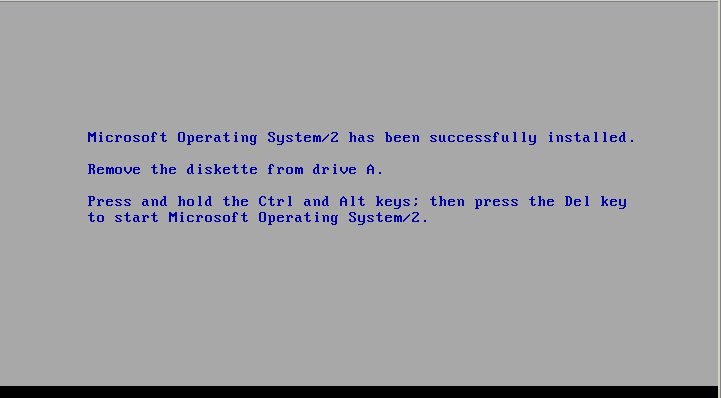 Ok, let’s experience some real OS/2 power!
Ok, let’s experience some real OS/2 power!
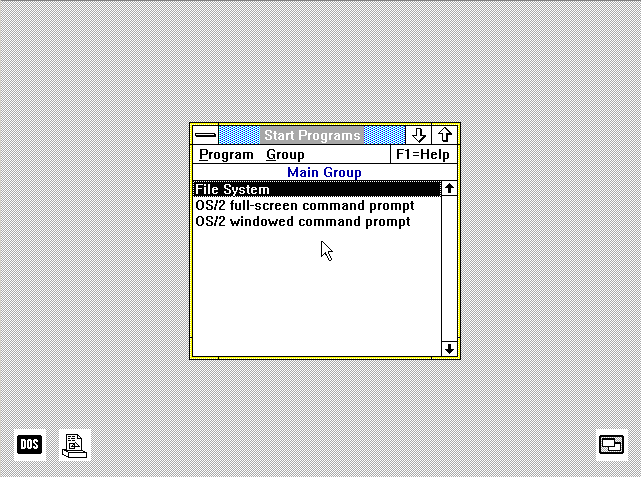 What is cool is that my printer choice has been preserved.
What is cool is that my printer choice has been preserved.
 And the C drive has been cleaned up… some. Â Although most of this stuff is backups of my OS/2 1.0 stuff, along with some portion of the OS/2 1.0 install in os2.000 .. I just deleted all of this crap.
And the C drive has been cleaned up… some. Â Although most of this stuff is backups of my OS/2 1.0 stuff, along with some portion of the OS/2 1.0 install in os2.000 .. I just deleted all of this crap.
Now to see OS/2 1.1 in action…
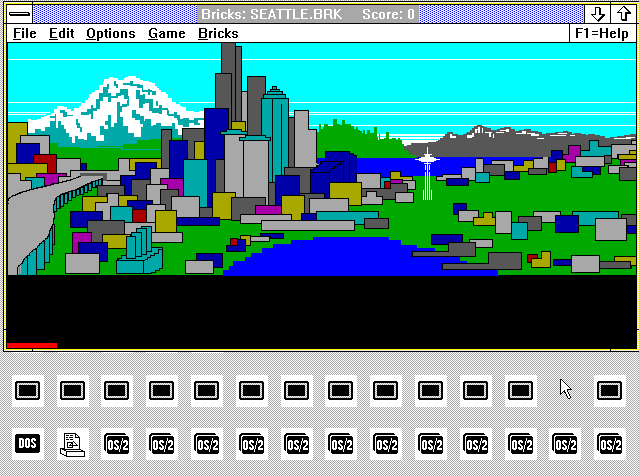 So again you are limited to 12 sessions in OS/2, along with the single DOS Box.  However notice that the windowed icons (the black ones) and the full screen are independent.  This was also another annoyance in OS/2, that you cannot switch an application from full to windowed at will, and some text mode stuff is compiled as full screen so launching it from a window will jump you fullscreen.  OS/2 also finally included a game, a breakout clone, with various neat pictures.  I like the Seattle one myself.
So again you are limited to 12 sessions in OS/2, along with the single DOS Box.  However notice that the windowed icons (the black ones) and the full screen are independent.  This was also another annoyance in OS/2, that you cannot switch an application from full to windowed at will, and some text mode stuff is compiled as full screen so launching it from a window will jump you fullscreen.  OS/2 also finally included a game, a breakout clone, with various neat pictures.  I like the Seattle one myself.
And a text editor! A nice one too. Â Also I don’t know if it’s VirtualBOX but the UI is VERY sluggish, the worst thing you can do is open a command window and have it scroll.
But all in all, OS/2 1.1 was certainly a step in the right direction, and really what people would start to expect in an OS. Â The GUI really is needed to get a feel for multitasking. Â It’s a shame that ‘paging’ the real mode box out to disk and going between multiple sessions could have been done…. But I imagine they tried it, and it failed badly. Â Or the paging got out of hand.. Hard to say.
As a slight detour I’ve also setup IBM OS/2 1.1 Extended Edition, which you can see my quick review here.
And for the few people who care, here is what 1.1 in Mono EGA mode looked like:
The other things that Microsoft OS/2 is really lacking is online documentation, and a way to shut down the OS from the desktop. It’s still control-alt-delete.
Onward to OS/2 1.2