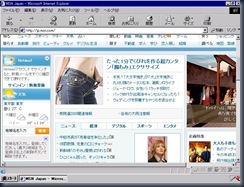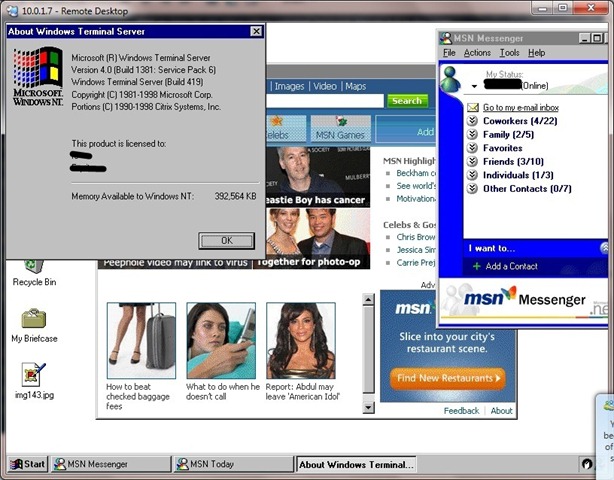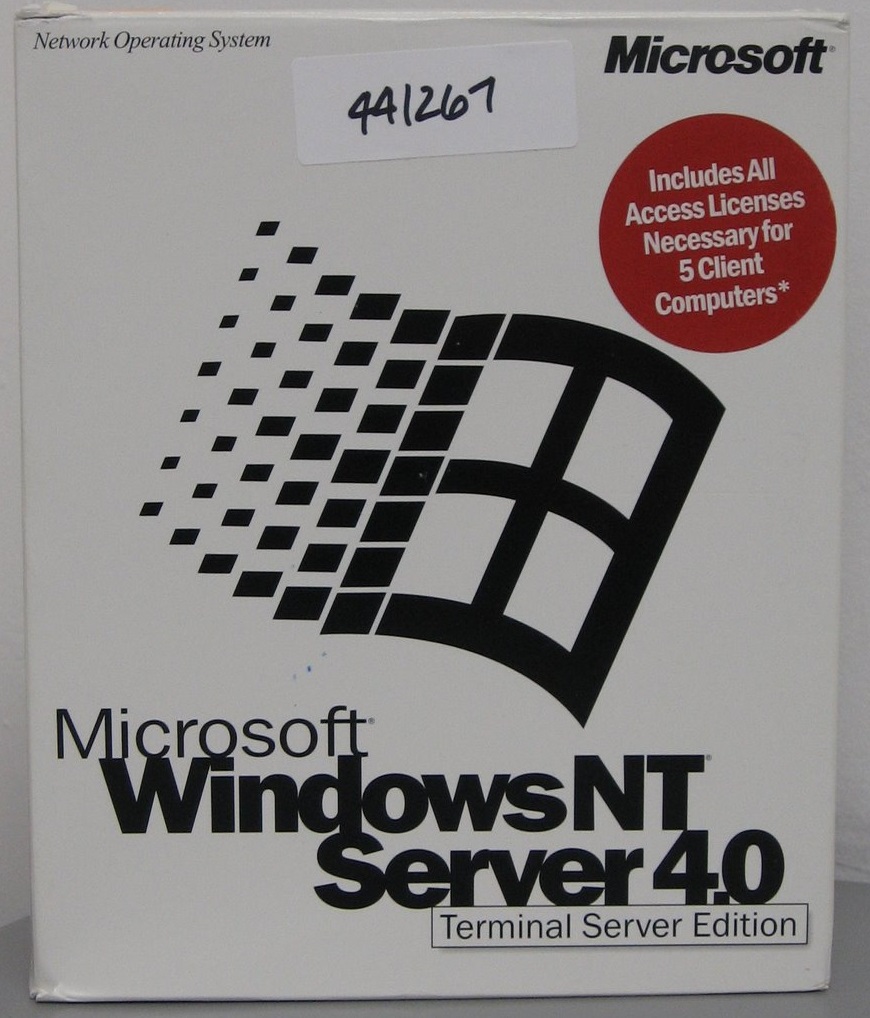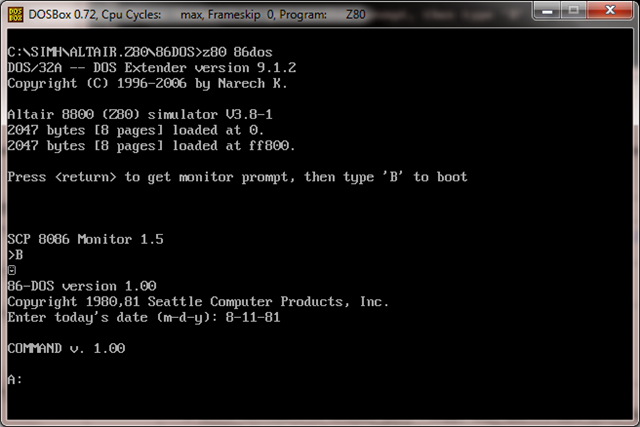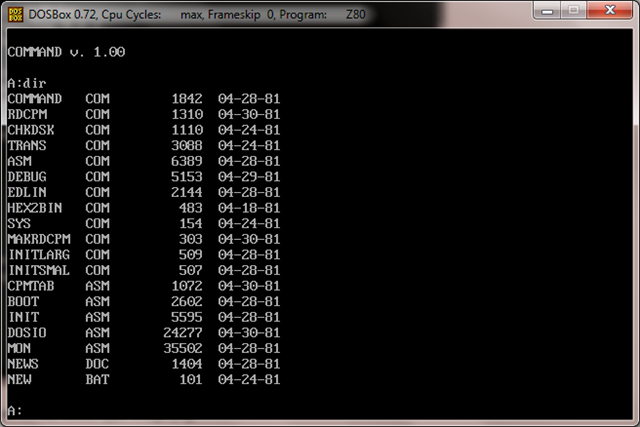While I was looking around at fleshing some stuff out on gunkies I came across this little nugget of MS-DOS history.
You can actually download 86-DOS the precursor to MS-DOS! And it even includes a bunch of SOURCE CODE! The best part is the awesome emulation suite SIMH can run 86-DOS!
Ok, for the first part of this, I thought I’d try my MS-DOS build of SIMH 3.81 which can be found on the sourceforge pages here. Because I’m using a 64bit OS there is no 16bit environment to kick start DPMI stuff, so I’m using the most excellent DOSBox emulator.
Thanks to the hard work of Peter Schorn, you can download the run able image for 86-dos right here, then simply point the Altair z80 emulator from SIMH to it, and you’ll be running in no time.
To run it, simply point the z80 emulator to the boostrap file 86dos. Then just follow the onscreen prompts.
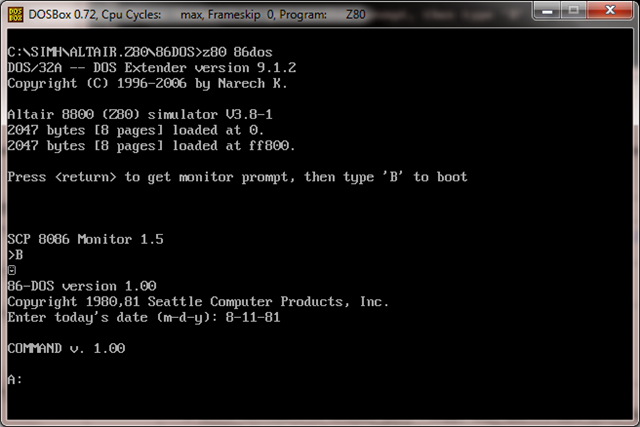
Then you’ll be up & running! Notice how the prompt is different from MS-DOS, and yet how familiar it ‘feels’. Also check out the commands!
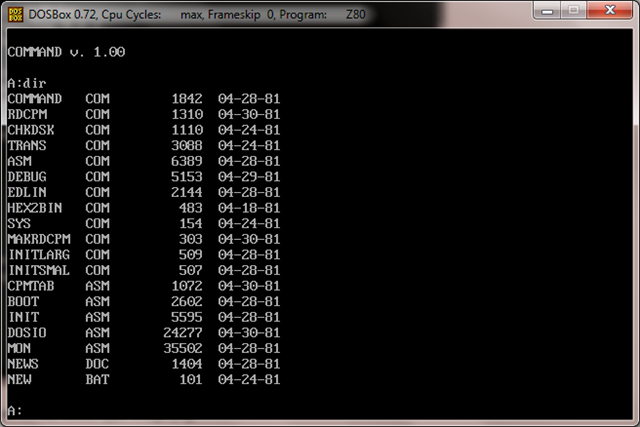
Rumor has it that edlin has largely remained the same, up to TODAY on 32 bit versions of Vista! I haven’t even verified it, but it would prove interesting.
I should also point out that Peter has amassed quite the collection of CP/M images, programming languages and other interesting stuff here.