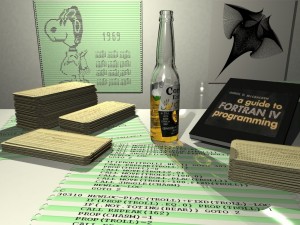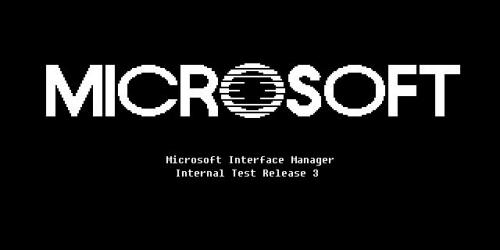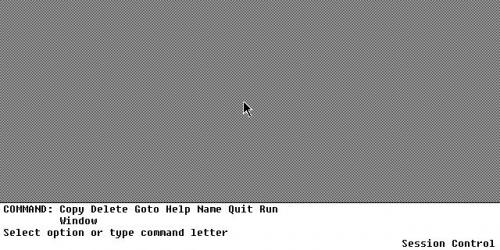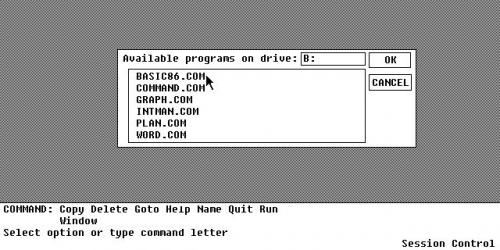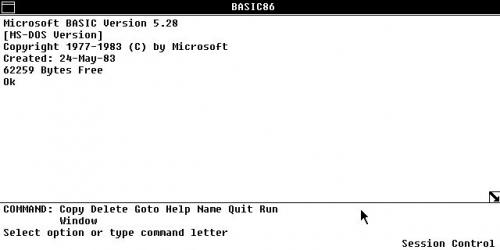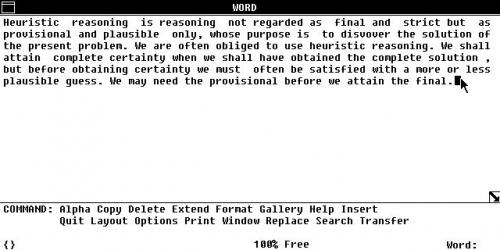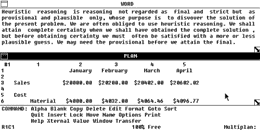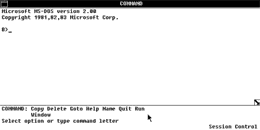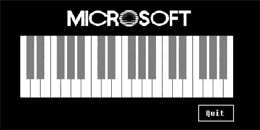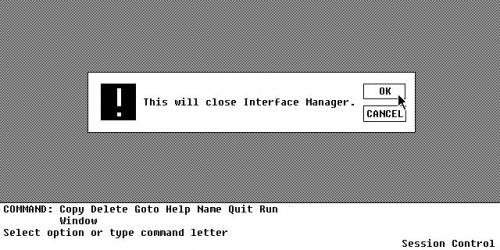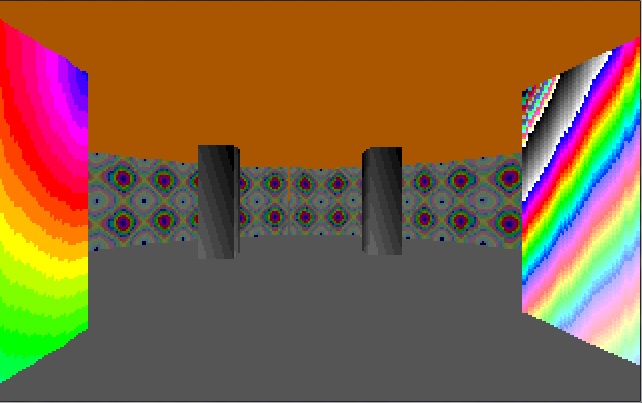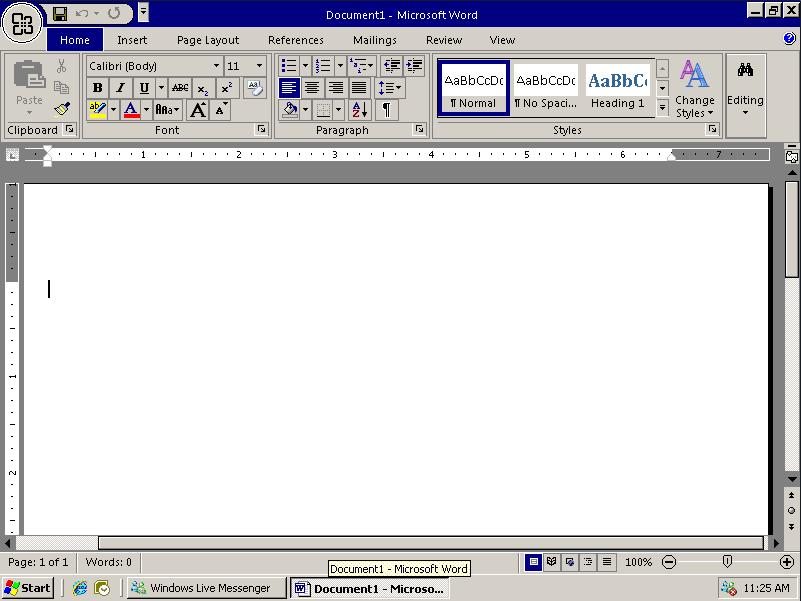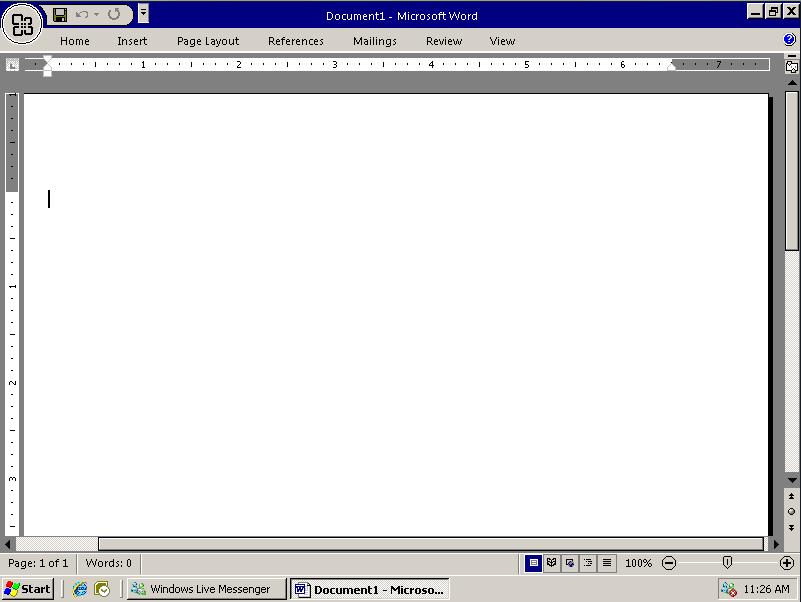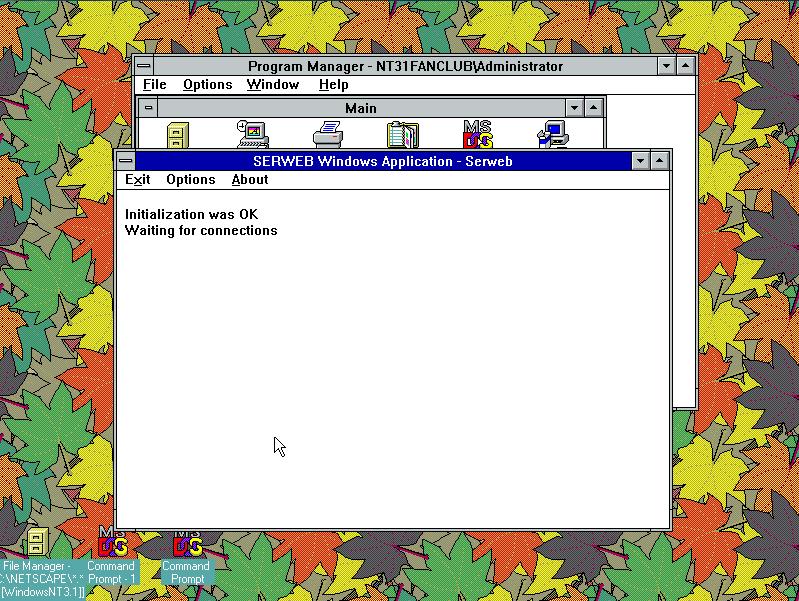Well I was looking at some stuff on old games, and naturally everyone always did love Duke Nukem 3D!
Now what is really cool, is that that the guy behind the build engine, Ken Silverman released the source to the ‘build’ engine, but also some of the builds of build as it progressed.
Ken is a big fan of QuickBasic, so to compile his earliest version, you’ll need QuickBasic 4.5, or the QBasic that came with MS-DOS 5.0 and above.
Download picrot4.bas, and run it through basic, and you’ll get this:
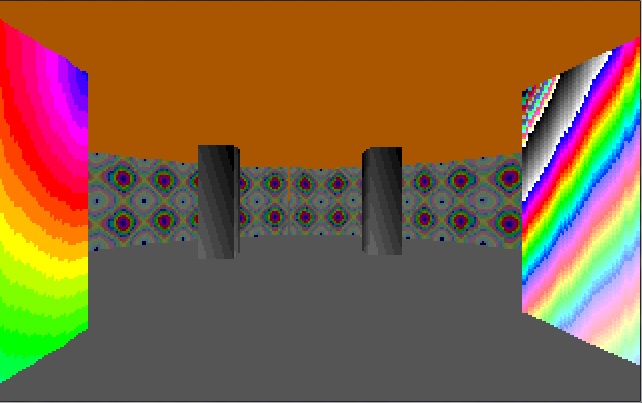
Qbasic ‘Build’
Under some emulators (Virtual PC) you’ll get a corrupted screen at first, hit any of the arrow keys, and it’ll redraw the screen into what it should look like. Considering the 8kb of basic code includes the engine, and the map it’s pretty snazzy!
You can find the timeline, and other versions of the build engine as it progressed on Ken’s web page.
As the engine improved, and was ported into C, it only got better! Then it was sold and licensed out, which gave rise to great games like 3D Realms Duke Nukem!

Notice the similarities?
After the build engine went open, 3D realms followed up, in releasing their extensive modifications to build which can be found here.
In the off chance you don’t have the game, you can still get the shareware version of it from 3D Realms here, and of course the full version on Good Old Games for $5.99 USD.
With the release of Build & Duke 3D, it’s only natural that they shed their humble MS-DOS beginnings and found their way onto Windows as full Win32 applications taking advantage of the hardware. Thanks to the work of Ken & Jonathon. You can find the results on Jonathon Fowler’s page here.
I suppose later I’ll have to see if it’ll build with the win64 tools… It’s be neat for a 64bit version of Duke!