Remembering what was..
Continuing where I left off, I’m going to install OS/2 2.0 into Virtual PC. Now I’ve gone ahead and done the dirty work of converting the disks into disk images using winimage. A total of 21 diskettes. Back in the day, loading this thing took.. FOREVER. And we weren’t so keen on throwing away an install, instead we actually fixed stuff. But at the same time, OS/2’s major problem was config.sys .. Knock the registry all you want, but the ‘last known good’ configuration can be a life saver.
I created a VM with Virtual PC 2007 (remember to set it’s affinity to a single core!), disabling the Hardware Virtualization, and binding it’s NIC to the loopback adapter. I also defined a 500MB hard diskette. I’m not going to go to crazy here so I don’t need GB of space.
With that all done, we are ready to start with the install diskette.
Now OS/2 has some weird timing loop thing, and it is very possible that on the first few boots you’ll just get a black screen. OS/2 was temperamental booting from floppies back then, and it still is. So keep on rebooting the VM, and eventually you’ll get a screen like this with the IBM notification, and it’ll prompt for diskette 1. That is correct, first boot from the installation disk, then disk 1. I know it’s counter intuitive.
From here it’ll welcome you to the installer. Just hit enter. I think I left some stuff out as a lot of it is just repetitive IBM speak.
Since the drive is ‘virgin’ there is no partitions so I’ll accept the default of one big happy partition. Then it’ll want to reboot, and go through the whole installation diskette 1 thing again.
Now I’ll select the FAT filesystem, mostly because the HPFS format checks every block, and will blow out the vhd to 500MB, and I don’t need the long file names just yet.
And then it’ll copy files diskettes 2-5 then it’ll prompt for the installation diskette again. In retrospect it’s funny but back in the day lots of people (myself included) hated that I needed to read from the install diskette again. I know it’s to copy the kernel to the hard diskette, but we always felt it’s bad for an installer to need to read something twice. But then again there were so many floppies to go through it just felt unnecessary.
Now that the hard disk is prepared, you’ll get the final notice and time to eject the diskette and reboot. Again it may hang at a black screen, just keep on resetting until you get the boot logo.
Now we can learn to use a mouse, or install the OS. I’m going to install the OS, and the whole thing since we’ve got the disk space to spare! 29MB isn’t bad seeing it includes a full copy of Windows 3.0, DOS & OS/2.
I’m going to accept the default hardware selection. I don’t know if s3 drivers even existed at this point for OS/2, I would suspect not, as OS/2 2.0 shipped with a 16bit video driver model. They addressed that in the xr06100 service pack, and in OS/2 2.1 .
Then we shuffle through the remaining diskettes for the OS.
Since it is a new install, there is nothing to migrate, so let it install the default Windows desktop.
Like this..
Now it’s time to configure the printer. By default OS/2 *MUST* have a printer.. And I should mention that from the 1.x days it was insane to configure/add printers. You had to create all the parts yourself (the queue, the driver port) it was a nightmare. This is a little easier..
Again I’m just going to select the null printer.
Now OS/2 is setup, and we can reboot into the desktop!
So there is OS/2 installed. What a snap, right?
Next up is the NetBEUI client.

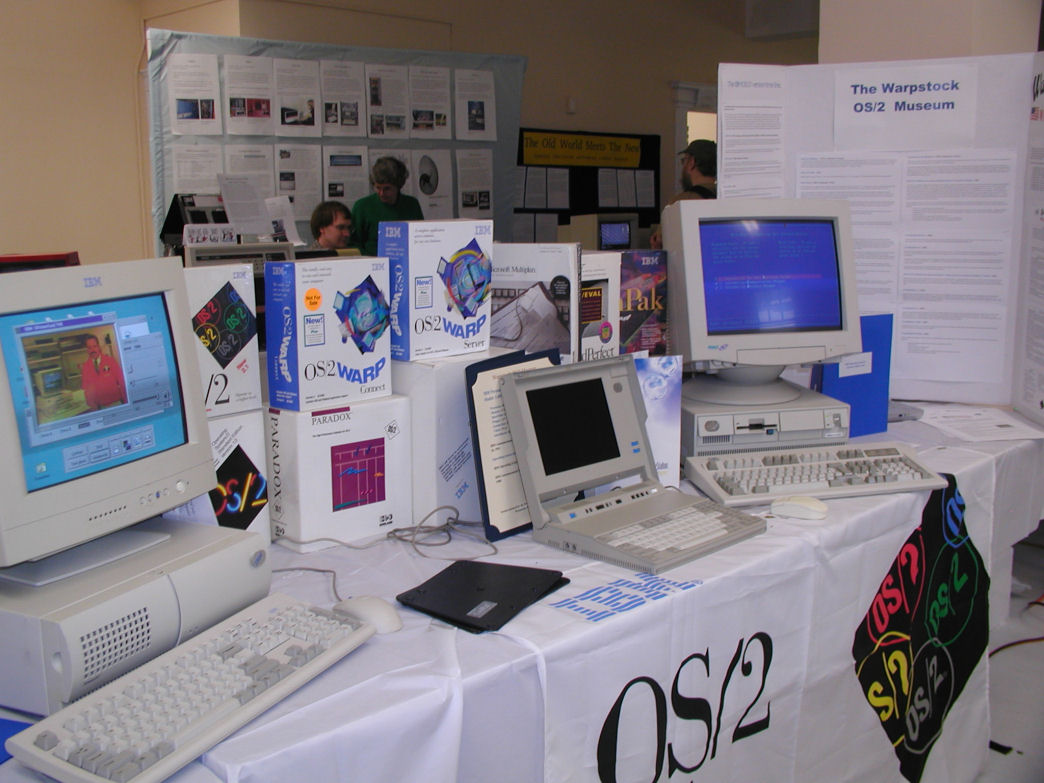


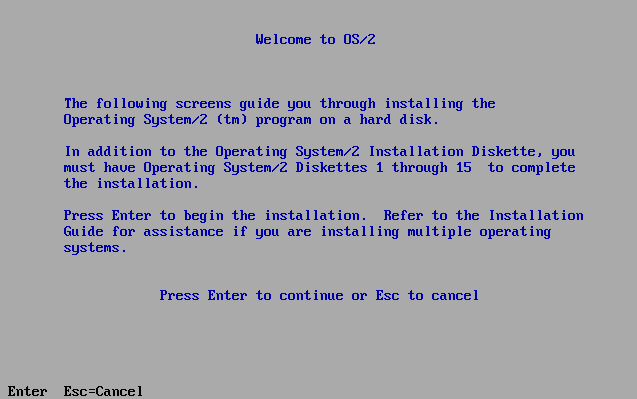
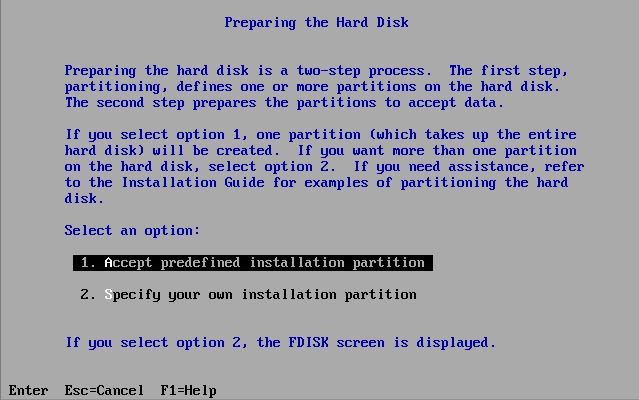
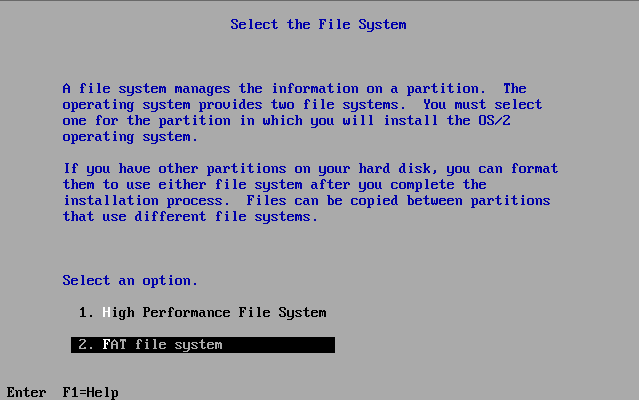
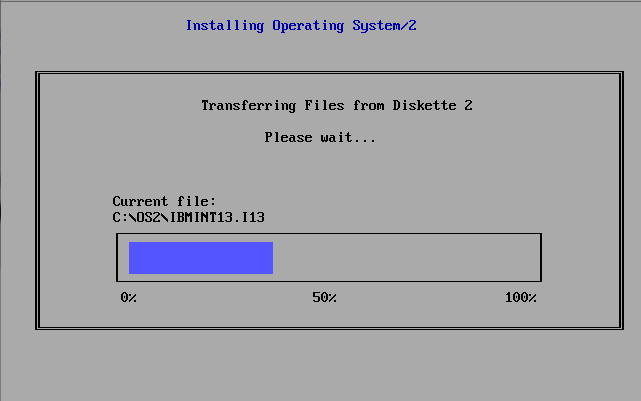
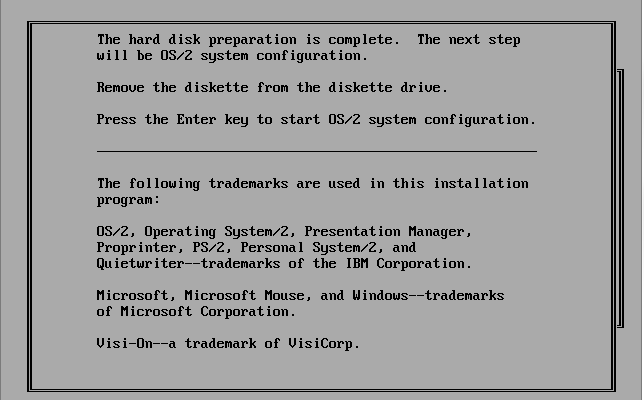
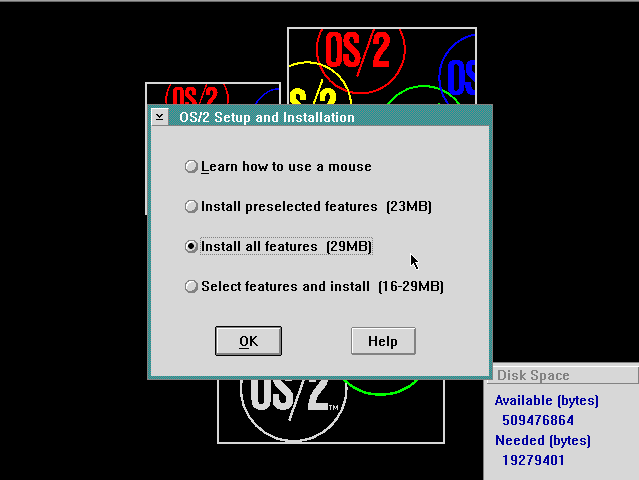
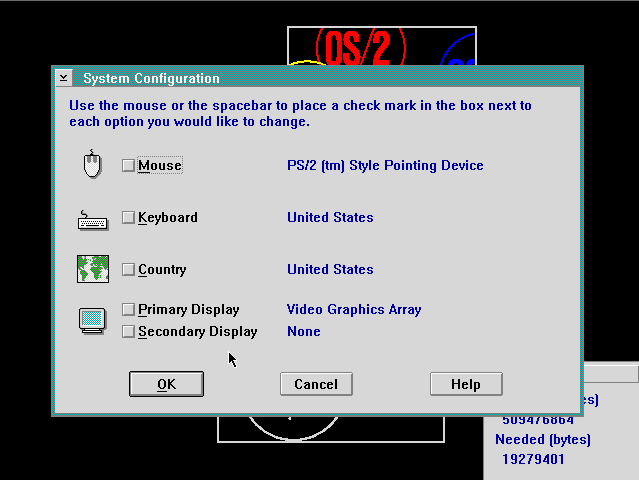
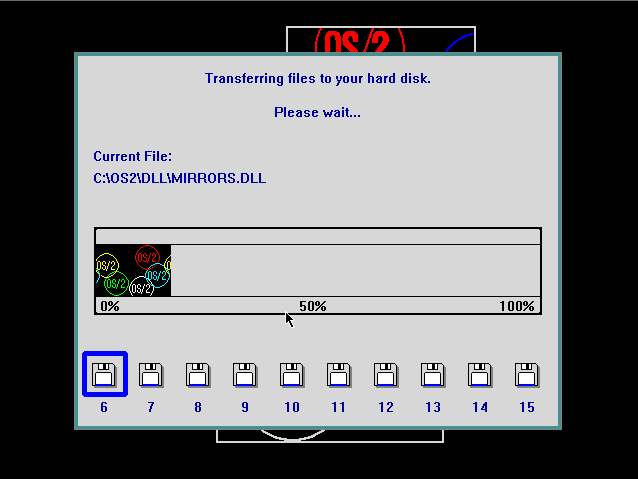
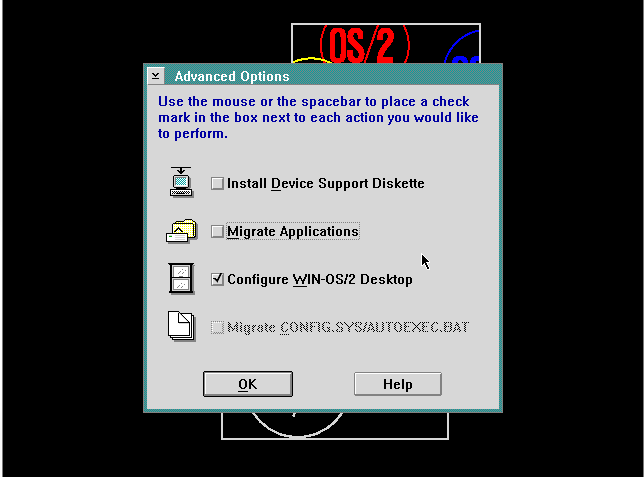
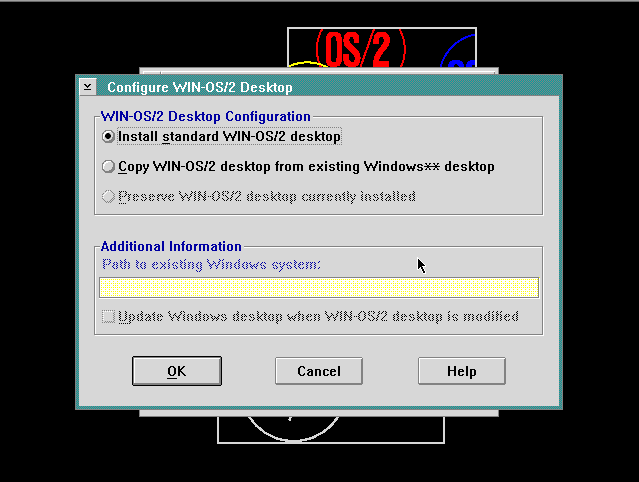
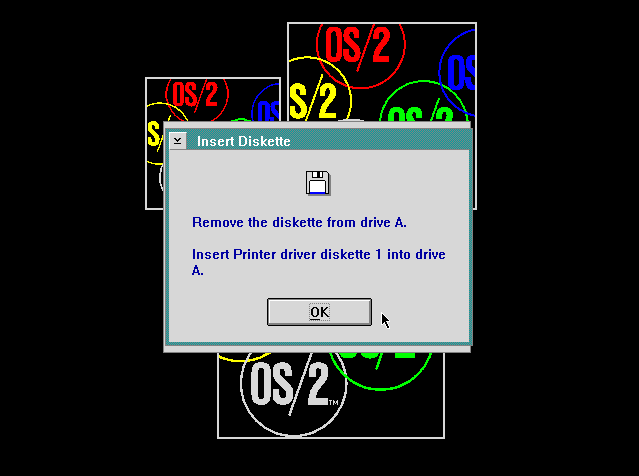
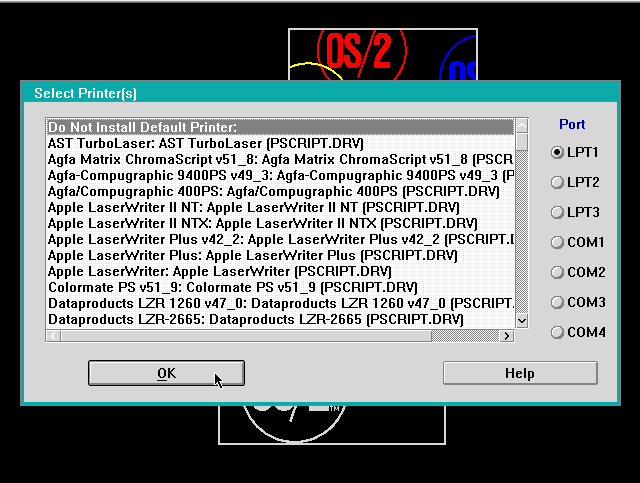

You can install OS/2 2.x from a hard drive partition. This goes something like the cdrom, with no diskettes in the image. Needs DOS and os2hdd program.