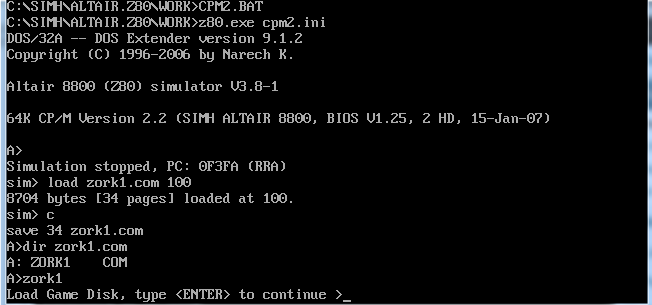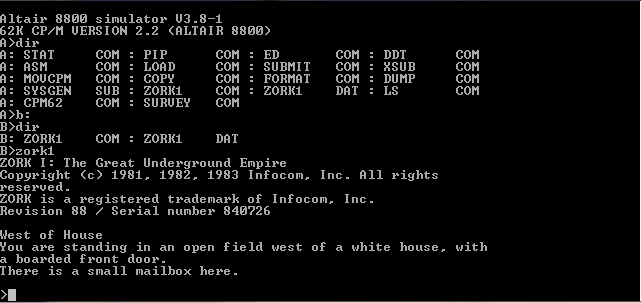This has been an exersize in insnaity..
So for some strange reason I wanted to load up Zork into SIMH‘s less featured (and much simpler) altair 8080 emulator. Â The catch is the disk format which for the life of me I couldn’t get to work in any of the CP/M disk access tools.
The Altair z80 emulator as part of the same SIMH package includes a far more complicated setup, but out of the box it CANNOT read the disk image from the 8080 emulator. Â After digging around it seems that one of the ‘approved’ methods of getting stuff into CP/M was to load it into memory, and just save the block (provided it fits in the 64k, more on that later). Â The syntax really is quite simple:
load zork1.com 100
And that’ll load it up at the normal program entry point (just like an MS-DOS COM file!)..
Except it doesn’t want to work.
but of course it works on the z80.
Which is great but the z80 can’t read the 8080’s disks..! Â So after digging through the source code, I find this small gem that the z8080 has been changed to use a much larger disk size!
#define MAX_TRACKS 254 /* number of tracks,
original Altair has 77 tracks only */
So yes, by changing that to 77 I can now boot off the 8080’s boot disk on the z80! Â Of course it also means that I’m unable to ‘see’ the hardisk in the z80, or any of the other great peripherals as no doubt the altair CP/M disk hasn’t been configured for all of these fine things. Â I also tried only altering one of the disks on the z80 for 77 tracks, but once more again it seems that CP/M has an everything/nothing type idea for a disk controller.
But the load command works on the monitor, and the Altair CP/M can handle two disks, so its enough for me to format the B: drive ( a copy of the CP/M disks) and work with that.
Once you’ve loaded a program into memory, you toggle back to CP/M and run the ‘save’ command which then dumps how many pages back to disk.
For example, the program STAT is 5,248 bytes in size. 5248/256 = 20.5. Thus, the save command would be:
A>SAVE 21 STAT.COM
Pretty simple, right?  But what happens if you have a file greater than memory?  Well first I thought I could compress it, and I’d forgotten just how many old compression programs there were for CP/M, crunch, arc, zoo, zip … Finding MS-DOS equivalents wasn’t too bad (thanks for dosbox!) but I couldn’t get the 84kb data file into the memory limit, so I figure’d I’d just split the file into something on  a 256 byte boundary.  Loading them into RAM wasn’t too hard, as saving them out.. but how do you join them together on CP/M?  I found PLENTY of utils to split files, but nothing on putting them back together!
On MS-DOS you can just do a copy /B file1+file2 bigfile
But I couldn’t find out how to do this on CP/M until I looked further into the PIP command, CP/M’s answer to copy.
To join a binary file it goes something like this:
>PIP sd.com=sd.001[OV],sd.002[OV],sd.003[OV]
So with all that work, I was now able to create a zork1.dsk that the 8080 emulator is capable of playing!
- Zork1 finally loaded on the SIMH Altair 8080
And for the curious, here is Zork1, in the old Altair 77 track format.