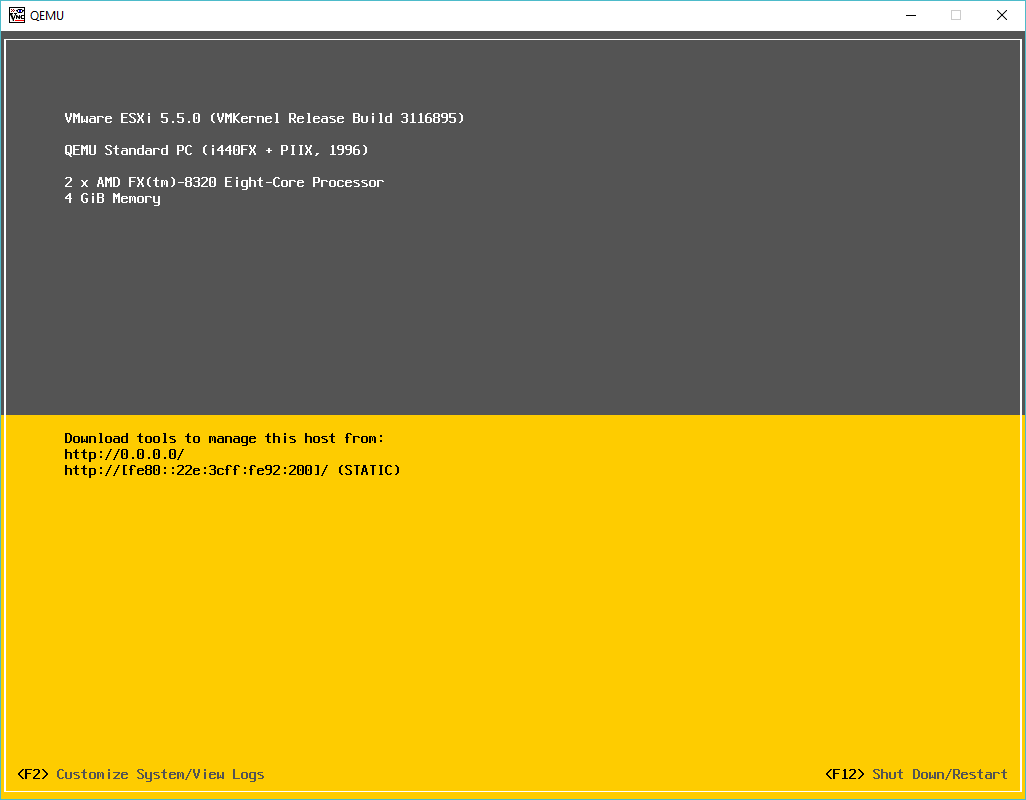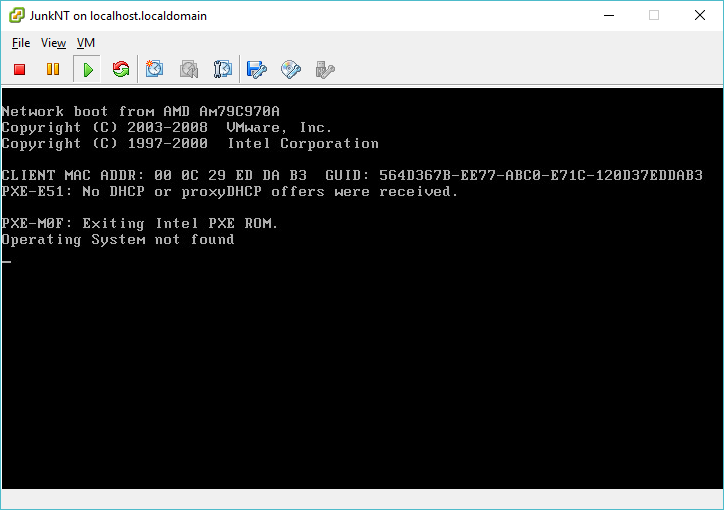Well I had no luck with the boot process hanging during initialization.  I searched a little, and came across this thread, stating :
The line that says “Running inside a VM; adjusting spinout timeout to 180 seconds” would suggest that KVM implements enough of our backdoor interface to make it look like we’re running under a VMware hypervisor. When we’re running in this environment, we use the backdoor to get the host TSC frequency. I suspect that KVM doesn’t implement the “GETMHZ” backdoor call, so we are confused about the TSC frequency. The 30ms delay turns into … 30 hours? 30 years?
So they had a source code change for QEMU 1.7.0, however it obviously doesn’t work in 2.x. Â It was rolled up stream, and then made into a switch to disable with a simple flag to add into the command line.
-machine vmport=off
So with that set I ran the following:
kvm -vnc 0.0.0.0:1 -cpu host \
-machine vmport=off \
-m 4096M \
-smp cpus=2 \
-drive file=esx-1.qcow2,if=ide,index=0,media=disk \
-serial telnet:127.0.0.1:5001,server,nowait \
-monitor tcp:127.0.0.1:6001,server,nowait \
-cdrom /root/VMware-VMvisor-Installer-5.5.0.update03-3116895.x86_64.iso -boot d \
-net none \
-device vmxnet3,mac=00:2e:3c:92:26:00,netdev=esx-0 \
-device vmxnet3,mac=00:2e:3c:92:26:01,netdev=esx-1 \
-device e1000,mac=00:2e:3c:92:26:02,netdev=esx-2 \
-device e1000,mac=00:2e:3c:92:26:03,netdev=esx-3 \
-netdev socket,id=esx-0,udp=127.0.0.1:10000,localaddr=127.0.0.1:20000 \
-netdev socket,id=esx-1,udp=127.0.0.1:10001,localaddr=127.0.0.1:20001 \
-netdev socket,id=esx-2,udp=127.0.0.1:10002,localaddr=127.0.0.1:20002 \
-netdev socket,id=esx-3,udp=127.0.0.1:10003,localaddr=127.0.0.1:20003
And now I can boot up, and install VMWare!
By default you will not be permitted to start any virtual machine. Â To get around this you have to enable VMWare to run nested.
Add the following to /etc/vmware/config under ESX:
vmx.allowNested=TRUE
And then you are good to go!