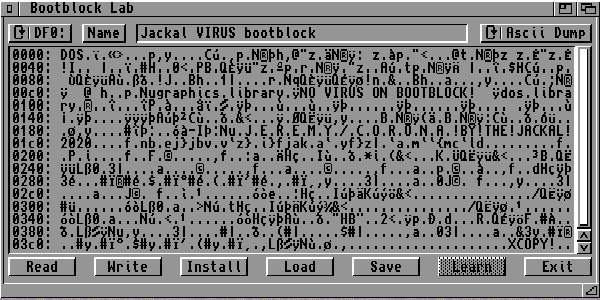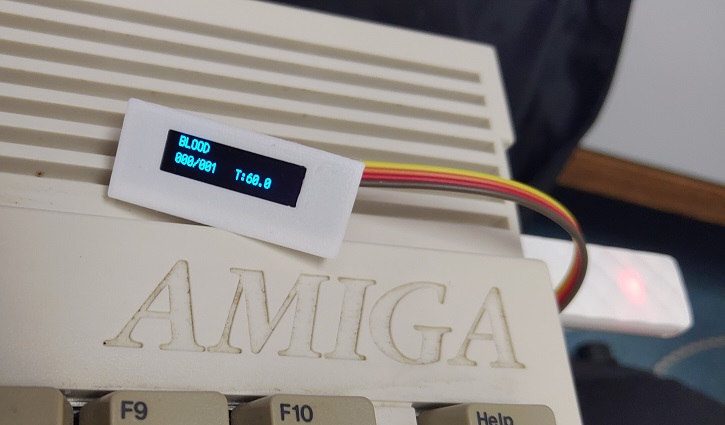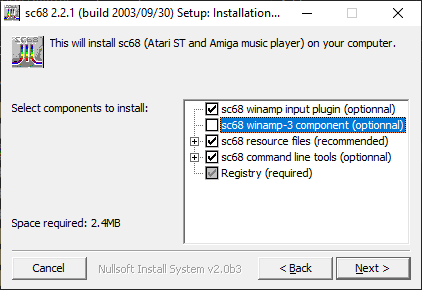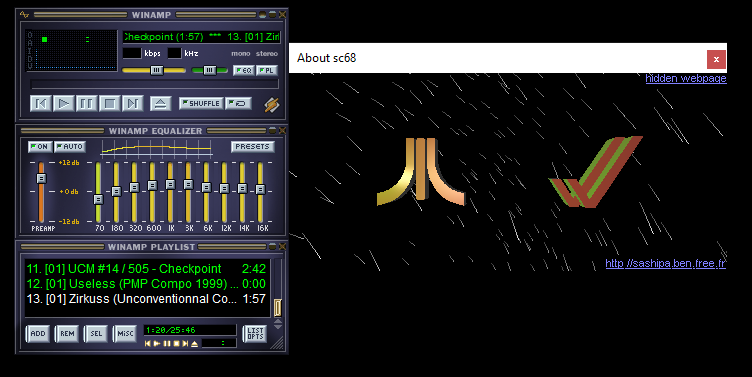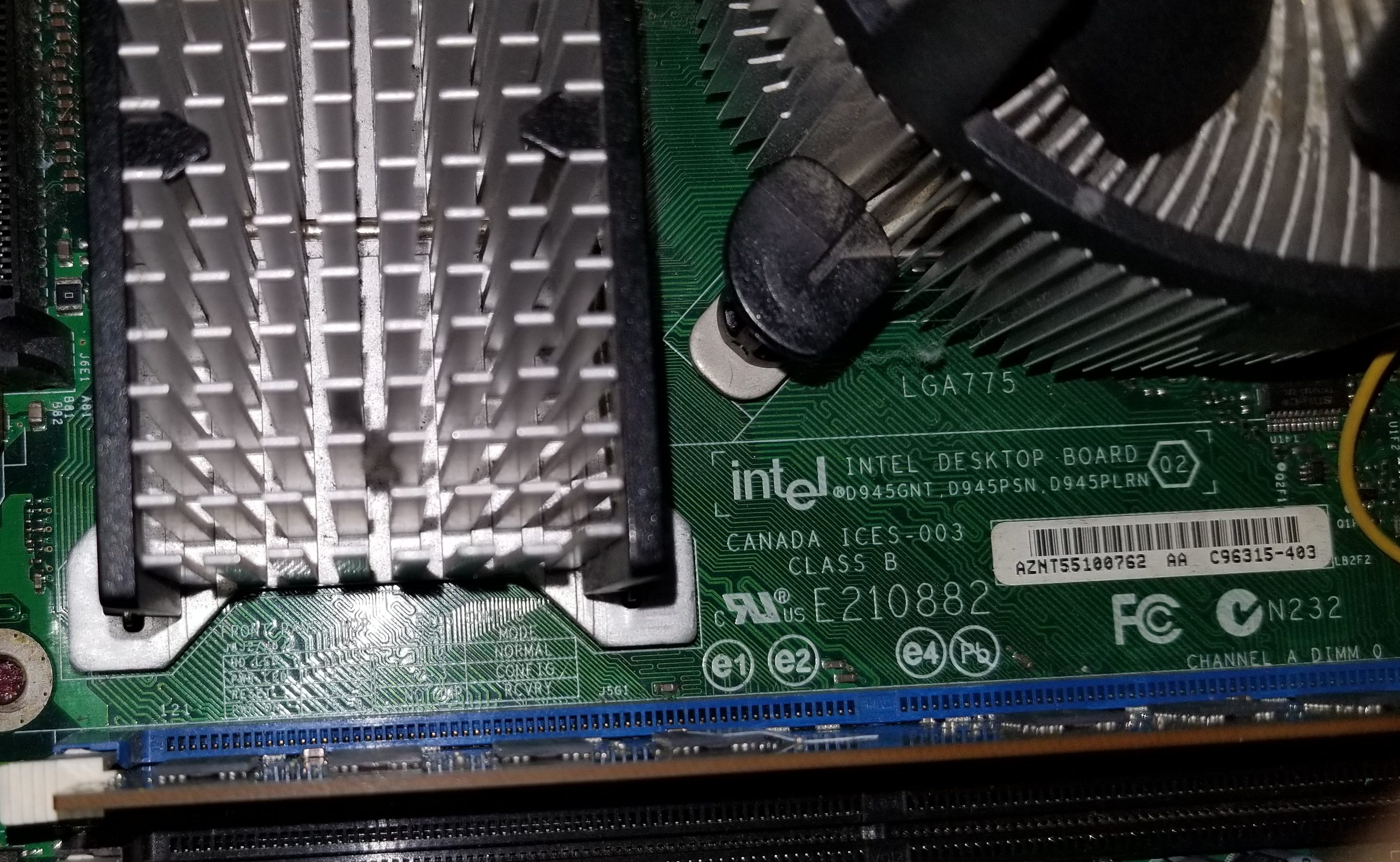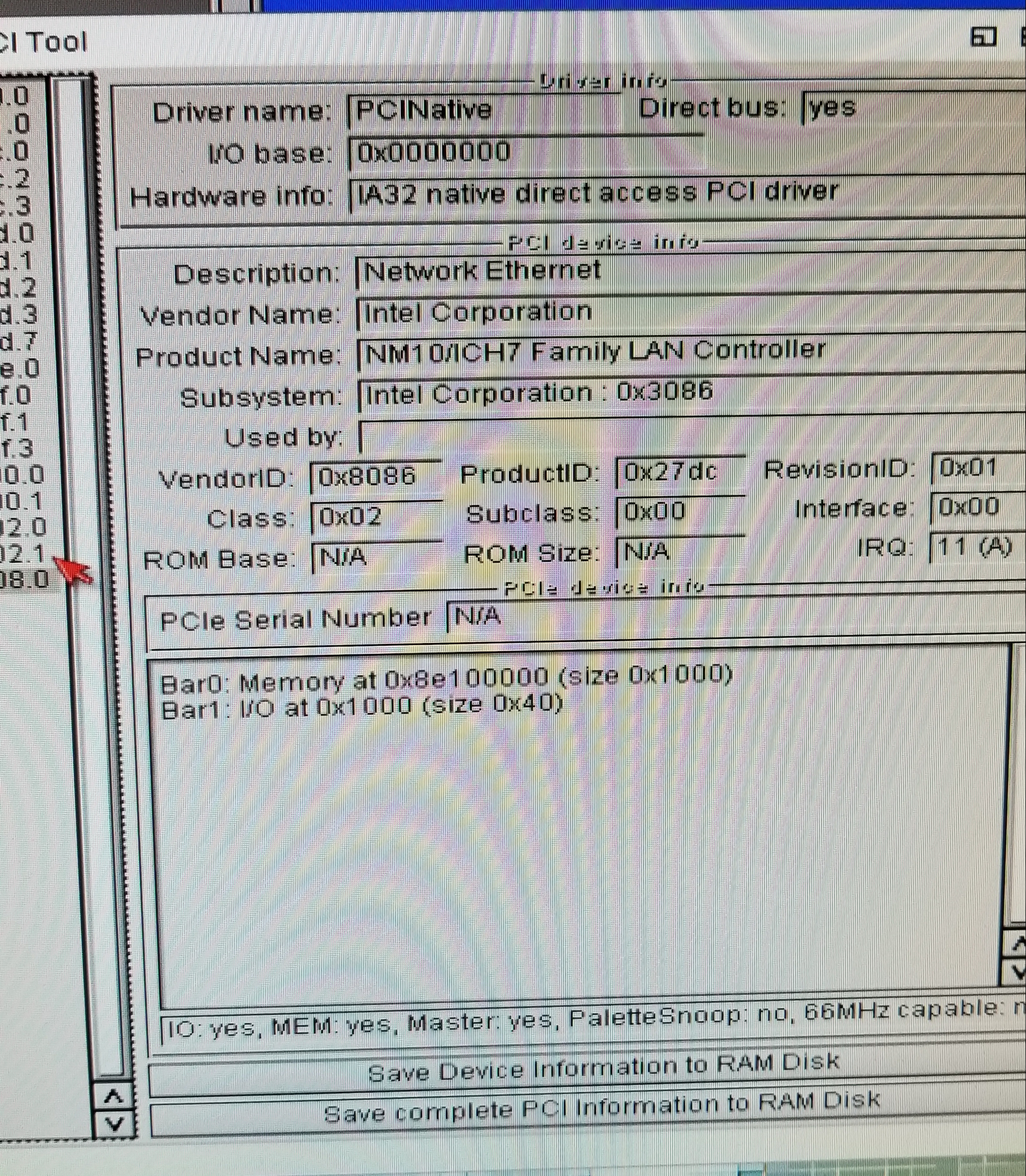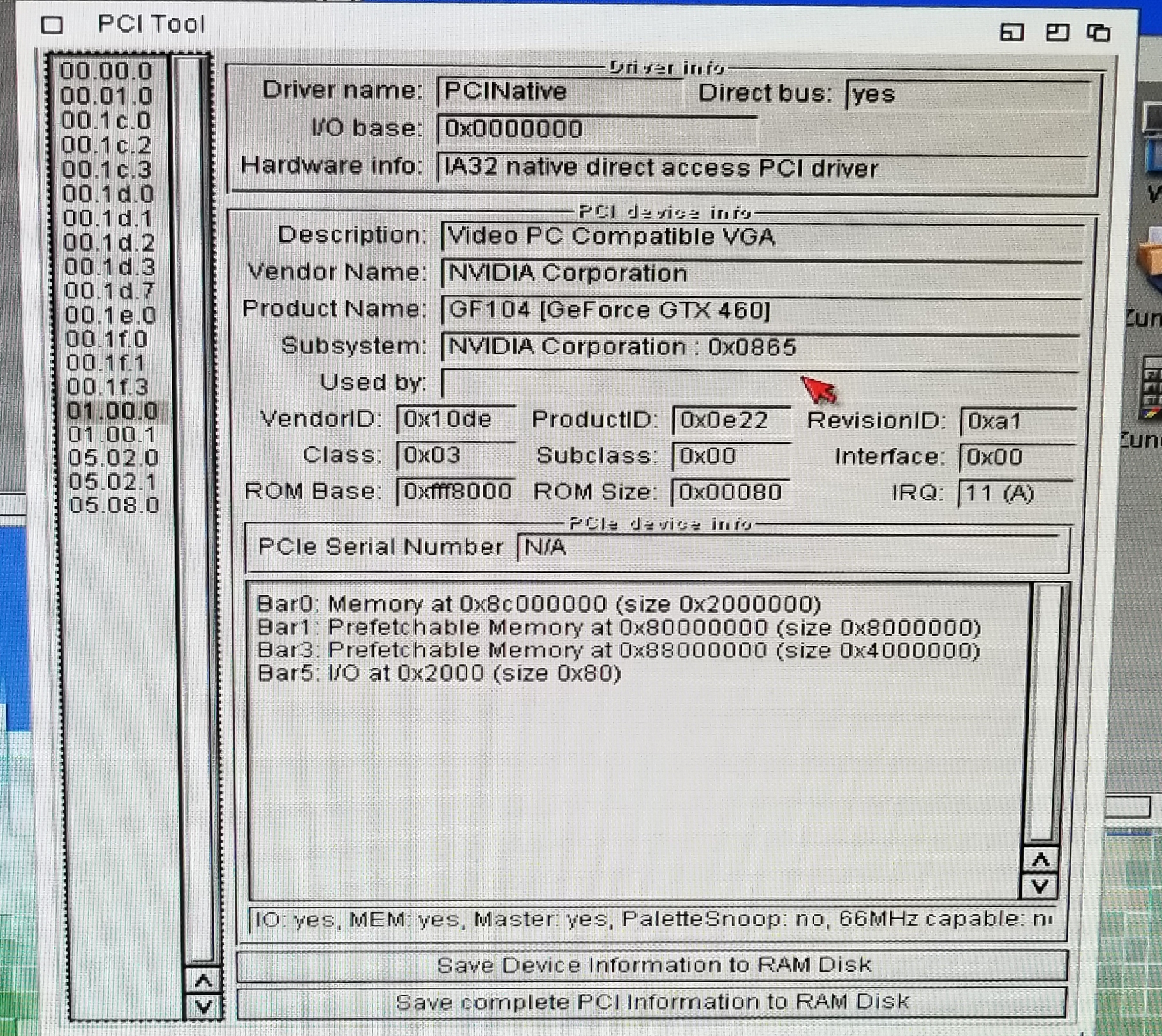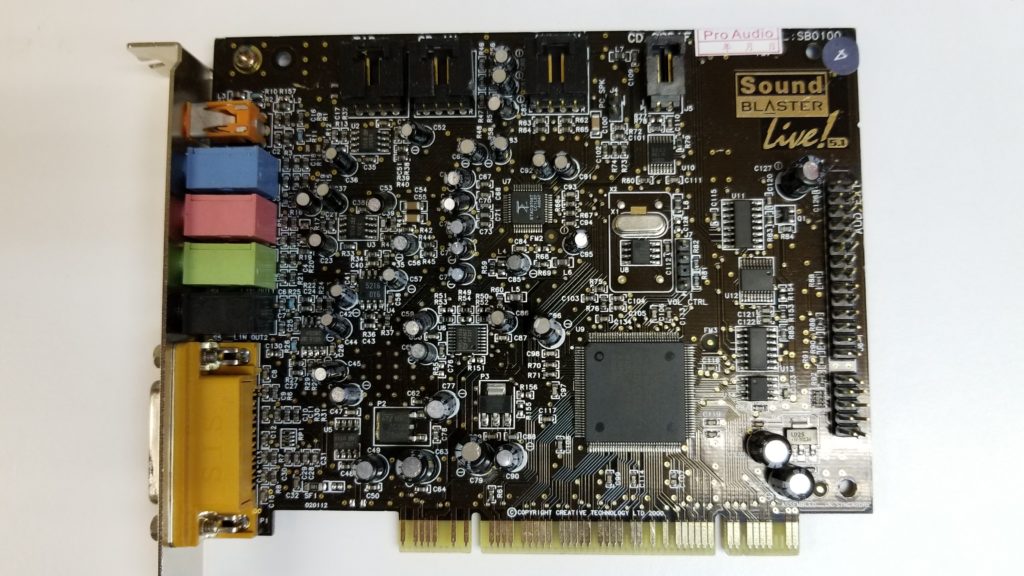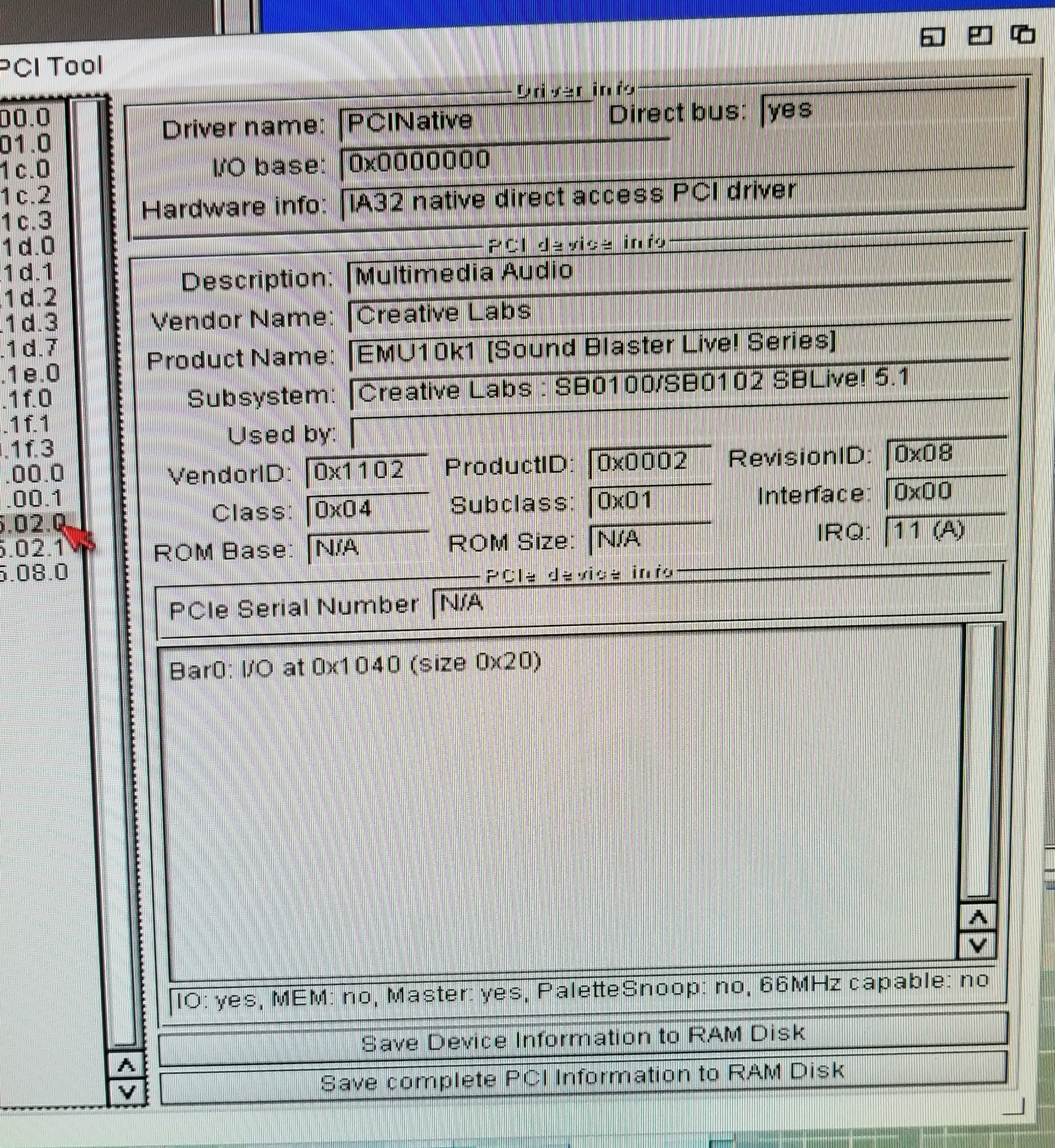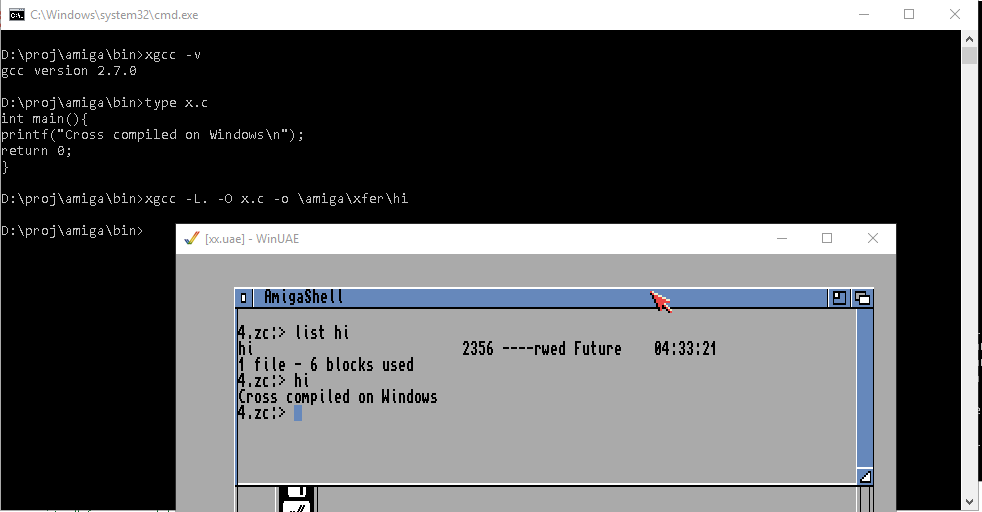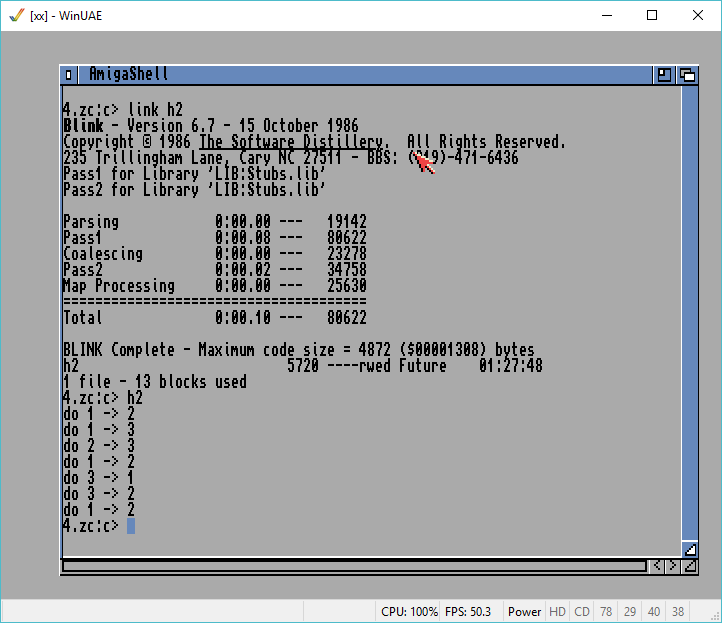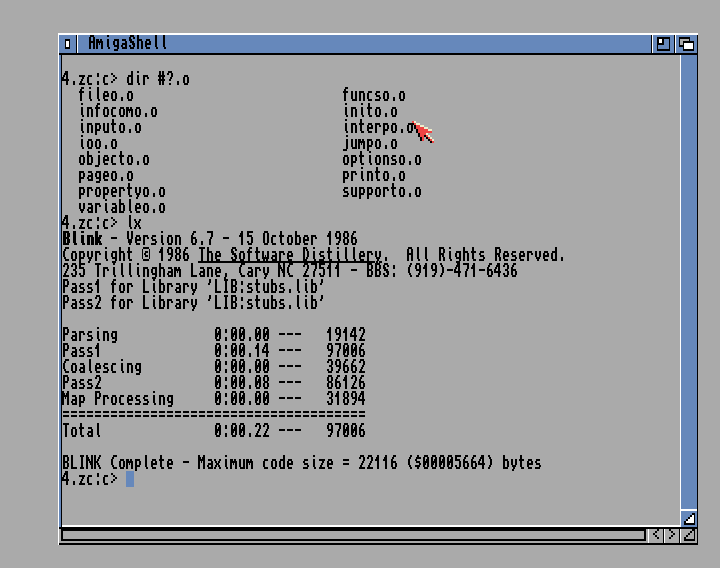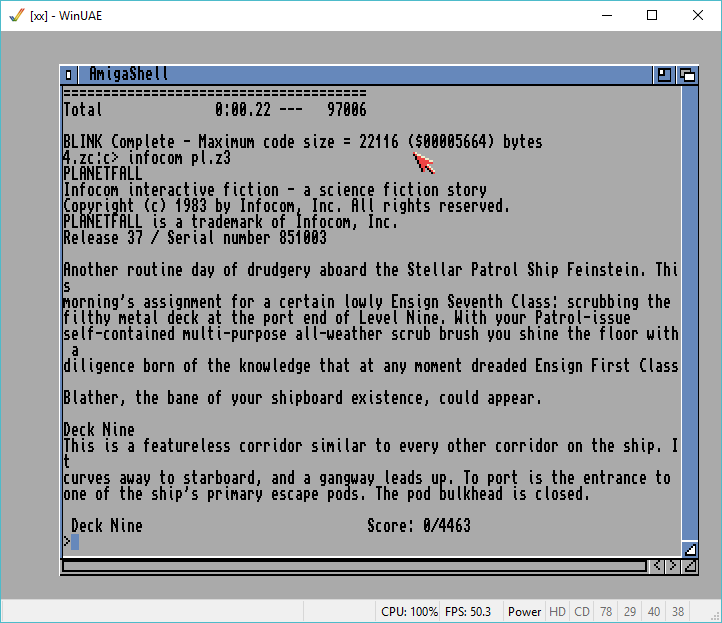Got to say it’s really cool that it works with hardware 3D acceleration.
I may want to try to do something with it later on, however I’ll need to get it a case.
I have a cold, and yeah sound like crap. I’ll add specs later as I think my fever is kicking back in. Sigh. But yeah basically
- P4 board / CPU / RAM $150 HKD
- GTX-460 card $180 HKD
- Sound Blaster Live! $20 HKD
- 37GB IDE disk $20 HKD
- PS/2 Keyboard $20 HKD
- PS/2 Mouse $10 HKD
- 700 Watt Power Supply $150 HKD
So yeah ~550 HKD or $70 USD. Not bad.
So a little closer look at the hardware. Â I’m lucky that there is an active used hardware market here in Hong Kong, elsewhere in the world you either have HAM radio events, ‘boot sales’, garage sales, or for the truly desperate, eBay, Yahoo auctions, and AliExpress. Â My go to place here is of course the Capital Computer Centre, where they at least will test stuff before selling it. Â I know I’m old fashioned but I like buying in person.

Intel P4 Mother Board
I had originally chosen this board to mess around with Darwin.  I wanted something new enough to have a P4, but old enough to still have an older ‘parallel’ EIDE controller port. And the Intel D945GNT, board certainly was up to that task.  Like ancient Darwin, AROS works best with either parallel disks, or SATA disks in older parallel emulation.  The markings on this board are a little hard to read as the bigger numbers are the product testing/radio compliance numbers, and the model number is a bunch of possible models as I guess they like to make so many variations on a single board.
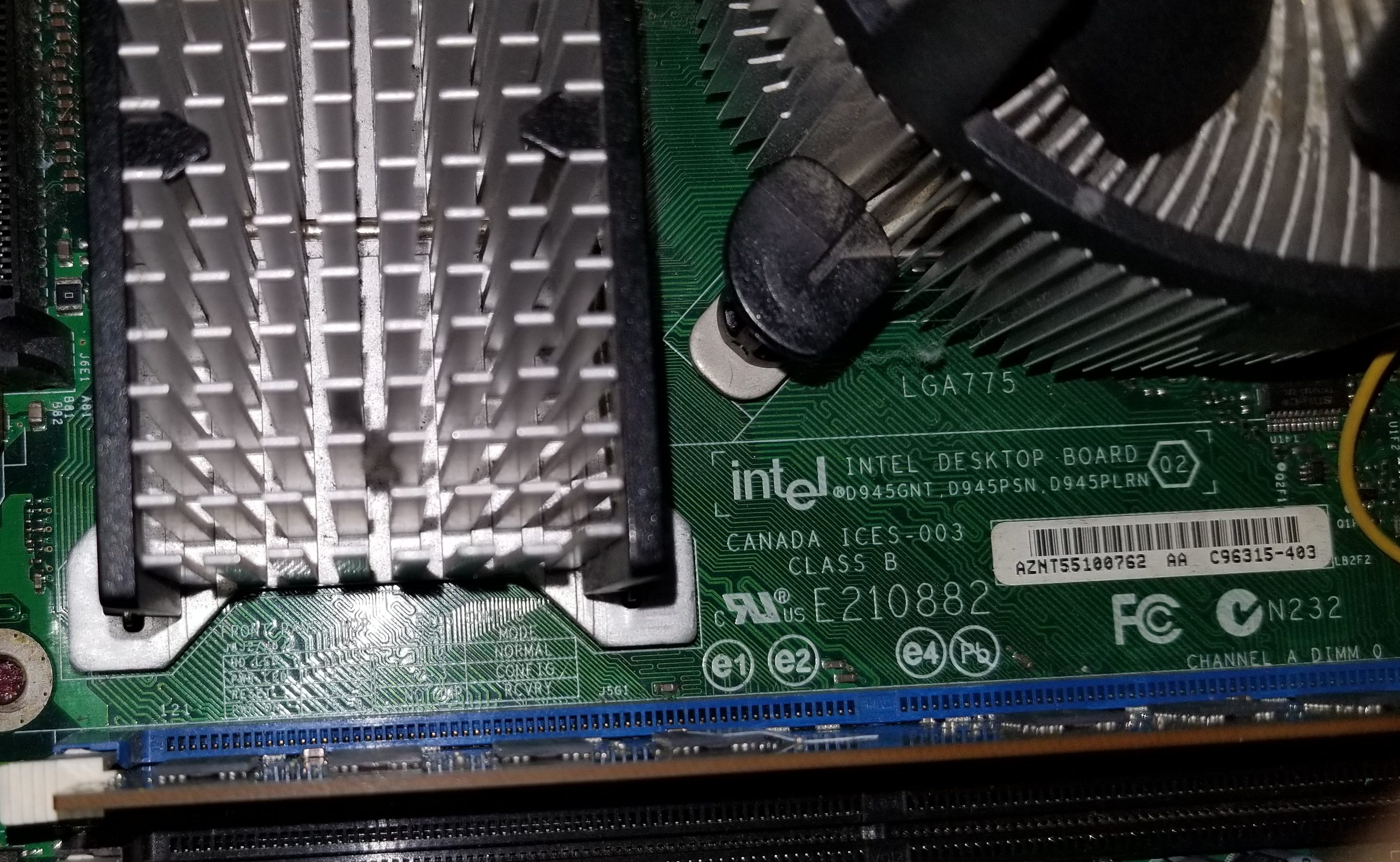
close up of the D945GNT
Here is a close up, and E210882 is *NOT* the mode number. Â Nothing like confusion.
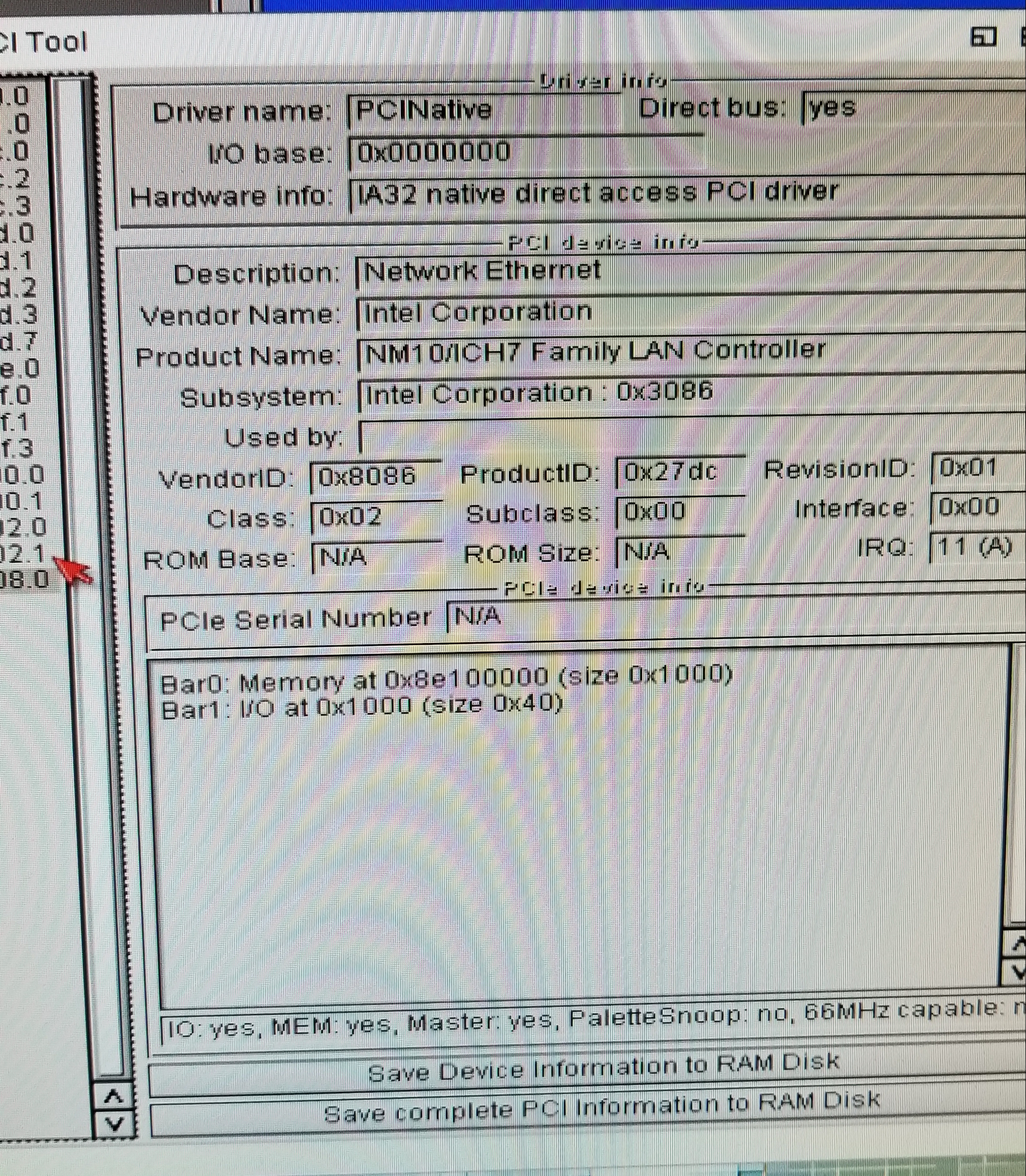
The Intel D945GNT motherboards built in NIC, the Intel PRO/100
One of the big reasons for using the Intel board, is that it has an onboard NIC, and Intel of course uses Intel NIC’s so it has the very compatible Intel PRO/100 VE Desktop Adapter.
While you can get these on PCI cards, and use other boards, I figured since I was going to buy a board anyways, and once things get this old the people selling them really don’t care who made the board, but rather that this is an old P4 board, they all sell for the same price.
Another plus about this board is that it is new enough not to have AGP, but rather the new and exciting PCI Express.  This board as the Express x16, which of course is perfect for a ‘large’ GPU.  AROS has a port of the Gallium3D nouveau driver, making this perfect for a super cheap GTX 460.

I shopped around for a while and I found this accelerator, that although has no apparent labeling at least on the flip side it has the identification. I really don’t know what is the fastest GPU you can get for AROS, but this one seems to work just fine, and it’s what Stephen Jones is using so that is what I went with.

Inno3D GTX-460
And looking under AROS, this is how the PCI resources show up for the video card.
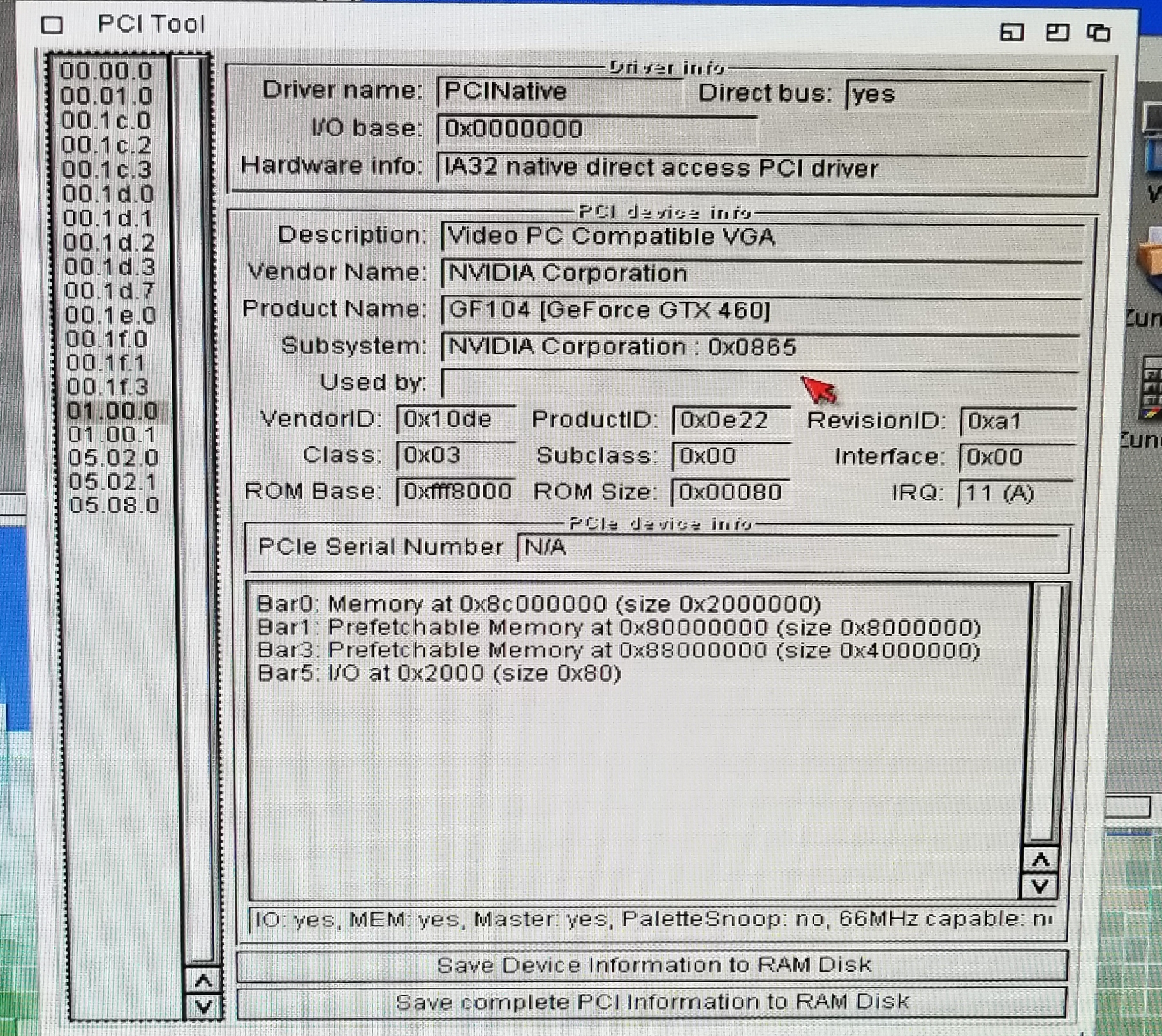
NVIDIA GeForce GTX 460
This was an old card, and it looked like either the OEM didn’t put any stickers on it, or someone had taken them off. Â Either way I don’t care, and it doesn’t matter as it works just fine. Â Sure the GTX 1080 is over five times faster, but the open Gallium driver won’t work with it as Nvidia has done their best to break open stuff, and even if it did, you can’t buy a 1080 for less than a pizza. Â At least not yet.
For some reason, I had begun collecting older and cheap Sound Blaster cards when I see them. Â I wasn’t going to spend more than $50 HKD ($7 USD) for them, so I don’t have an Audigy cards yet, but I did have this Live card. Â At the time I didn’t think it was anything special, although the EMU10k chip is desirable, and popular for much older systems.
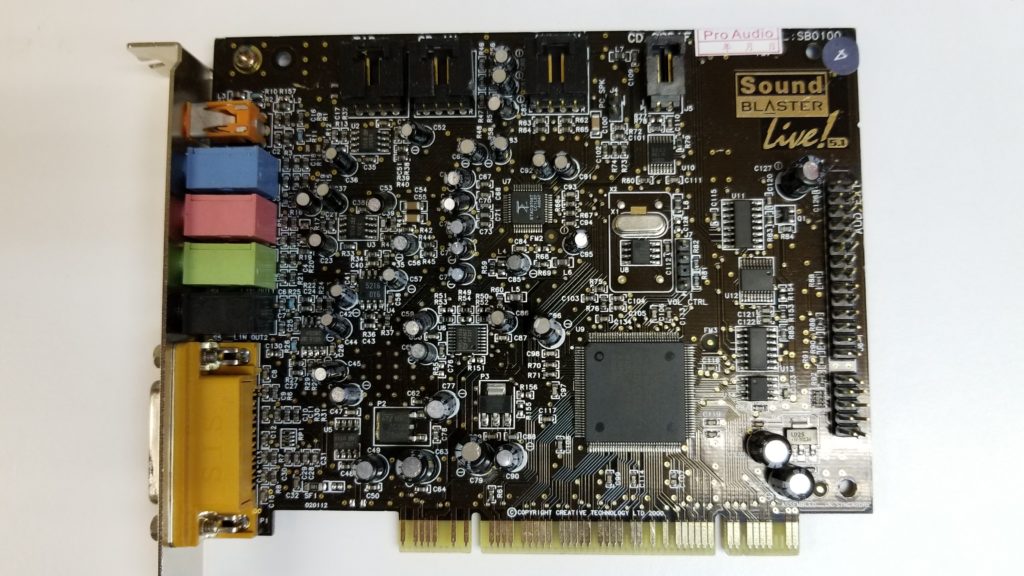
Sound Blaster Live!
This card is the CT0100 model. And it works great!

CT0100
And this is how AROS sees the card
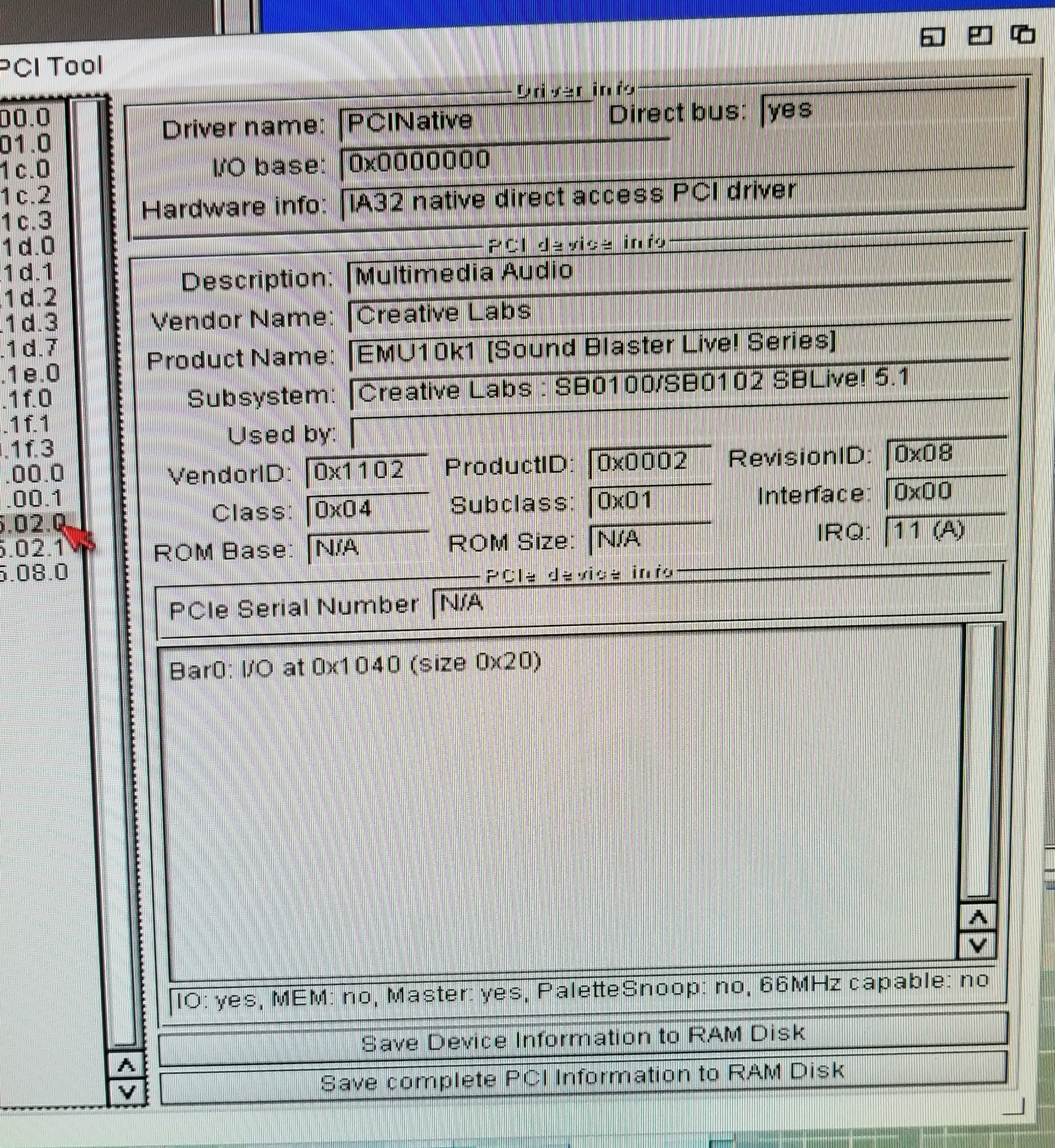
Sound Blaster Live! with EMU10k1 chip
The AROS HCLÂ is a little confusing to me, but it all seems to work. Â If it weren’t for the Stephen Jones video I wouldn’t have tried as it implies it won’t work.
I have to admit that it’s impressive. For anyone interested you can find AROS Icarus Desktop here, and here is Stephen Jones’s video that inspired me to see this run in real life!