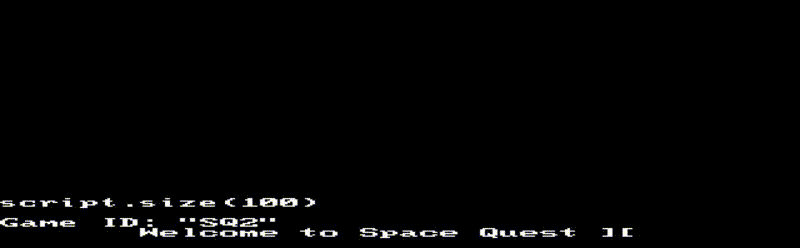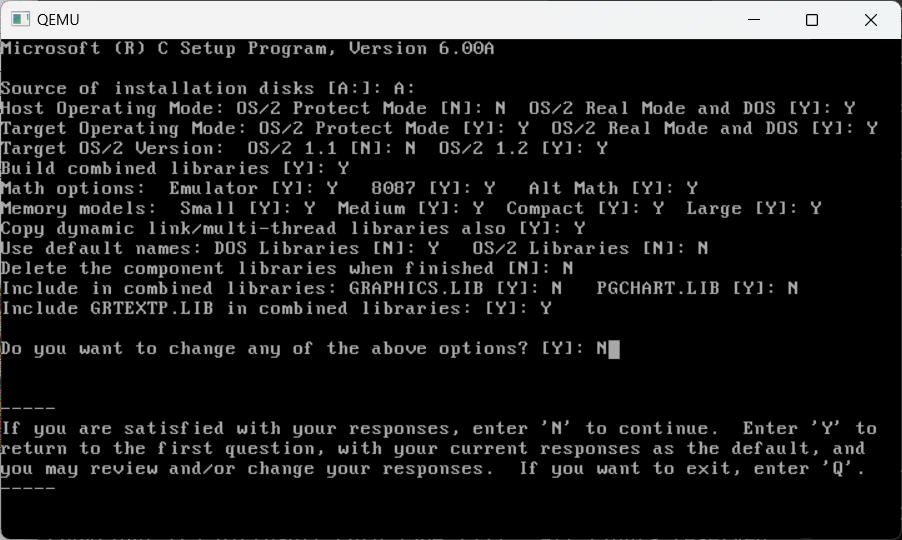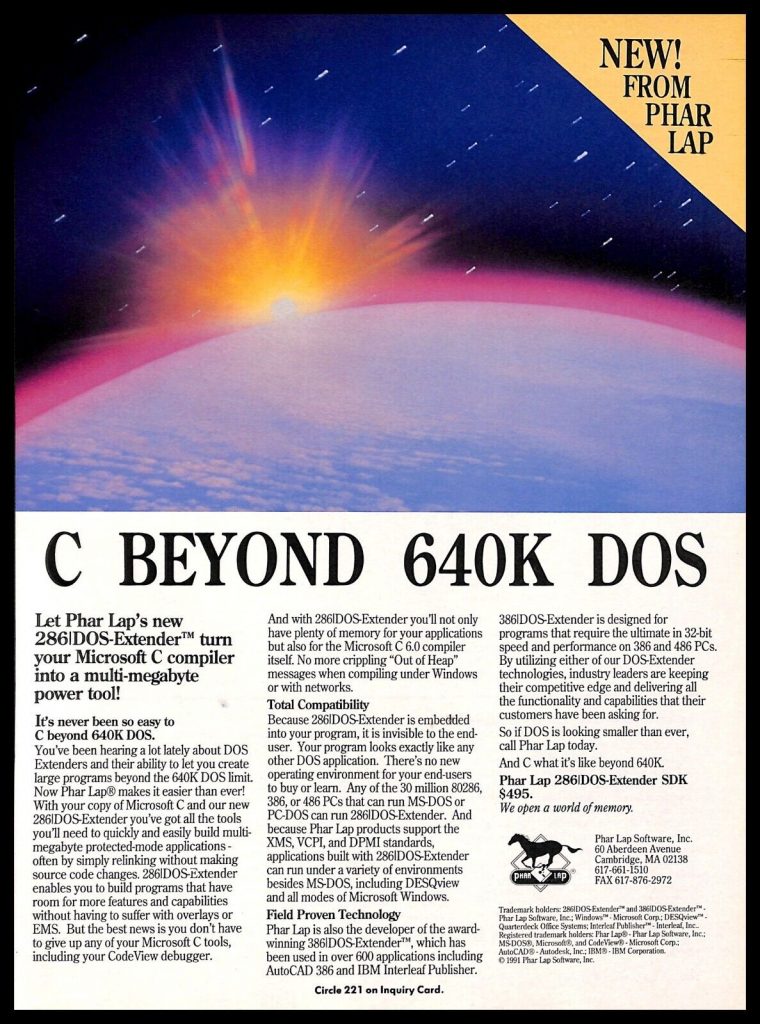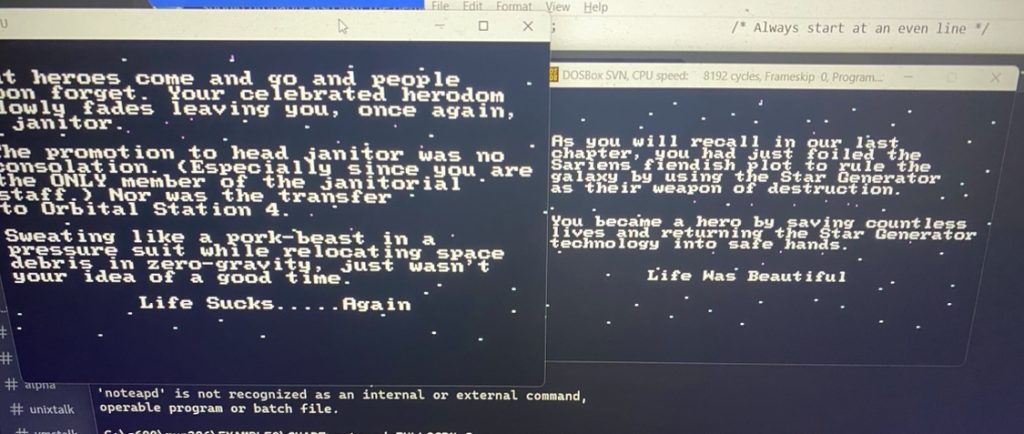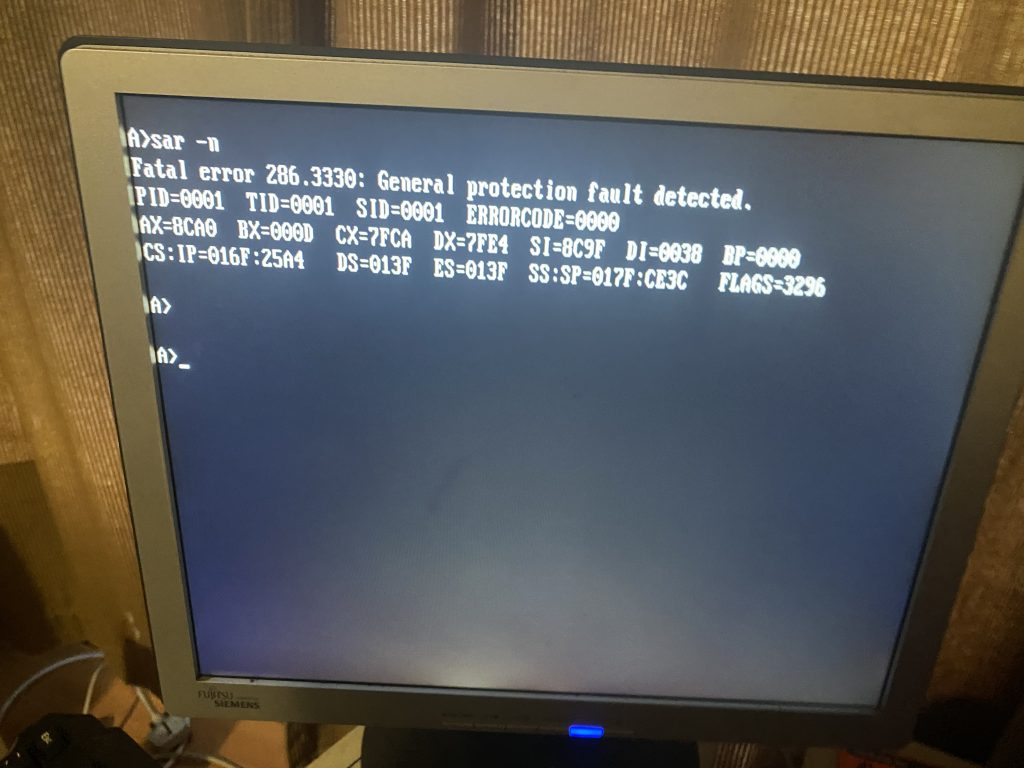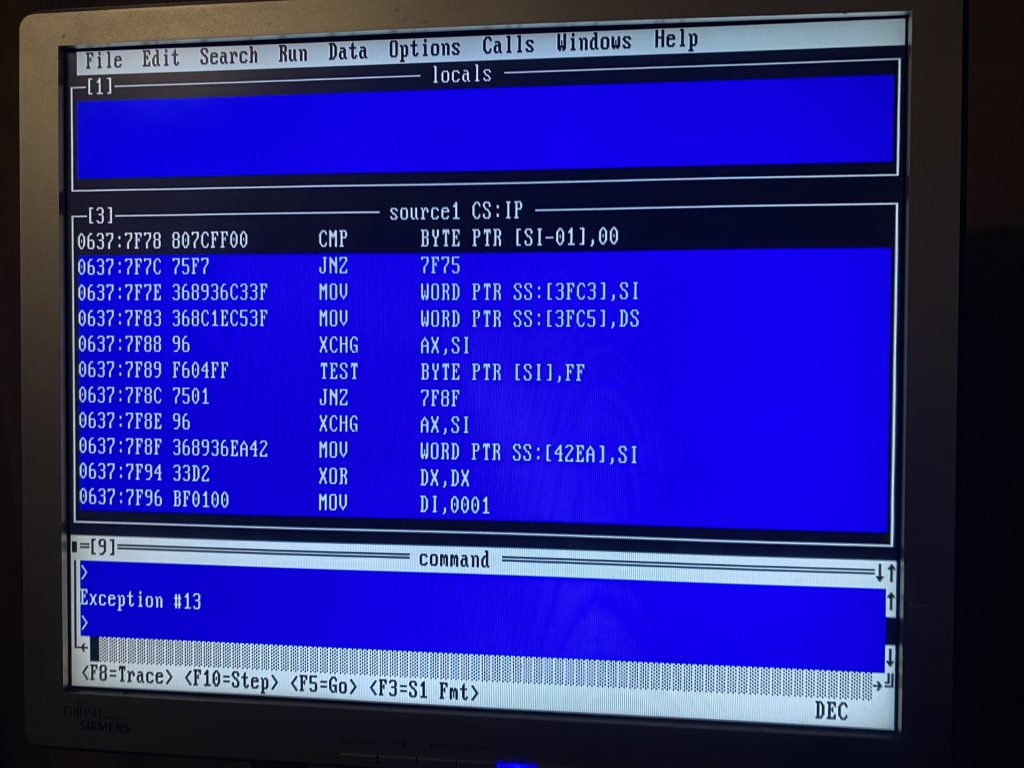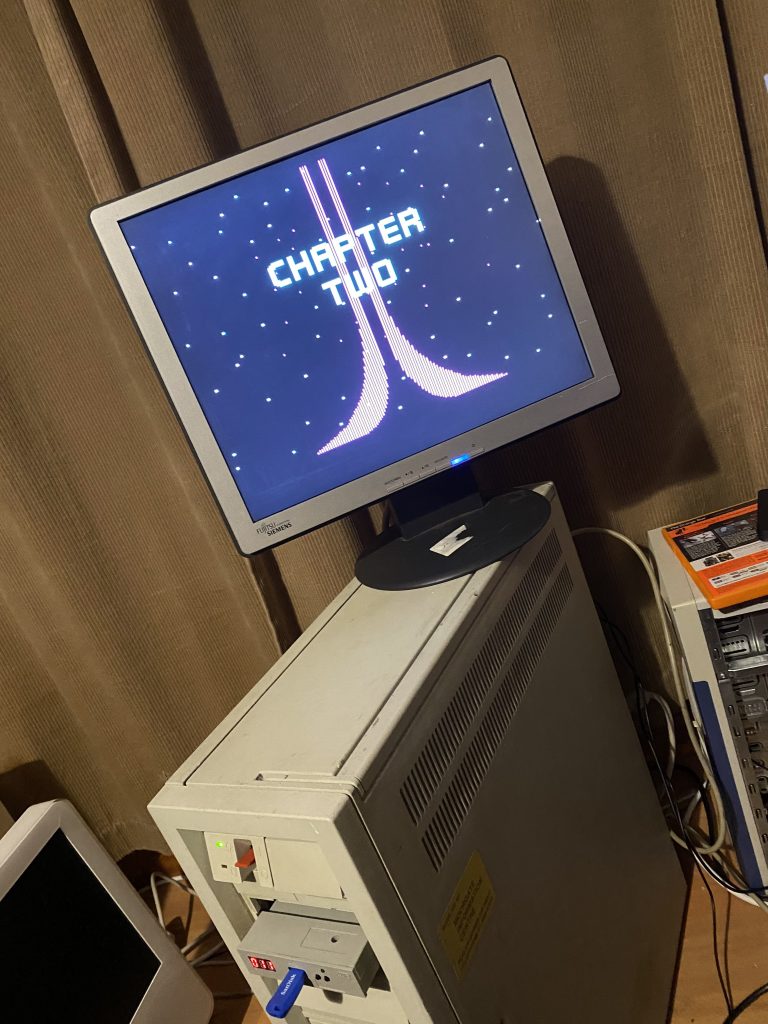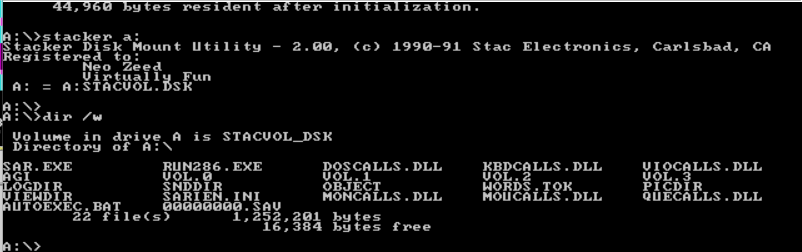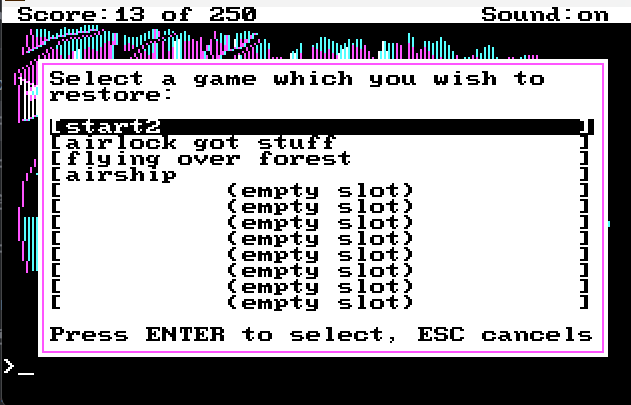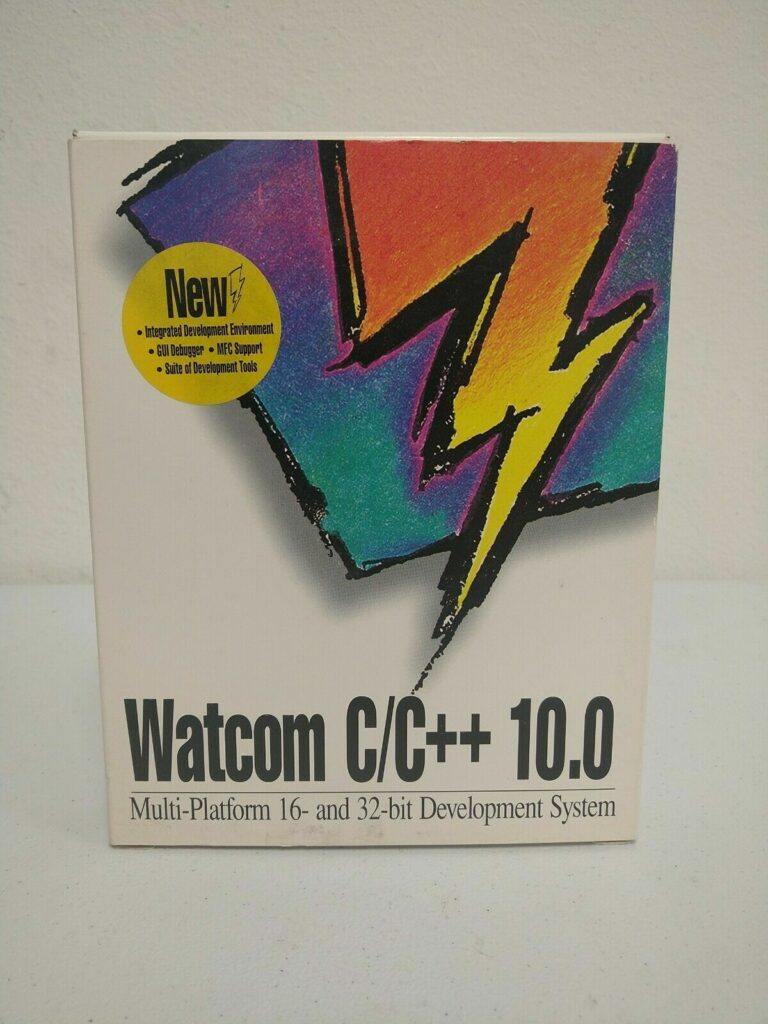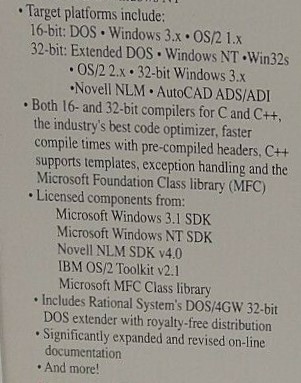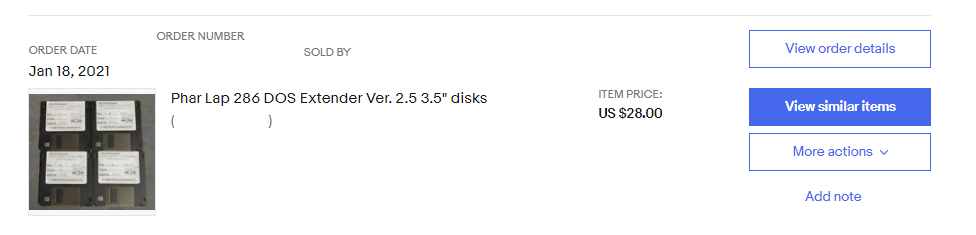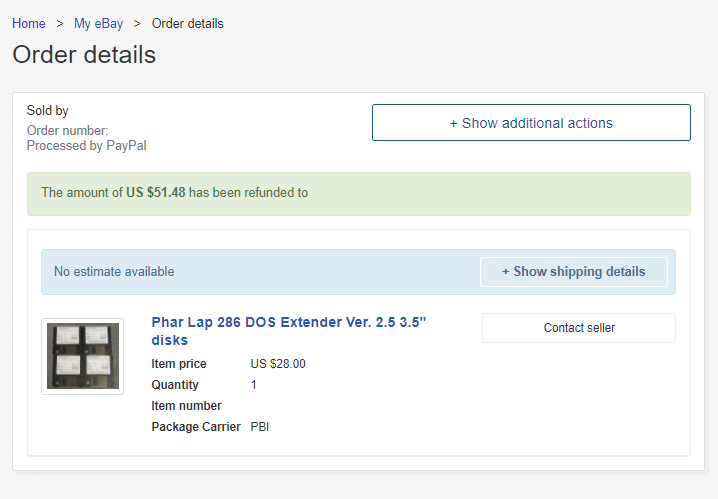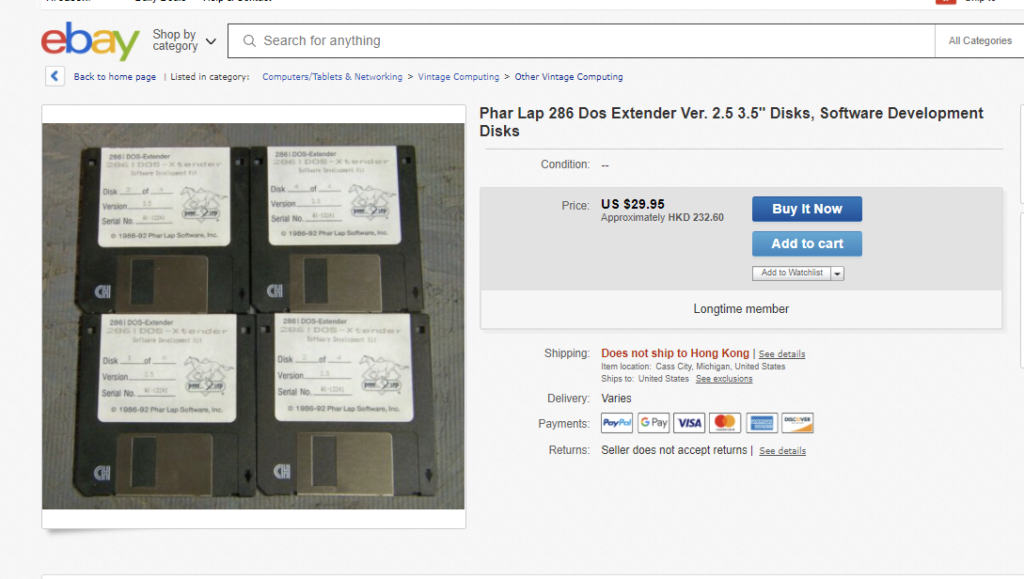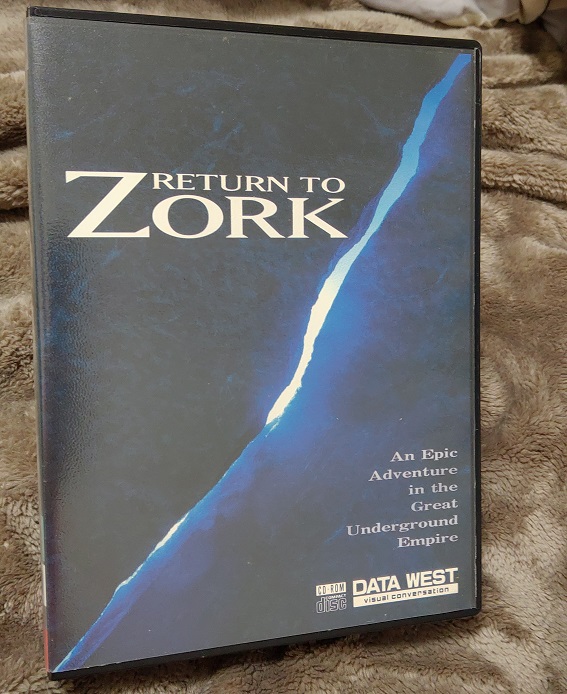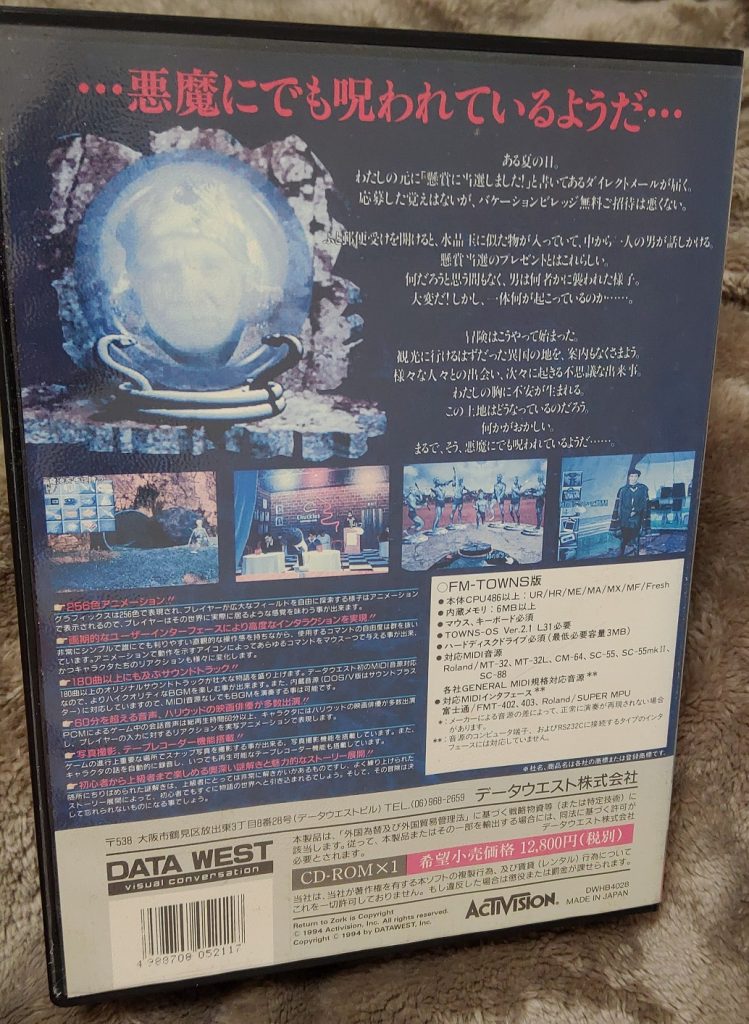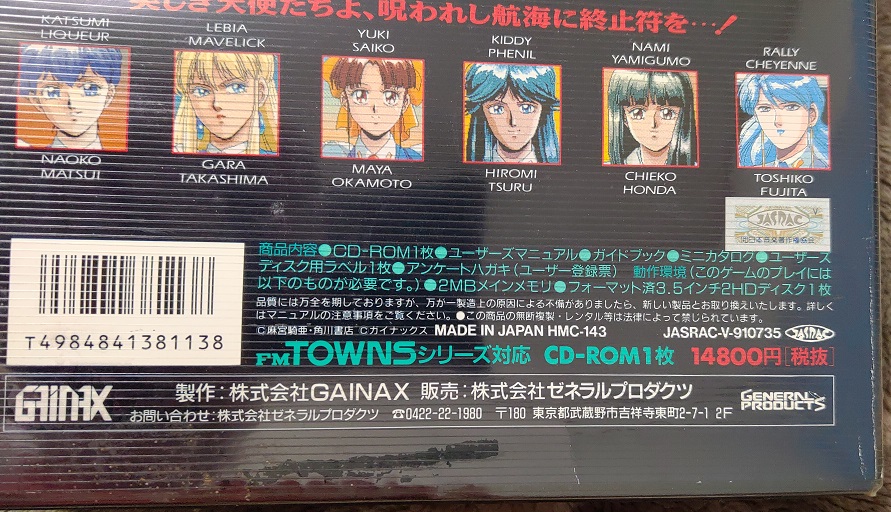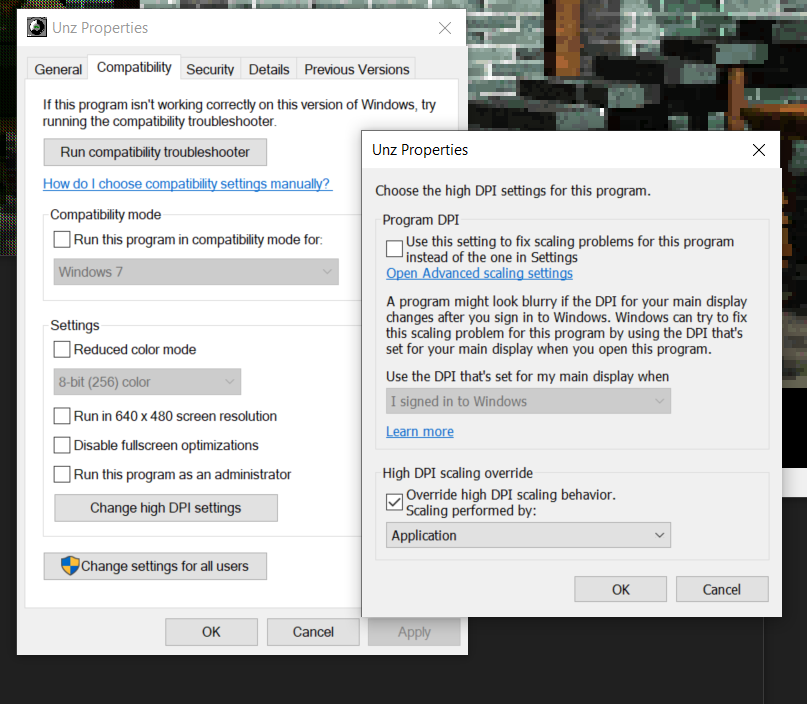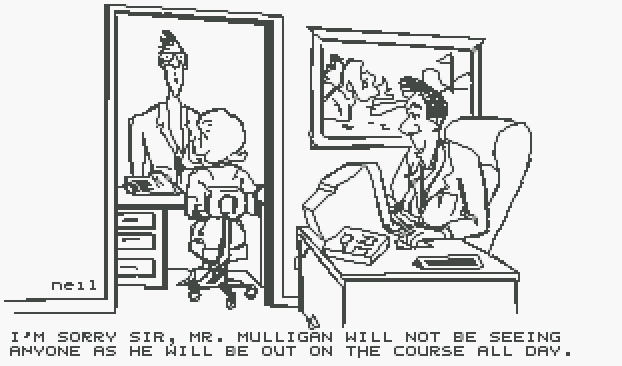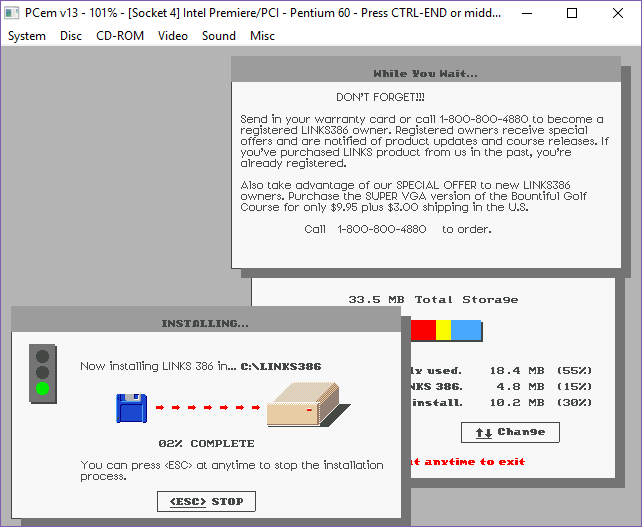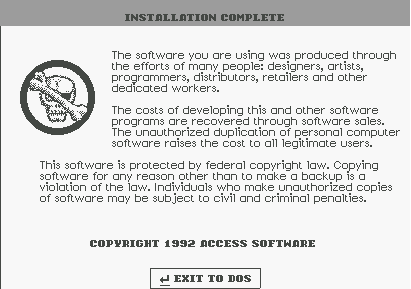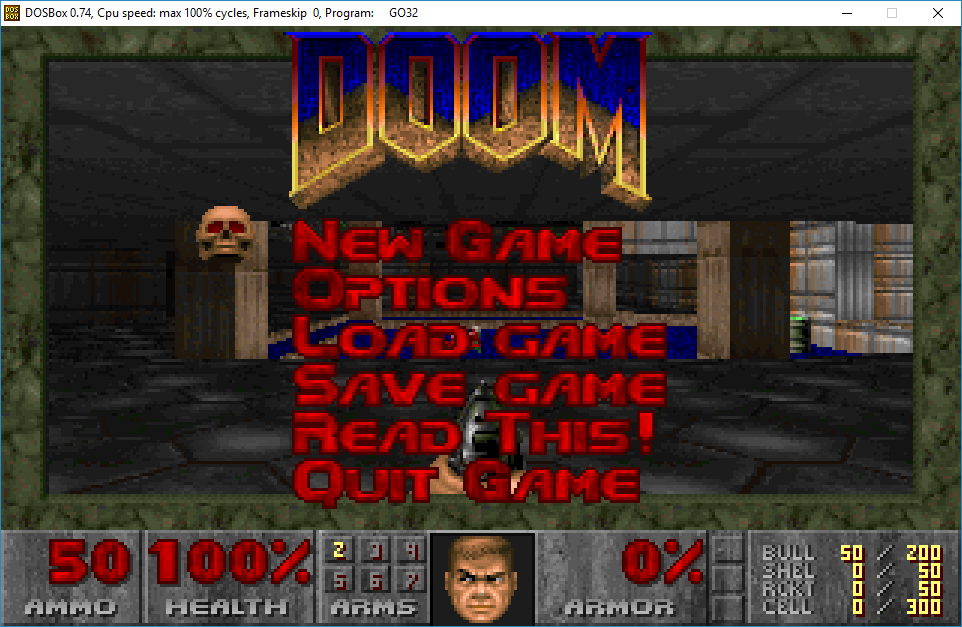I had a small twitter account, and I tried not to get dragged into anything that would just be basically wasting my time. Just stay focused and on topic. FINE. I just wanted to see if anyone ever saw it, if it was even worth the effort of doing WIP’s as I didn’t want to make it super annoying.
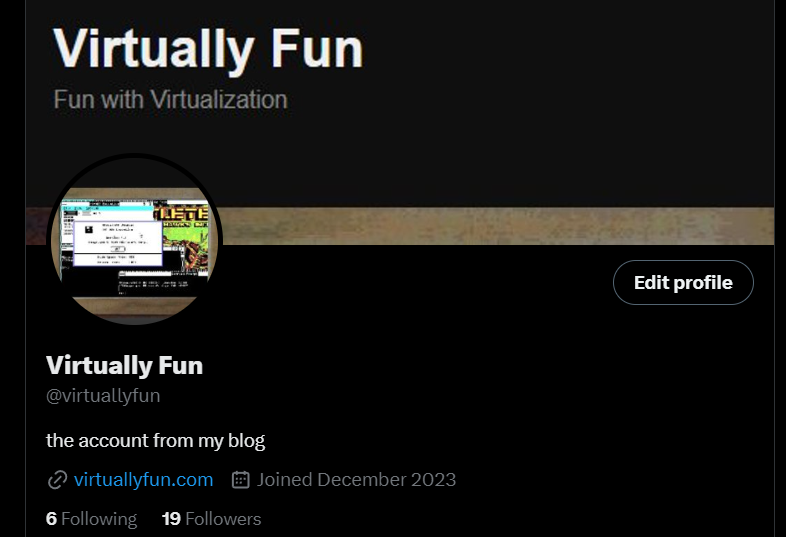
I logged on to post a fun update that I’d finally gotten a Phar Lap 386 version 4.1 app to do something halfway useful, the sairen AGI interpreter up and running in the most basic sense.
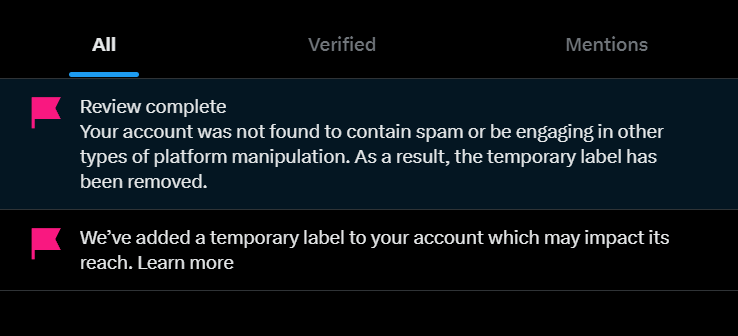
I don’t get what triggered it, but oh well there was a ‘have a review’ and yeah that was fine. Great. So I’m unlocked so I go ahead and post with the forbidden topic, as I’m clearly dumb, and forgetting that Twitter is for hate mobs & posting pictures of food, and cat pictures.
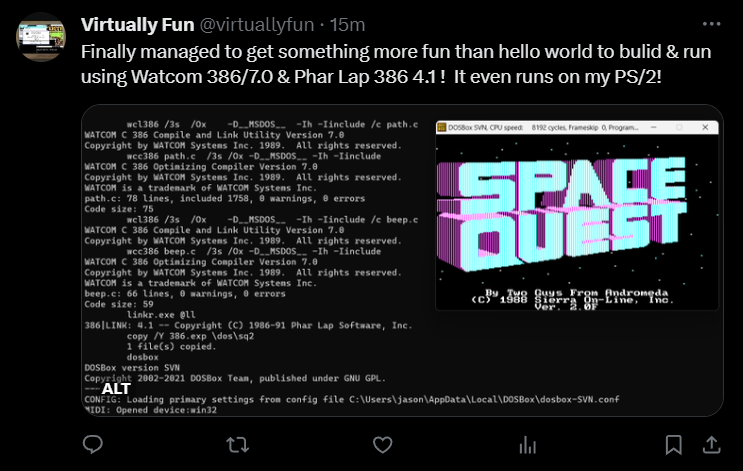
So yes, that was a line too far, and now that’s it.
Now some of you may think, if you buy ‘the plan’ you’ll no doubt be exempt from the heavy hands of Twitter

But I already was and had been for a while.
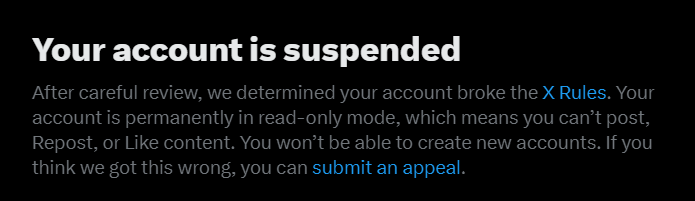
So that’s the end of that. I guess it’s all too confusing for a boomer like me.
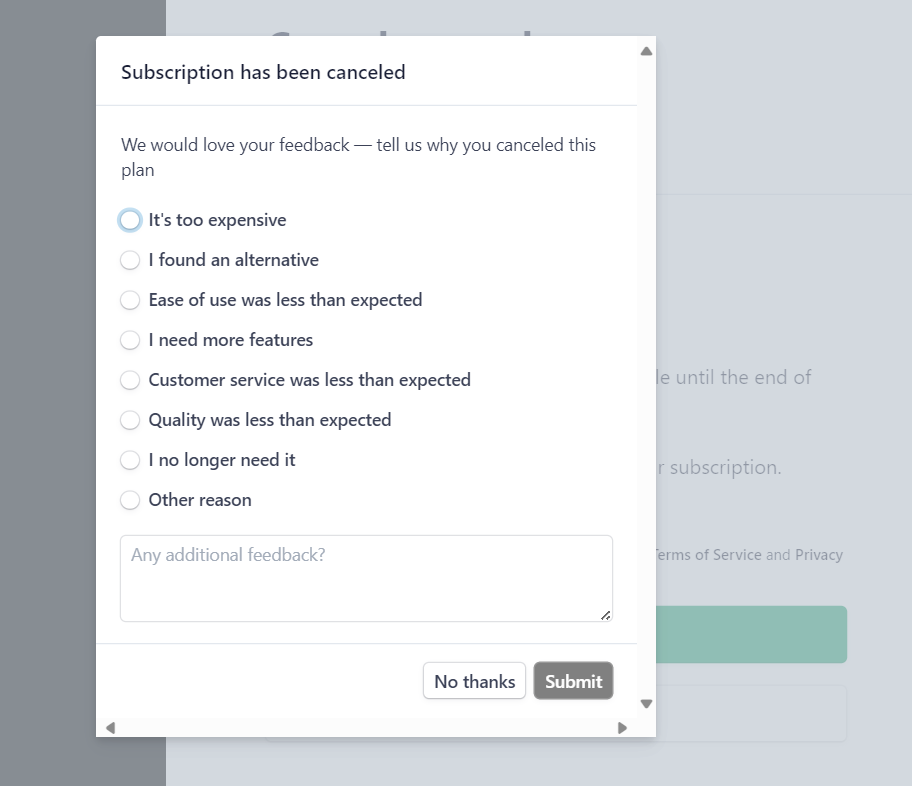
So needless to say I cancelled Twitter as well. Kind of sneaky they didn’t auto-cancel taking money.
So yeah, with that out of the way, let’s continue into DOS Extender land. I added just enough 386 magic, onto github: neozeed/sarien286. Yes I see now it really was a poorly named repo. Such is life.
There is 3 main things for porting old programs where they take care of all the logic, it’s going to be File I/O, Screen I/O, and timers. Luckily this time it was easier than I recalled.
Over on usenet (google groups link) Chris Giese shared this great summary on direct memory access from various methods:
/* 32-bit Watcom C with CauseWay DOS extender */
int main(void) {
char *screen = (char *)0xA0000;
initMode13();
*screen = 1;
return 0;
}
/* 32-bit Watcom C with DOS/4GW extender
(*** This code is untested ***) */
int main(void) {
char *screen = (char *)0xA0000;
initMode13();
*screen = 1;
return 0;
}
/* 32-bit Watcom C with PharLap DOS extender
(*** This code is untested ***) */
#include <dos.h> /* MK_FP() */
#define PHARLAP_CONVMEM_SEL 0x34
int main(void) {
char far *screen = (char far *)MK_FP(PHARLAP_CONVMEM_SEL, 0xA0000);
initMode13();
*screen = 1;
return 0;
}
/* 16-bit Watcom C (real mode) */
#include <dos.h> /* MK_FP() */
int main(void) {
char far *screen = (char far *)MK_FP(0xA000, 0);
initMode13();
*screen = 1;
return 0;
}It is missing the Phar Lap 286 method:
/* Get PM pointer to text screen */
DosMapRealSeg(0xb800,4000,&rseg);
textptr=MAKEP(rseg,0);But it’s very useful to have around as documentation is scarce.
Which brings me to this (again?)
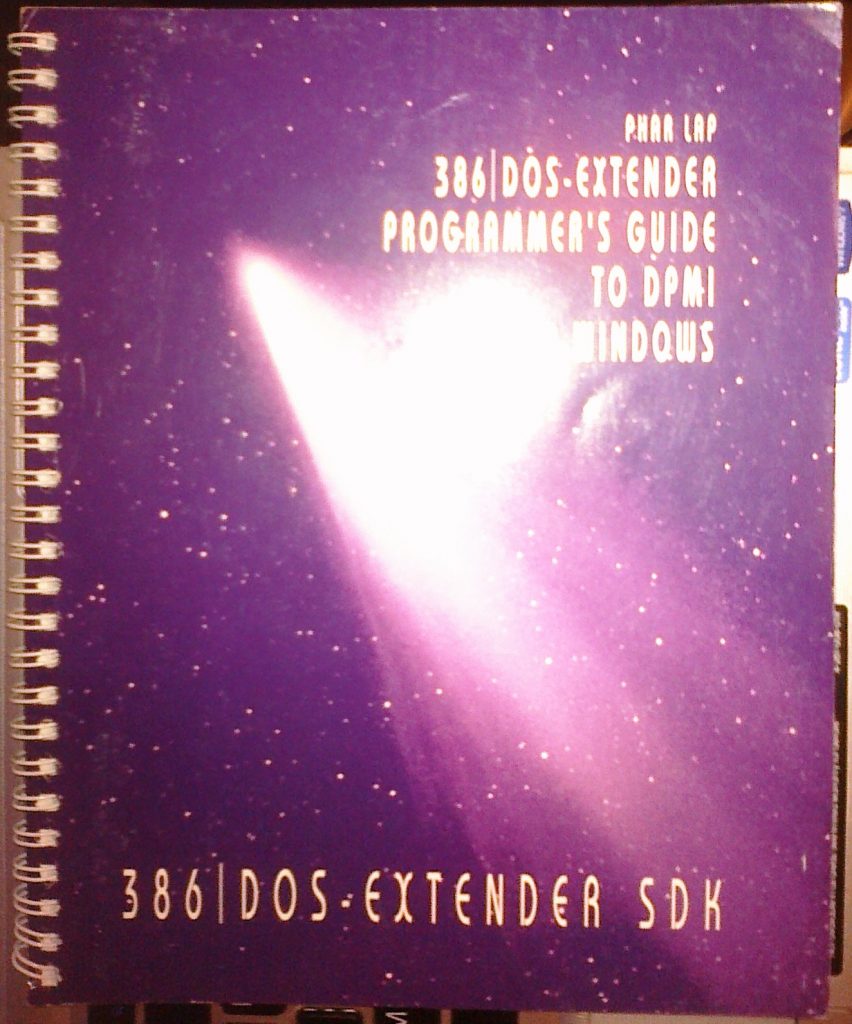
Years ago, I had managed to score a documentation set, and a CD-ROM with a burnt installed copy of the extender. I didn’t know if it was complete, but of course these things are so incredibly rare I jumped on the chance to get it!
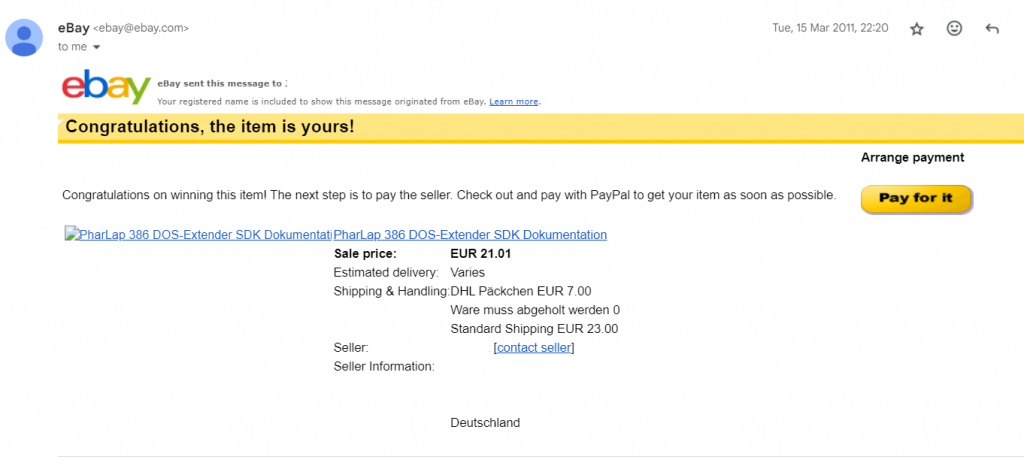
Unfortunately, I didn’t feel right breaking the books apart, and scanning them, then add in some bad life choices on my part, and I ended up losing the books. Fast forward *years* later and Foone uploaded a document set on archive.org. GREAT! As far as I can tell the only difference in what I had is that I’ve got a different serial number. Thankfully I was smart enough to at lest email myself a copy of the CD-ROM contents! And this whole thing did inspire me to gut and upload the Phar Lap TNT 6.0 that I had also managed to acquire.
Although unlocking the video RAM wasn’t too bad, once I knew what to do, the other thing is to hook the clock for a timer. ISR’s are always hell, but at least this is a very simple one:
void (__interrupt __far *prev_int_irq0)();
void __interrupt __far timer_rtn();
int clock_ticks;
#define IRQ0 0x08
void main()
{
clock_ticks=0;
//get prior IRQ routine
prev_int_irq0 = _dos_getvect( IRQ0 );
//hook in new protected mode ISR
_dos_setvect( IRQ0, timer_rtn );
/* do something interesting */
//restore prior ISR
_dos_setvect( IRQ0, prev_int_irq0 );
}
void __interrupt __far timer_rtn()
{
++clock_ticks;
//call prior ISR
_chain_intr( prev_int_irq0 );
}The methodology is almost always the same, as always, it’s the particular incantation.
So yeah, it’s super simple, but the 8086/80286 calling down to DOS/BIOS from protected mode via the int86 just had to be changed to int386, and some of the register structs being redefined. I’m not sure why but the video/isr code compiled with version 7 of Watcom, but crashes. I think its more drift in the headers, as the findfirst/findnext/assert calls are lacking from Watcom 7, so I just cheated and linked with Watcom 10. This led to another strange thing where the stdio _iob structure was undefined. In Watcom 10 it became __iob, so I just updated the 7 headers, and that actually worked. I had to include some of the findfirst/next structures into the fileglob.c file but it now builds and links fine.
Another thing to do differently when using Watcom 7, is that it doesn’t include a linker, rather you need to use 386LINK. Generating the response file, as there is so many objects didn’t turn out too hard once I realized that by default everything is treated as an object.
Another fun thing is that you can tell the linker to use the program ‘stub386.exe’ so that it will run ‘run386’ on it’s own, making your program feel more standalone. From the documentation:
386 | LINK has the ability to bind the stub loader program, STUB386.EXE, to
the front of an application .EXP file. The resulting .EXE file can be run by
typing the file name, just like a real mode DOS program. The stub loader
program searches the execution PATH for RUN386.EXE (the
386 | DOS-Extender executable) and loads it; 386 | DOS-Extender then loads
the application .EXP file following the stub loader in the bound .EXE file.
To autobind STUB386.EXE to an application .EXP file and create a bound
executable, specify STUB386.EXE as one of the input object files on the
command line.
So that means I can just use the following as my linker response file.
agi.obj,agi_v2.obj,agi_v3.obj,checks.obj,cli.obj,console.obj,cycle.obj
daudio.obj,fileglob.obj,font.obj,getopt.obj,getopt1.obj,global.obj
graphics.obj,id.obj,inv.obj,keyboard.obj,logic.obj,lzw.obj,main.obj
menu.obj,motion.obj,pharcga3.obj,objects.obj,op_cmd.obj,op_dbg.obj
op_test.obj,patches.obj,path.obj,picture.obj,rand.obj,savegame.obj
silent.obj,sound.obj,sprite.obj,text.obj,view.obj
words.obj,picview.obj stub386.exe
-exe 386.exe
-lib \wat10\lib386\dos\clib3s.lib \wat10\lib386\math387s.lib
-lib \wat10\lib386\dos\emu387.libIt really was that simple. I have to say it’s almost shocking how well this went.
So, this brings me back, full circle to where it started, me getting banned for posting this:
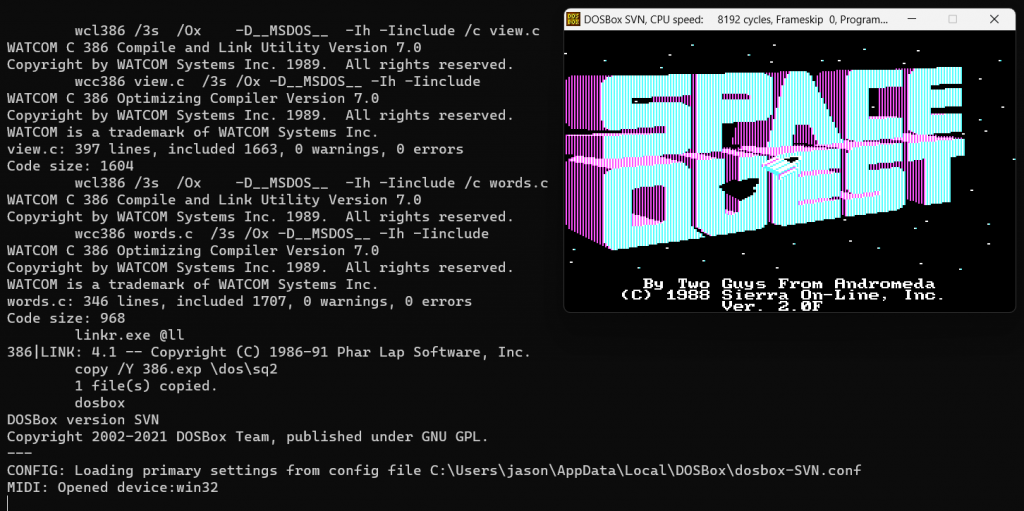
I thought it was exciting!
For anyone who feels like trying it, I prepped a 5 1/4″ floppy disk image.
One interesting observation is that the 386 extender is actually smaller than the 286 one. And being able to compile with full optimisations it is significantly faster.
I ran both the prior 16bit protected mode version (on the left), and 32bit version (on the right), on the same IBM PS/2 80386DX 16Mhz machine. You can see how the 32bit version is significantly faster!.
I really should profile the code, and have it load all the resources into RAM, it does seem to be loading and unloading stuff, which considering were in protected mode, we should use all ram, or push the VMM386 subsystem to page, and not do direct file swapping, like it’s the 1970s.