Despite the current lack of flights into Japan, I came across this fun site:
Most people may not know it, but many of the stations have their own themes. Much like cellphone ring tones of the ’90s.
Ebisu & Shinagawa are favourites.

Despite the current lack of flights into Japan, I came across this fun site:
Most people may not know it, but many of the stations have their own themes. Much like cellphone ring tones of the ’90s.
Ebisu & Shinagawa are favourites.
On my latest trip, I managed to find a copy of Zork 1 for the PC-98! And let me say, let the adventure begin!
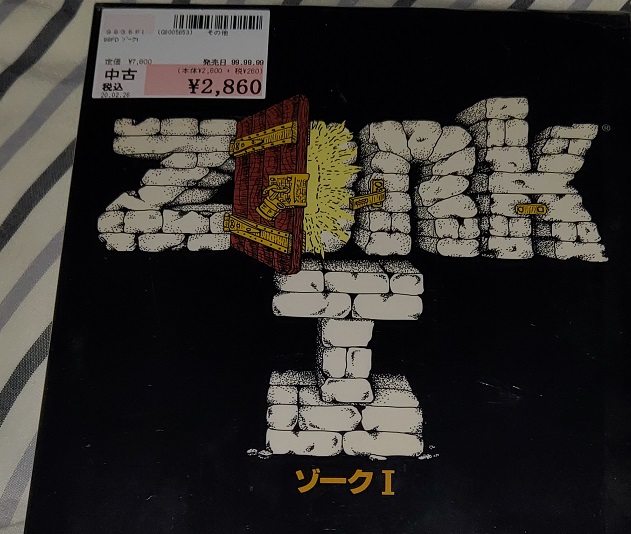
I went to Beep and the place next door I always forget it’s name, and I found this burried in the back for a mere Â¥2,860! Not exactly what I thought would be a bargain, but flipping it over however…
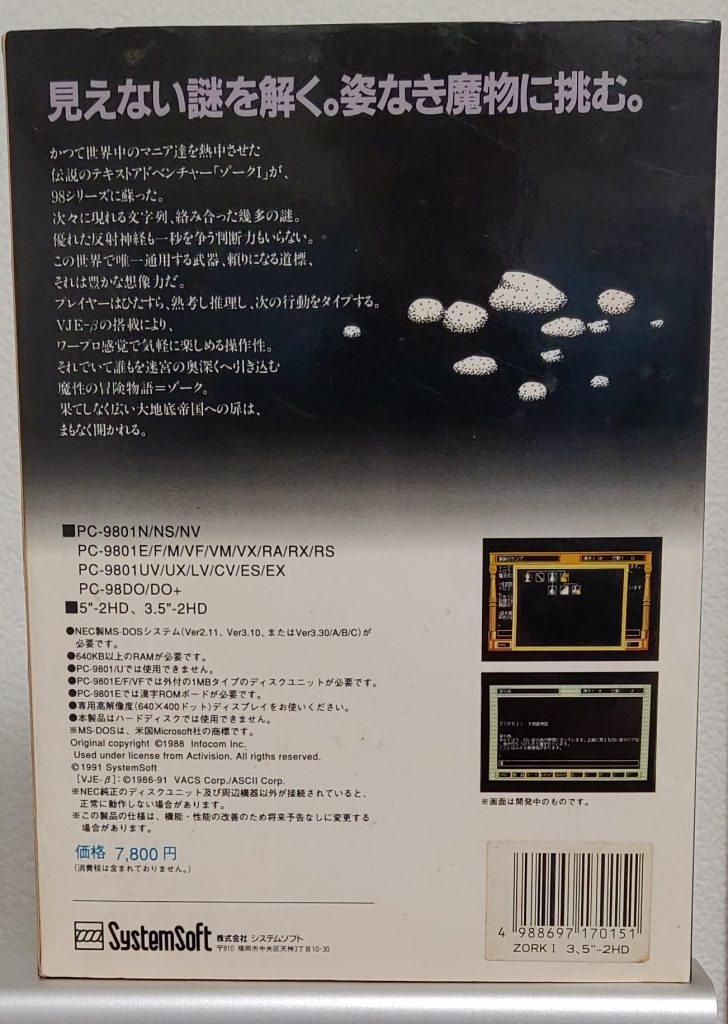
Â¥7,800 YEN! From 1991!Honestly I don’t even know what is up with the price of software in Japan! Clutching this thing in my hands for the Â¥2,800 makes it feel like a steal so of course I buy it!
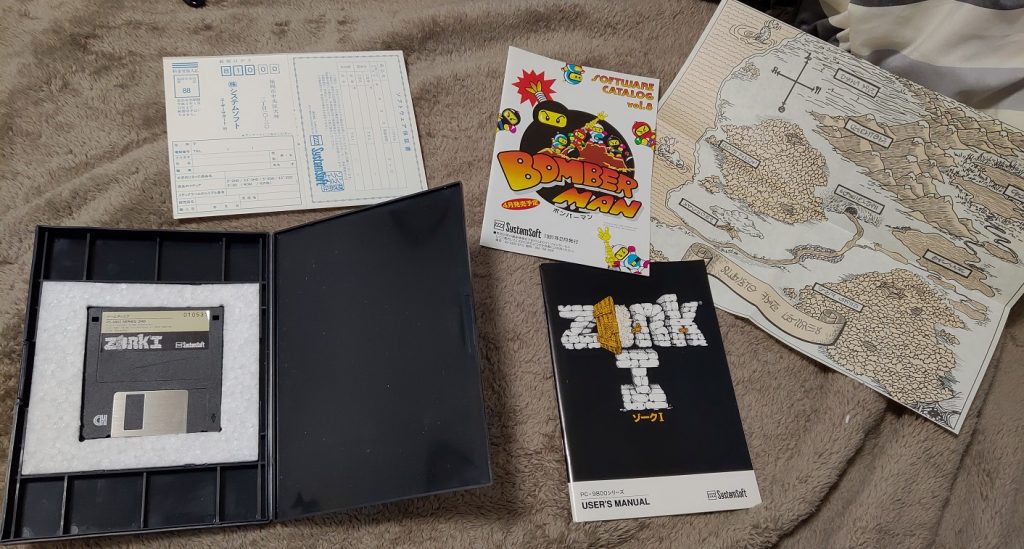
Nice to see that opening of the box gives me a catalogue, a manual, minimal map, registration card and a diskette! And I’m hoping I can read it using a USB drive.
Now I have no pc98 gear in Japan, and I’m trying to not have a mountain of hardware here, the i7 desktop and 30″ cinema display are already feeling ‘too big’ for this place anyways. I go to hardoff and pick up 2 USB floppy drives hoping to read the 3 1/2″ diskette.
Now I bought an IBM & some weird iMac looking drive, I was hoping between the two drives, maybe one would work. And I was right for buying the two. The IBM drive didn’t read the disk AT ALL.
However this iMac looking Logitec LFD-31US did the trick!
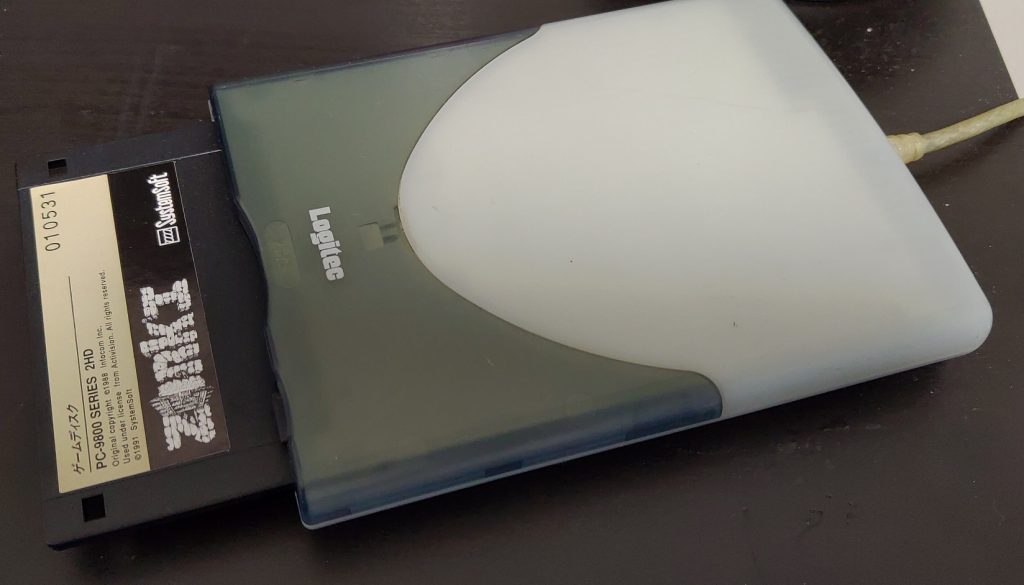
Apparently you need what is known as a “3-mode USB floppy drive”. Whatever that means. Although I can read the disk fine from Windows 10, winimage was unable to make a disk image. Disk Explorer is another option, which also specializes in the PC-98’s weird 1.2MB on a 1.44MB disk, however it couldn’t read the disk either.
I write a simple C program to read 512, 1024, 2048 blocks from \\.\A: (the physical drive), however it was cut short after 138kb. Maybe a hidden bad sector? Xcopy ran without issues, so who knows.
Looking at what I could dump, it does look like a bootable image:
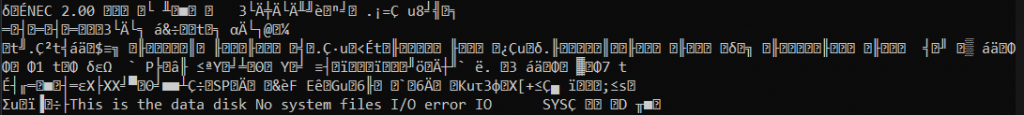
and the xcopy did pick up MSDOS.SYS & IO.SYS. I though Microsoft was so against people redistributing MS-DOS, but then again aren’t most PC98’s floppy only?
I was able to cobble together a DIY disk image, and it doesn’t work fully on Neko Project II sadly. However Annex86 works fine.
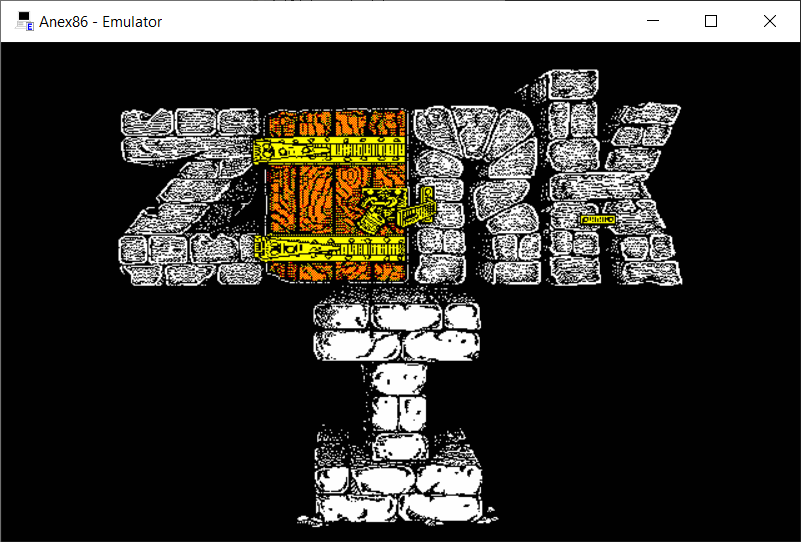
On boot there is a nice graphical logo, and animation as the door opens. Really cool I have to say. Searching through zork.exe there is some interesting strings
Well that’s interesting. I was wondering how to trigger the ‘Are you Japanese?’ and well it turns out it’s pretty simple:
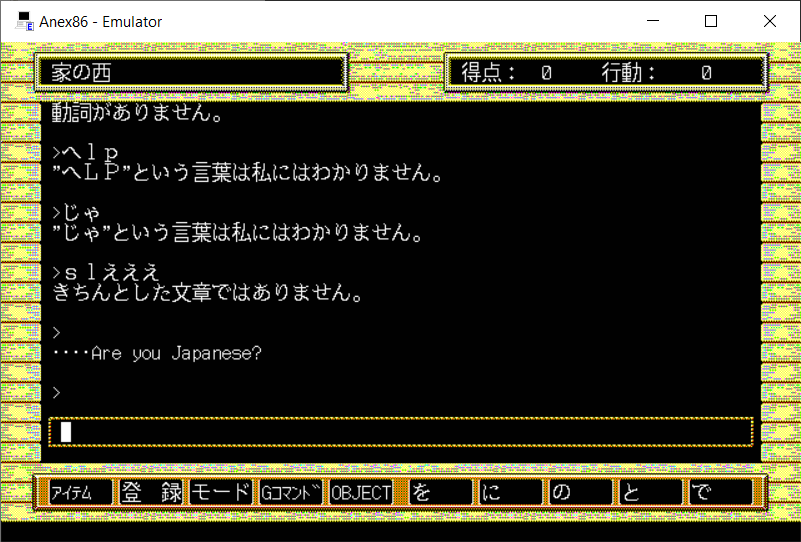
I’d have to figure out how to type in things like eat/sleep take… Although it is a twist on the old Infocom style. Now could this have ‘saved’ Infocom before their sale to Activision? I guess there was a market for Infocom games in Japan, although probably far earlier than 1991.
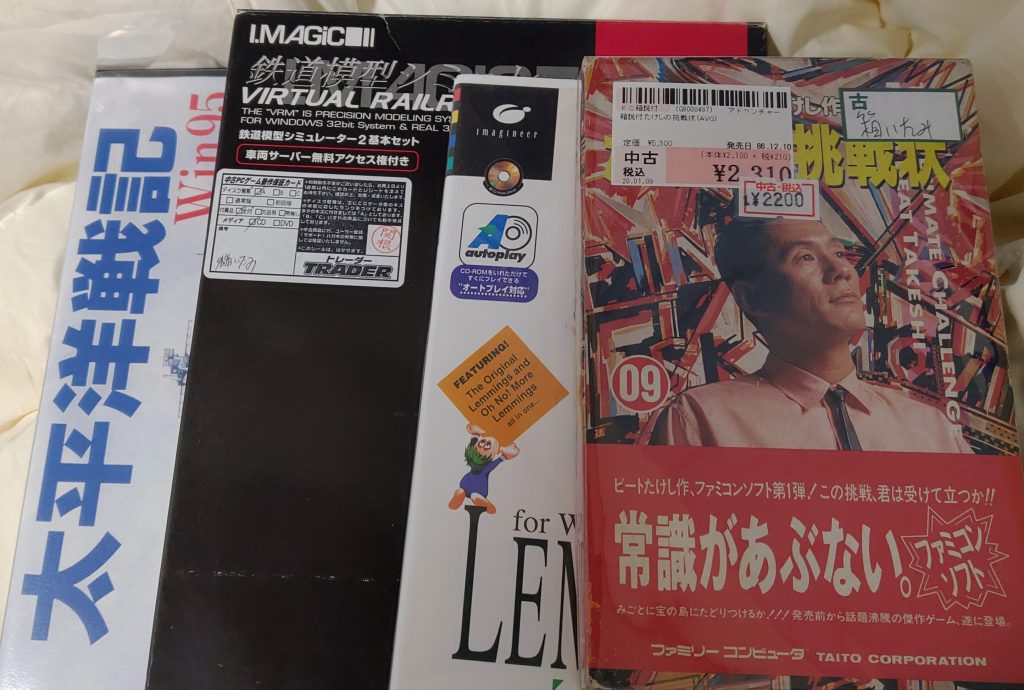
Yes. It’s my last haul for the month.
I feel lucky to find a copy of Takeshi no Chousenjou in the box. I only know of it from Jon Tron. I actually do have a Famicom in the office, so I guess I can play it.. Although I’m not so much looking forward to holding up my phone with Google translate like a monkey daring to touch the monolith.

I’m pretty sure I won’t finish it, but this game immediately intrigued me. Then I forgot. This morning I awoke in a bit of a maker’s mark and contact c haze and remembered this game…. Then I remembered I’m in Japan.
I’m in Narita now. Having dinner, my flight back to Hong Kong is tomorrow. Can’t wait.
Oh I also picked up a GTX 980! So expect more exciting Chinesium updates tomorrow. I think on Tuesday I’ll get more water pumps and change my dual Xeon huananzhi board to water cooled..
There is other stuff afoot, some more painful returning to Return to Zork, and if my FM Towns actually works, some pharlap fun. Although I’ll probably do that even if I need to rely on emulation.
Did you know that although the FM TOWNS may have shipped with the pharlap 386 do’s extender with its MS-DOS, but it never had a DooM port!?
Oh and disks to the Coherent port to the Commodore 900 turned up. Binary only. But I guess this is exciting for Z8000 fans.
I did look quickly at lemmings, and yes it has WING and Win32s. Awesome!
So I was lucky enough to get to Beep before it closed, and I picked out a couple of FM Towns titles (and a junker!), and I thought ‘Return to Zork’ would be a good title, something to compare the MacOS & MS-DOS versions against.
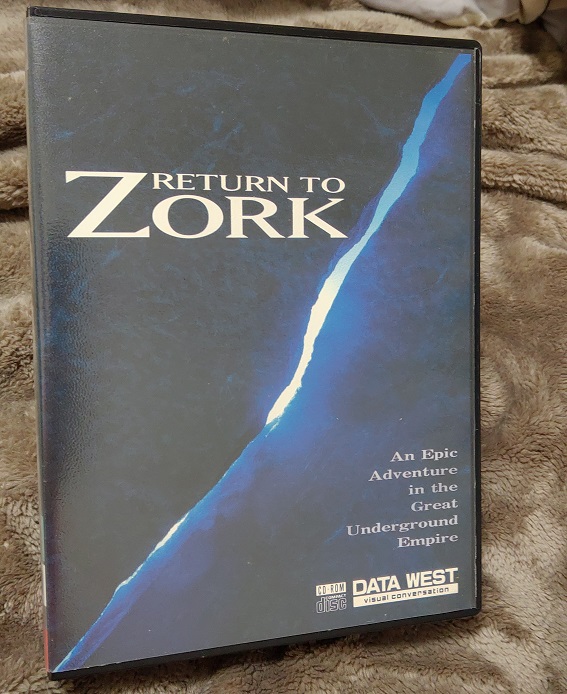
Although slightly faded, it does come in this nice box, which reminds me of the NEOGEO… which is probably an apt comparison.
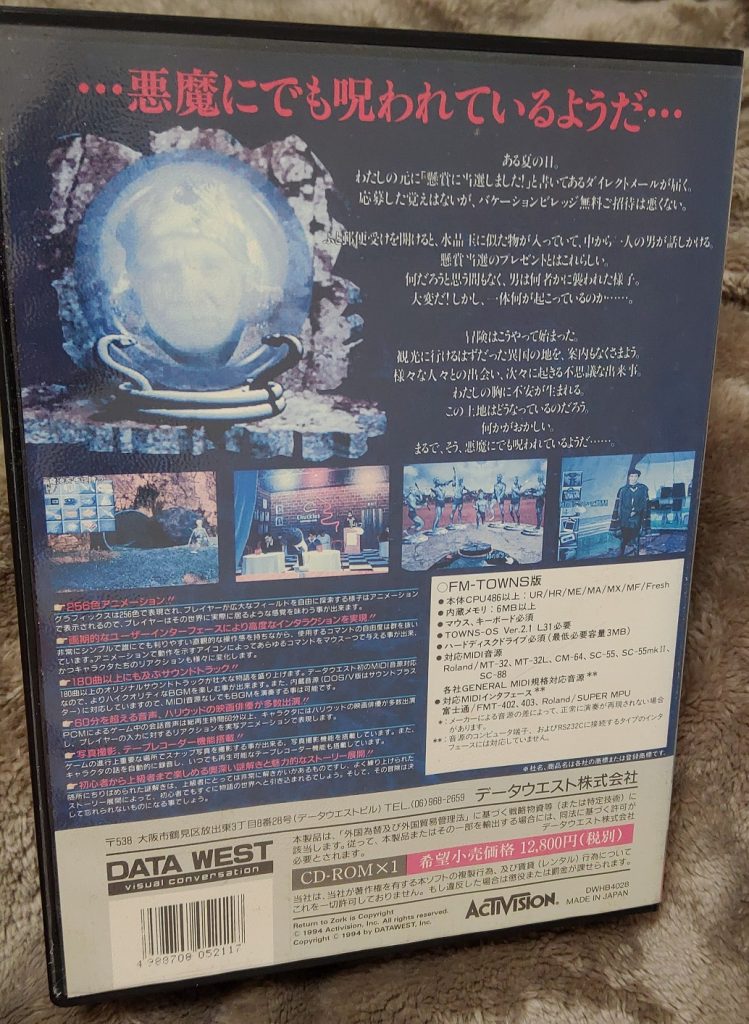
The artwork has faded, although the CD-ROM inside was still sealed, never before opened. I picked this up for an eye watering Â¥3,480 but flipping the box over revealed the launch price of an astonishing Â¥12,800! I’m not sure what the exchange rate from 1994 was, but even at a generous 100:1 JPY to USD that’s half the price of the old multimedia kits which included the drive, sound card and so many came bundled with Return to Zork.
Another random title I grabbed was even more insane!
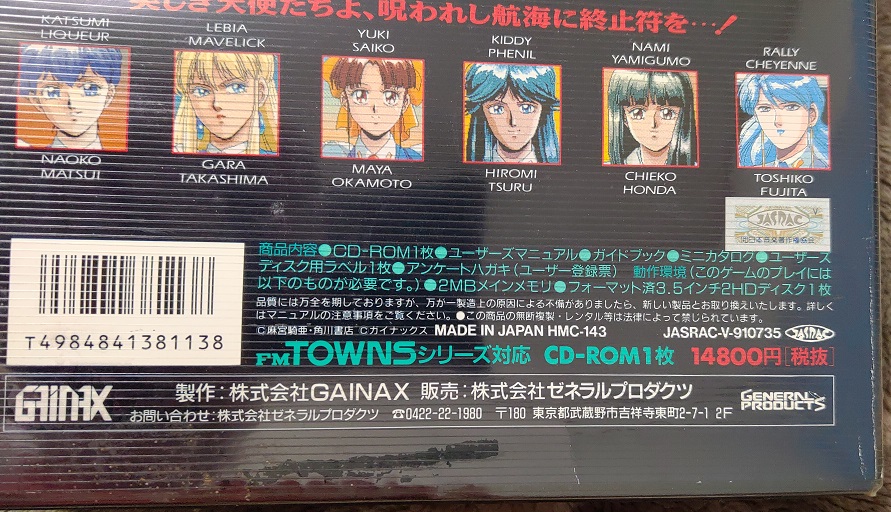
¥ 14,800 for Silent Möbius: Case: Titanic!
I need to get a RGB monitor & keyboard to see if this thing even works, meanwhile I fought with UNZ to get it running, and the mouse tracking is totally broken unless you change the DPI scaling, credit to this post in the UNZ ‘BBS’.
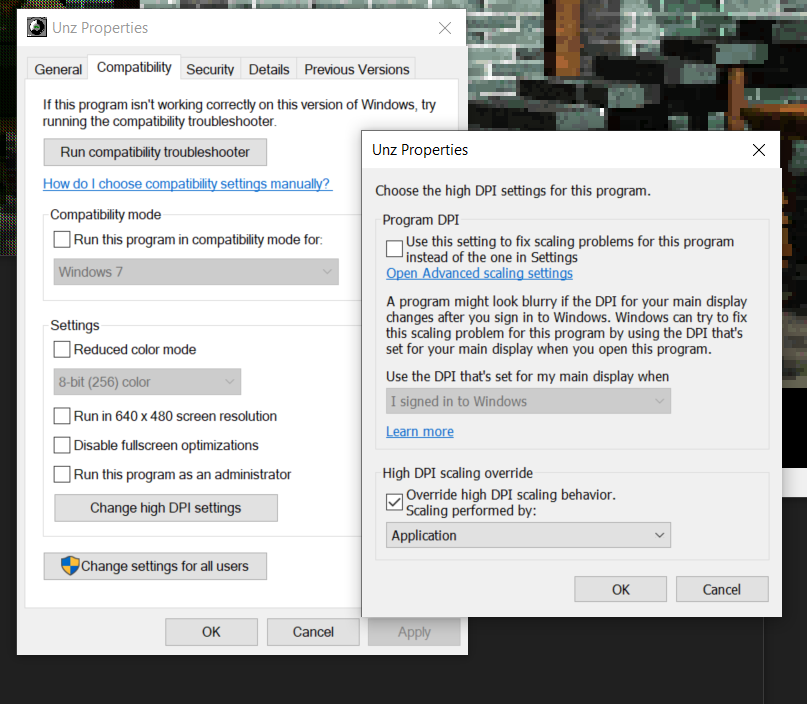
One thing is sure, the voice acting in the Japanese version is so terrible.
As people complain about ‘AAA’ games, and paying $60, just look at this! $134 USD for some cartoon boat game thing.. Although I’ve never heard of Silent Möbius or played it, I just saw it was available for the x68000 and PC-98. So I guess it’s one of those Lowest Common Denominator games.
One interesting thing about the FM TOWNS is that they have that ROM DOS with CD-ROM drivers, and their apparently blanket licensing for PharLap 386. Although while I was wasting time looking at cartoon rabbits, someone else scooped but the 386 BASIC kit. Darn.
But in the Return to Zork world, the ‘made.exe’ is in fact a Pharlap 386 EXP, meaning that it runs in 386 protected mode, so you don’t have to struggle with emm386, himem.sys and trying to get a ludercus 580-600kb of conventional memory. Seriously it was such a chore to get this running the manual has a big section on setting up a boot disk. It’s a shame they didn’t license a DOS extender for the US PC platform, although I can see why they chose that route on the FM Towns (and I believe PC98), as there is a RTZ9821 directory there which includes an EXP. Shame it was never relased state side as a patch, as it would have been a GREAT user change. Well that or a Win32 executable.
But at the same time there is great value in old computer hardware.
In my opinion around 2006-2007 we basically hit peak computing. The biggest restrictions I see on older machines is memory sizes, and disk speeds. And for the most part these can be taken care of with ease, although many chipsets and formfactors of the time seem to have these incredibly tiny 8Gb/16Gb/32Gb limitations that just really are annoying in the distant future of 2019 when you may want to run a few things at once.

So I bought this used i640GA6-BDO, an i7 machine oem’d by mouse computer. Yes the name of the business is the same name as the 2nd most popular peripheral of all time. From the blurb:
From the “NEXTGEAR series” with high cooling and excellent maintainability, Intel® Core™ i7-4790K processor, dual channel 16GB memory, 1TB hard disk (7200rpm), DVD super multidrive, NVIDIA ® GeForce® GTX™ .970, 80PLUS® BRONZE certified700W power supply, pre-installed Windows 8.1 Update i640GA6-BDO” is 149,800 yen.
I paid just over 20,000 yen for this machine. So losing some 120,000 yen, or about 80% of it’s value over 5 years is certainly not a good investment proposition. It seemed like a good bargain.
Finding the corporate website was NOT easy, but thankfully they own mouse-jp.co.jp so one of those wild guesses turned out being right. They seem highly influenced by the ‘idol group’ thing that is popular and japan, and they have an extensive YouTube channel over at MouseComputer2010. And an extensive ad gallery.
(the original video was taken down and made private… ? https://www.youtube.com/embed/mPd-vUSsAAo very strange)
They even have the making of videos. I could find so much about the advertising and various talent, but the machines… that was much more difficult than I could imagine.
The build quality however left a bit to be desired, when I turned it on and jumped into the BIOS the first thing that I noticed was that it ran HOT.
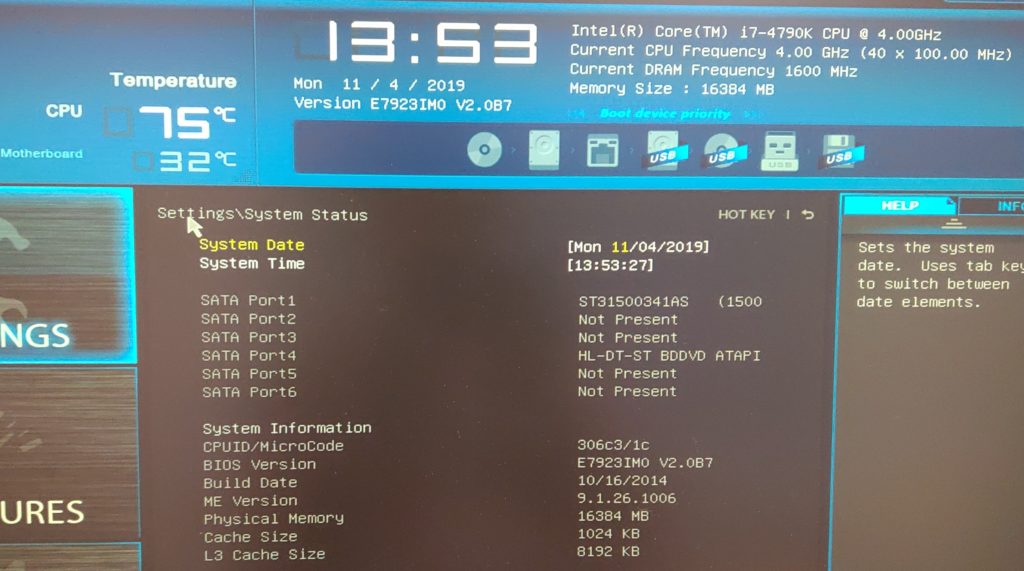
So yeah 75c in under a minute is not a good thing. The water pump was making a weird noise as the bearings were clearly shot, and it’s just not circulating anywhere near fast enough.

Although I didn’t take a picture I was able to find one online, that shows that despite the bottom of the case has a big slot for the PSU fan, but the fan was pointing up into the case, not venting to the bottom.
I guess that the original owner got rid of the machine as it was overheating, and/or thermal throttling. I ended up going back out looking for a new cooling solution, and I was torn between a cheap fan thing for $10 or another all-in-one liquid cooler for $50. I decided to go with the all-in-one, as this machine was originally liquid cooled anyways.

The machine also had no storage, so I also picked up a M.2 drive, and a spinning rust disk. I have to say that even for this ancient machine, it’s great it had a M.2 slot, and WOW I thought SSD was fast, but this positively blows it away!
While I was out I see this former holy grail of GPU’s a Nvidia GTX 980 for Â¥12,000. Now granted the machine I picked up has a GTX 970, a nice touch as I wasn’t expecting anything, but I can always use another DVI capable card back at home, so I’m probably taking that along with the i5 back to my HK office.
Now the real killer is that the card is a ASUS GTX, and looking around online it’s the STRIX-GTX980-DC2OC-4GD5 model.

I look around and find it on Amazon, and if the ad thing is to be believed the new price on this thing was ¥70,900! Looking around on that part number also shows kakaku.com with a list price of ¥73,480!

So granted the card is 5 years old now, but wow what a drop in price! It’s one more stop away from the junk piles that the other 9xx’s currently are (I’ve seen boxes of Zotac 750’s and up).
Naturally of course, like the i7, this card also had issues the moment I put it into my PC. The screen was flashing with garbage, and it’d eventually lead to a system freeze after a few minutes. What a pain, bad memory I suppose. And like the PC, I took the card apart, cleaned up the old thermal compound, and added some new generic stuff, put it together, and left it running The Outer Worlds at ultra high settings just fine. Who knows, maybe it’ll break later on, I don’t know, but I now have a ‘high end 5 year old’ gaming system for about the same or slightly more than a PS4. And I could be wrong but i’d like to think an i7/980 would crush a PS4. Although I could be wrong.
Naturally running cinebench 14, basically shows that the 970 & the 980 perform so close to each-other it makes no real difference. Although the fan setup on the 980 is far more aggressive, and it runs much more quieter. So that’s a nice bonus.
And if userbenchmark.com can be trusted, the performance difference from the 980 to the 1080, isn’t all that bad. It’s unreal that now even with 2nd generation RTX 2080’s out there, the 1080 is still an expensive GPU.
So, sometimes it may be worth looking at the junk piles. Although at the same time if you have nothing, the new/lowend stuff like the 1030’s/1050’s really aren’t so bad either. But for some reason I always seem to like yesterdays powerhouse.

So while I was out yesterday, I came across some outdoor fire sale on Blu-Ray discs. Normally they are expensive, at an outstanding ¥2,381 which is just crazy. But for some reason they were only ¥1,000 each. Since I have no entertainment out in Japan, I fell into the nostalgia trap, and picked up a bunch of old favorites.
All I needed was a Blu-Ray drive, which I picked up for Â¥2,700 and finally needed some software to play it. While VLC does a great job with DVD’s that doesn’t mean anything, does it?
Well starting with version 3, the framework for Blu-Ray playback is in place! But you’ll need some additional files in place, which after a lot of hunting I found on vlc-bluray.whoknowsmy.name. There you can find both the keys database and AACS dynamic library.
The keys database is copied to the C:\ProgramData\aacs\ directory, and the DLL just is placed into the program directory.
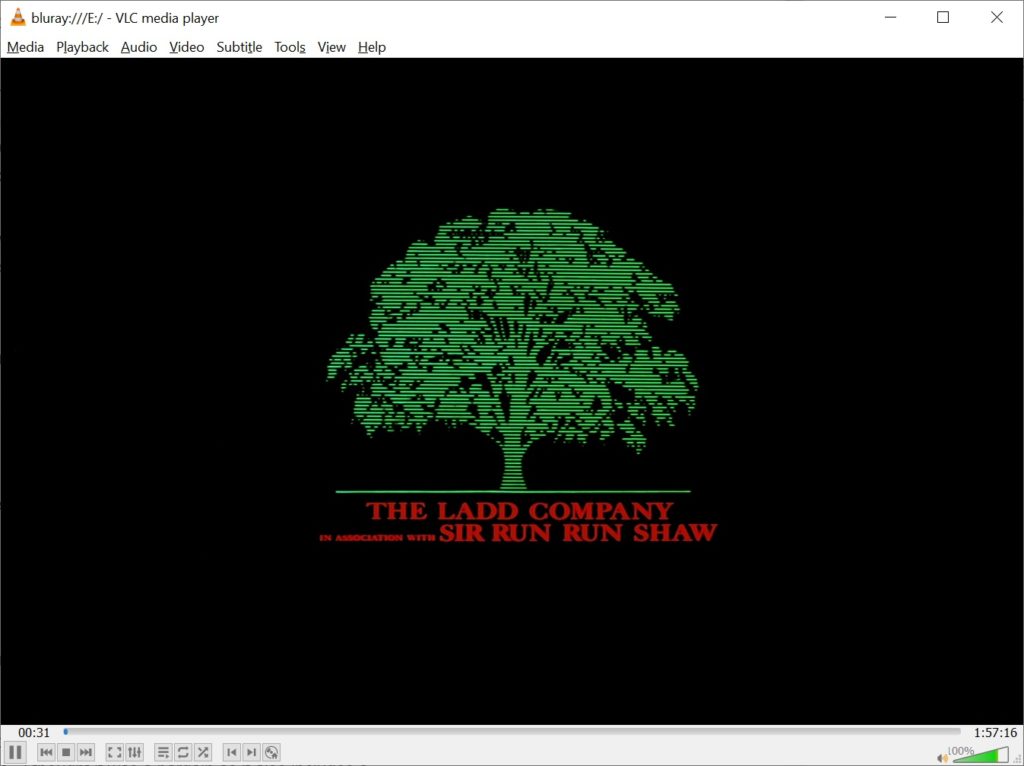
And surprisingly it works well! Granted I’m using an i7-4790k, which I picked up as junk for around Â¥20,000. Although I was initially excited as it had 16GB of RAM, a m.2 slot (I got a 512GB new drive for Â¥5,900), it’s a nice box compared to the old i5 thing. And rocking a GTX 970, it was nearly top of the line for 7 years ago, but we pretty much hit peak computing, so this thing is fine. I thought it was a bargain as it also includes a liquid cooler, but it appears the main circulator is seizing or something as it is kind of noisy.
What was kind of interesting was that there was so many Blade Runner Blu-Ray discs to be had. I picked up a few, and one I’d never seen before the Archival version. Although maybe it’s a Japanese only release? I’m not sure, but to be honest I never really look at physical releases as it’s yet another thing to eventually lose. Despite having lost everything, I still have my iTunes library.
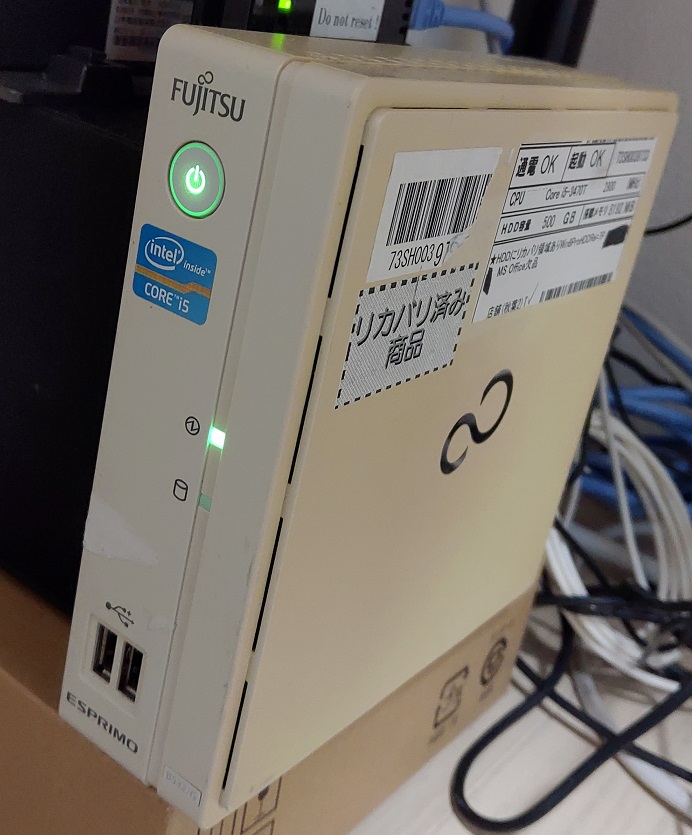
So while I’m in Japan, I bought this tiny and borderline useless Fujitsu Esprimo B532, powered by an i5, and not very much else. I upped it to 8GB of RAM, and put in a SSD and upgraded to Windows 10 to make it slightly tolerable.
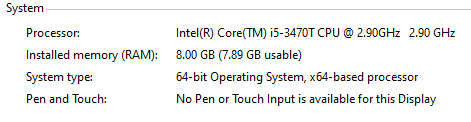
The i5-3470T is ancient! And so old that newer versions of VMware and Hyper-V won’t run on it. The old solution was simply to use an older version of VMware. In my case the highest version that’ll run is 12.5.9, however when trying to launch it I got this fun message:
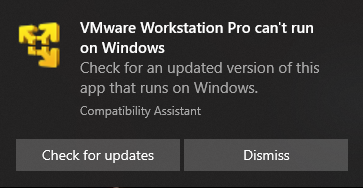
Well wasn’t that a big bust.
I guess there is something hidden somewhere, but I just renamed the executable, and set it to Windows 8.0 compatibility mode, and wow it works!
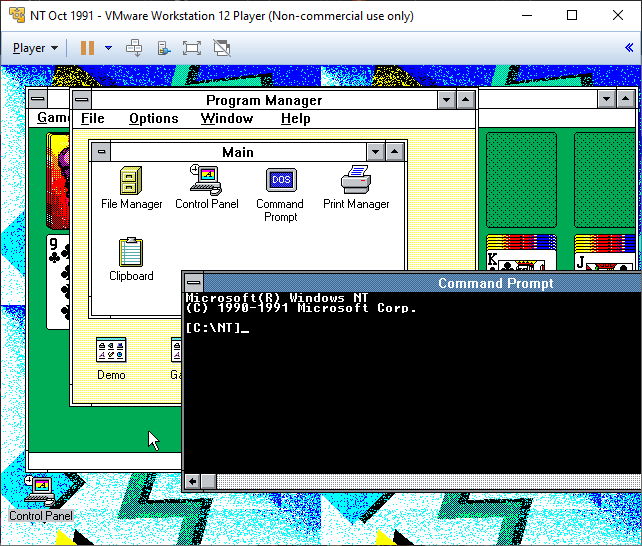
And there we go! Now the latest version of NT can run the first public pre-release of Windows NT. YAY.

Since I was in Japan, I thought I’d head on down to the local Sofmap, and pre-register for the new and exciting Mega Drive Mini!
Although I did pick this thing up on the 19th, I was unable to use it until I returned to Hong Kong where I have a television. In my trip I did manage to secure a semi-furnished apartment, but buying a TV wasn’t on my mind. I did however buy a (then) gargantuan 30″ Apple cinema display! It’s so big, that I feel like I’m far too close to it, even with well over a foot distance as it’s just so big. Anyways using some mechanical HDMI to DVI connector and plugging that into the Cinema display gave me a whole lot of nothing. Sad.
But back in Communist China hooked up to my 52″ spytronic, supersonic TV, it works great!
Intrestingly enough it seems the American and European versions not only have the classic 3 button controller but have two of them, while the Japanese version has a single six button controller only. Having owned an ATGames POS, a fancy emulator / cart dumper (The Retro Freak!), and a $3 Chinesium clone, I have to say that SEGA has finally hit this one out of the park. Not only is the aesthetic pretty damned cool, but it performs and sounds great.
Of course an everdrive + real iron is the enthusiast way to go, but for the impulse / normies this is great fun too. As far as I’m aware though, the American version is lacking things like NHL 94 is seemingly embarrassing, but I guess it’s an EA licensing thing, and of course EA won’t rush to help you play a great old game where there is microtransactions to be had.
I was almost thinking of doing some graymarket export of these, but I don’t think it really matters as once you change languages it’ll change to the different territory version of the games, so I guess they are all international, with only the default language being the ‘region lock’ as it were.
I always seem to find out about things after the fact, but yeah it started yesterday.
Naturally I have too much going on locally to just drop everything and run to Japan.
Such is life.
Is it a Rumba? or a PC? It’s a SONY!
So while cruising the junk market in Hong Kong I found this little ‘roomba’ looking machine. Looks pretty neat, and because it has video & crashing issues I was able to get this thing for $500 HKD or about $75. I mostly felt bad for the guy as the disk had died in the thing, and he had spent the money to get a SSD into this thing, and had been nice enough to upgrade the Windows 7 to Windows 8, and onward to Windows 10 for me, all legit.
But to start the adventure what the heck is this thing? Naturally SONY has several things that look like model numbers. Normally I’d just flip it on it’s back and reveal..
A model of PCG-2G2P. However looking at it’s side I find…
That this thing is also a VGX-TP3G. Way to complicate things SONY!
So searching SONY seems kind of funny as it bounces me to America first for some reason, then tells me to go to the APAC site.
I don’t know why these kinds of ‘main corp, but not really main corp’ companies drive me crazy. And wouldn’t you know it, no manuals, and the downloads are only for the SONY applications built in for BlueRay playback that aren’t on the SD.
And then I find this fun support article, 00188888.
Dear Valued Customers,
Please be informed that Sony’s support has ended for VAIO computers which were shipped with the following Microsoft Windows operating systems preinstalled:
•        Windows 95
•        Windows 98
•        Windows 98 SE
•        Windows ME
•        Windows 2000
•        Windows XP
•        Windows Vista
As of March 1, 2018, we will no longer provide drivers and software for download for these computers.
That’s right! Even though they already offer no drivers, BIOS updates or anything they will kill all downloads for all the older machines in less than 2 weeks. Great. So avoid any old SONY salvage guys.
So I decide I’m going to wipe the machine, and re-install Windows with the x64 variant, and I also wanted it in English. The OS installs just fine, and everything looks good. Even though this is a 10 year old machine, I thought I’d try something simple, like compiling a Linux kernel, and that is when I saw the weirdest thing. While unzipping the archive, the disk usage hit 100%, but there was no blinking on the disk LED (this machine is so old, it has one of those things!), and in the task manager, no program was using the disk at all.
So a quick search led me to this article, 3083595.
Task Manager might show 100% disk utilization on Windows 10 devices with Message Signaled Interrupt (MSI) mode enabled
Symptoms
Task Manager shows the disk to be at 100% utilization despite a light or no workload, and the system may experience lag or become unresponsive. In addition, the system event log contains numerous events with Event ID 129, which represent resets of the disk controller.
While device resets can be caused by a varying number of factors, we are aware of issues with some Advanced Host Controller Interface PCI-Express(AHCI PCIe) models that causes these symptoms in Windows 10 when running with the inbox StorAHCI.sys driver. Due to a firmware bug, the Solid-state drive (SSD) does not properly complete input/output when Message Signaled Interrupt (MSI) mode is enabled. As a result, the Windows storage stack attempts to reset the device after waiting on unresponsive reads or writes for a period of time.
Well isn’t that interesting! So it turns out that a firmware update could solve this, and I didn’t figure it out until actually much later.
I loaded up Kerbal Space Program, but it’s ancient Intel® Core™2 Duo Processor T8300 & NVIDIA® GeForce® 8400M GT GPU really show their age. But it does run, so that is nice. It runs Edge & YouTube just fine, and handles all the general media stuff I wanted so that’s a win for me.