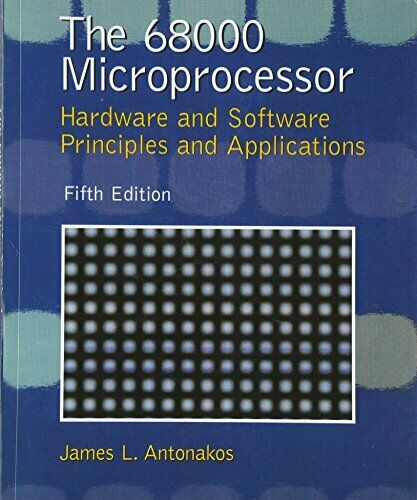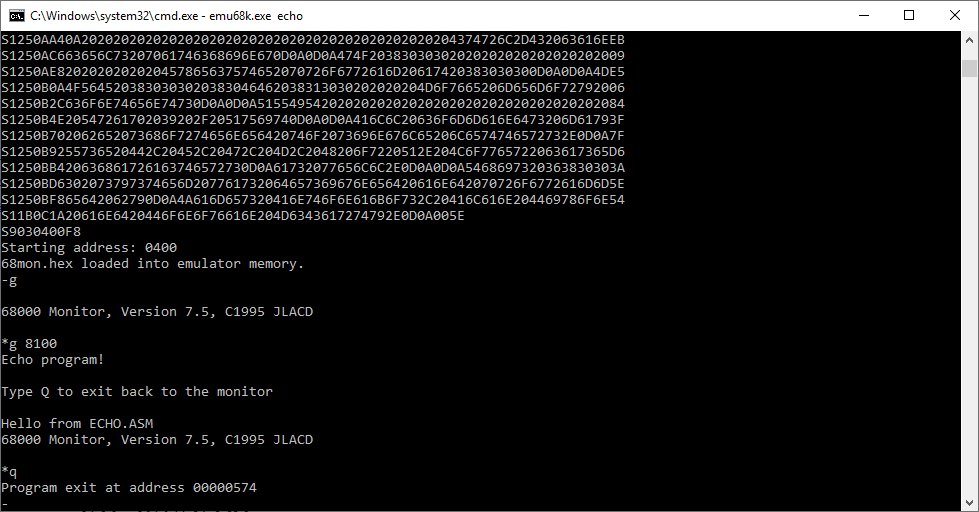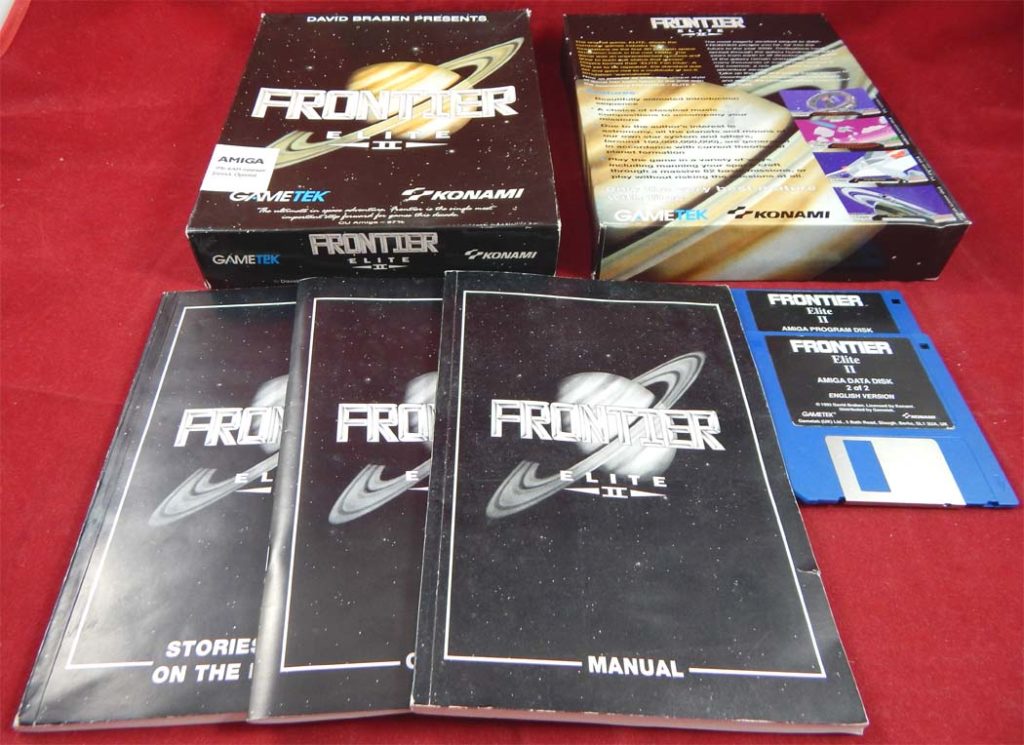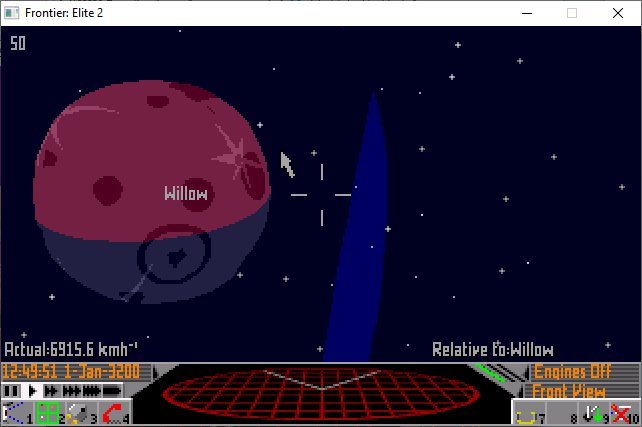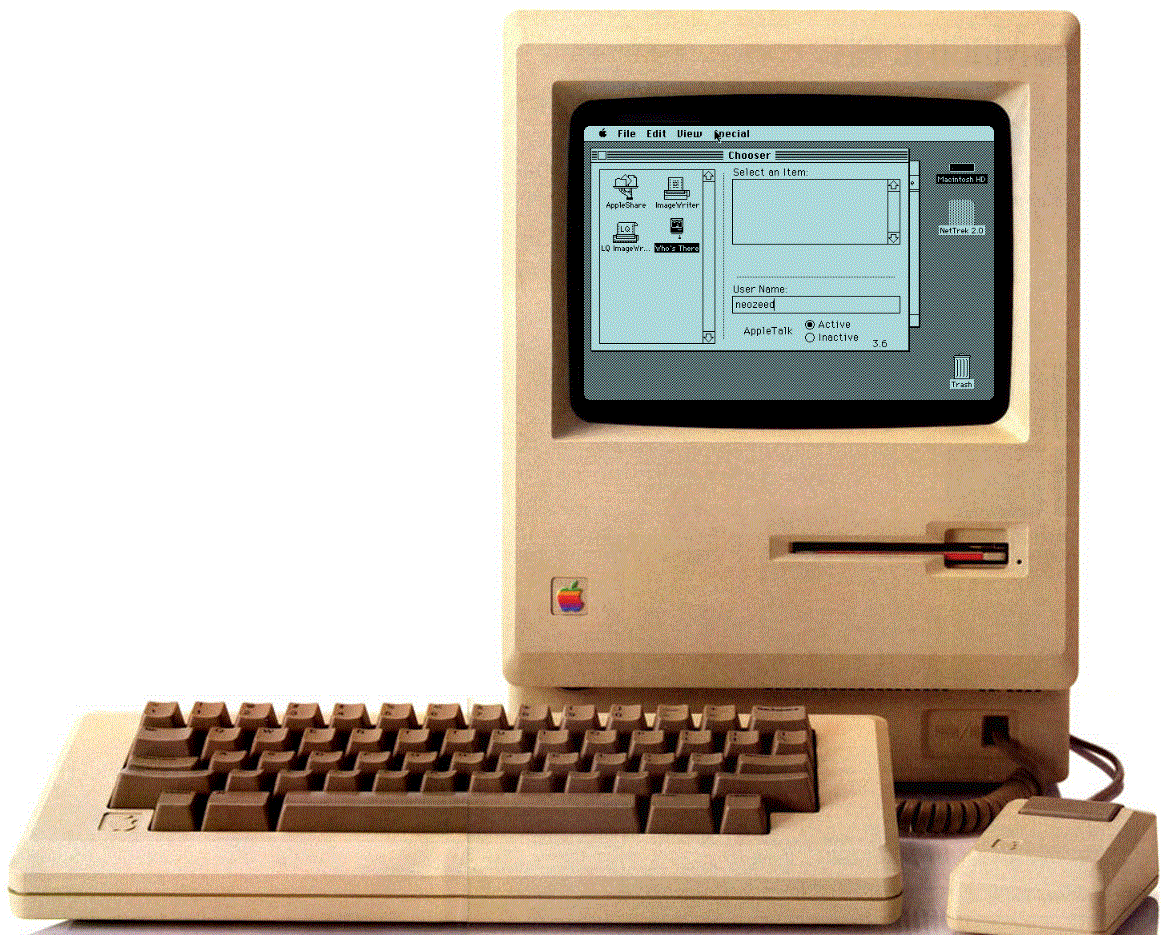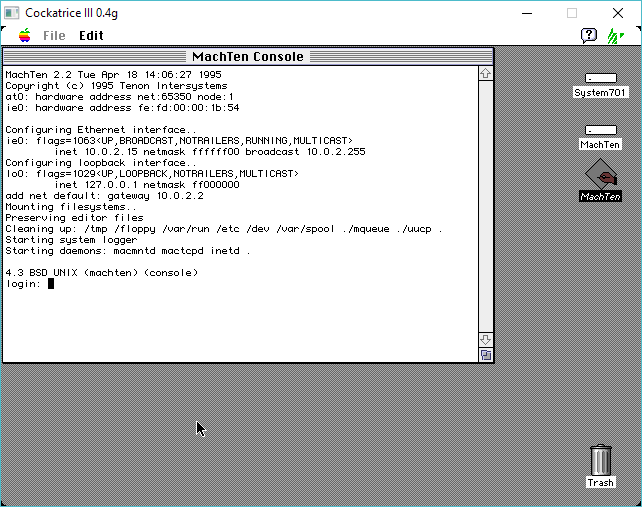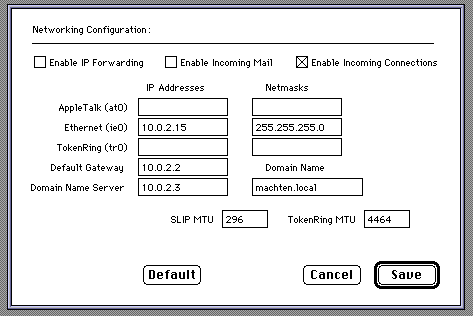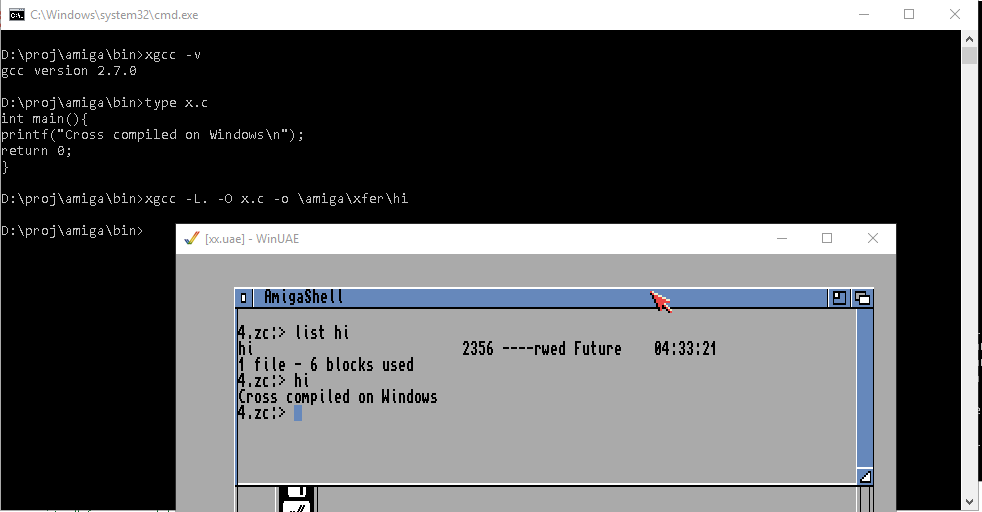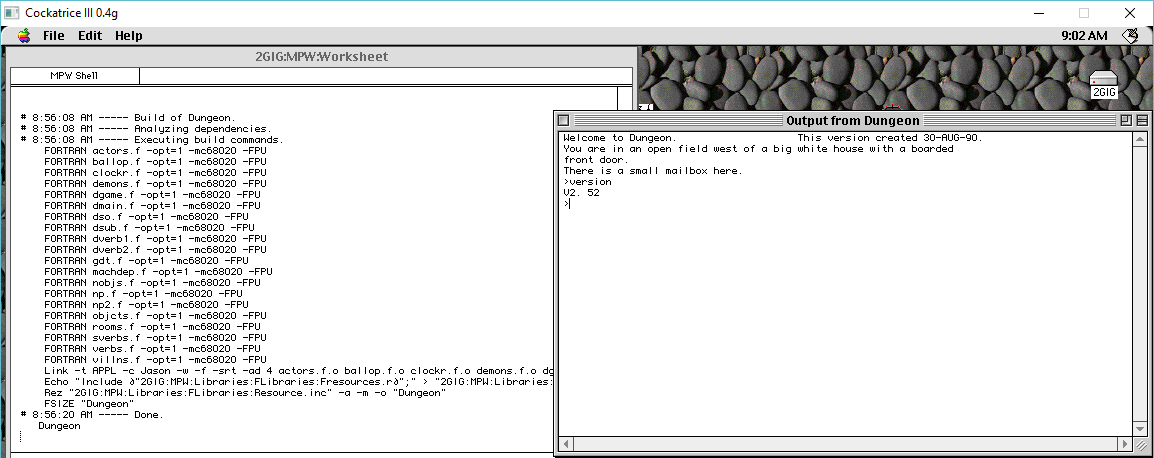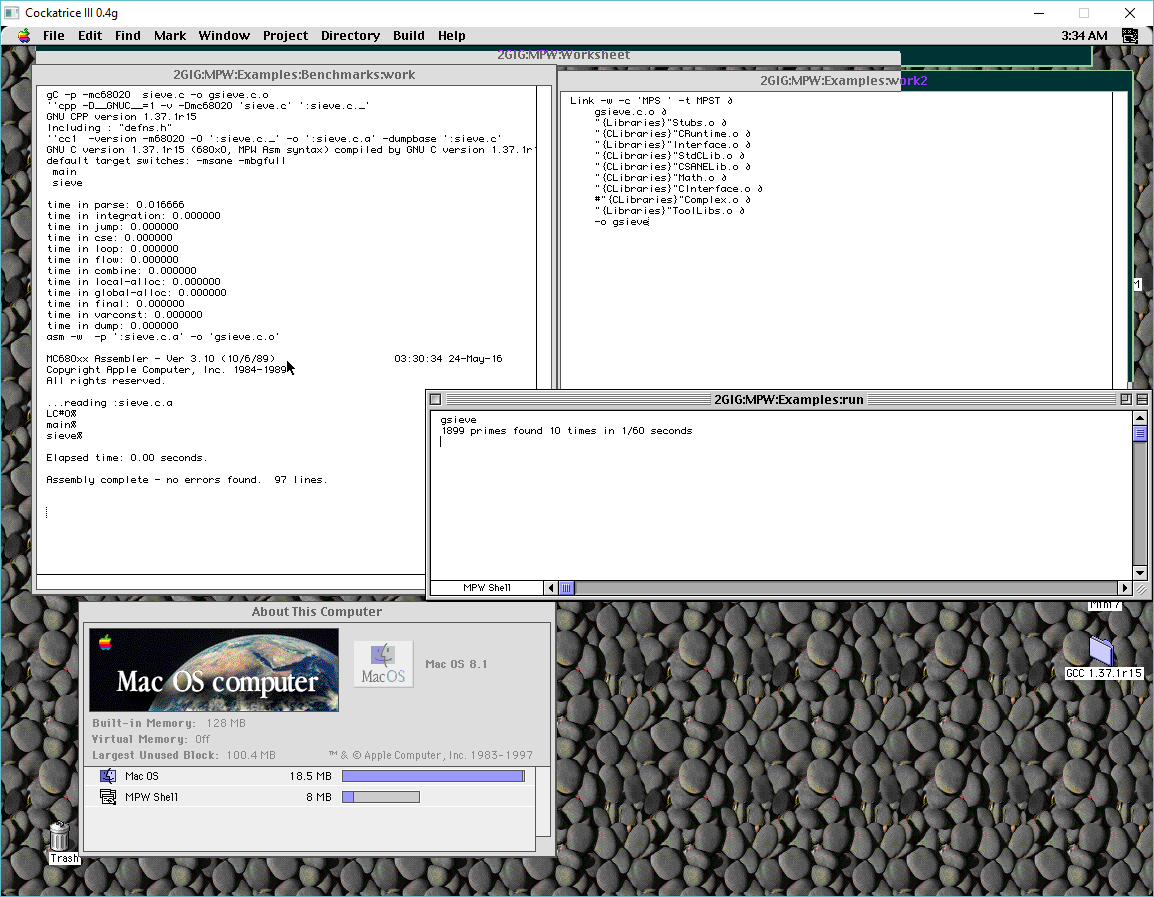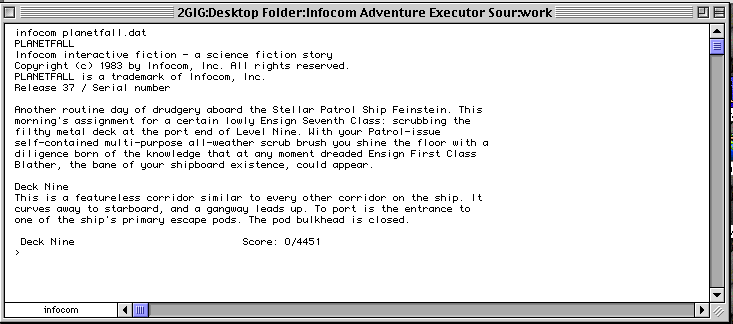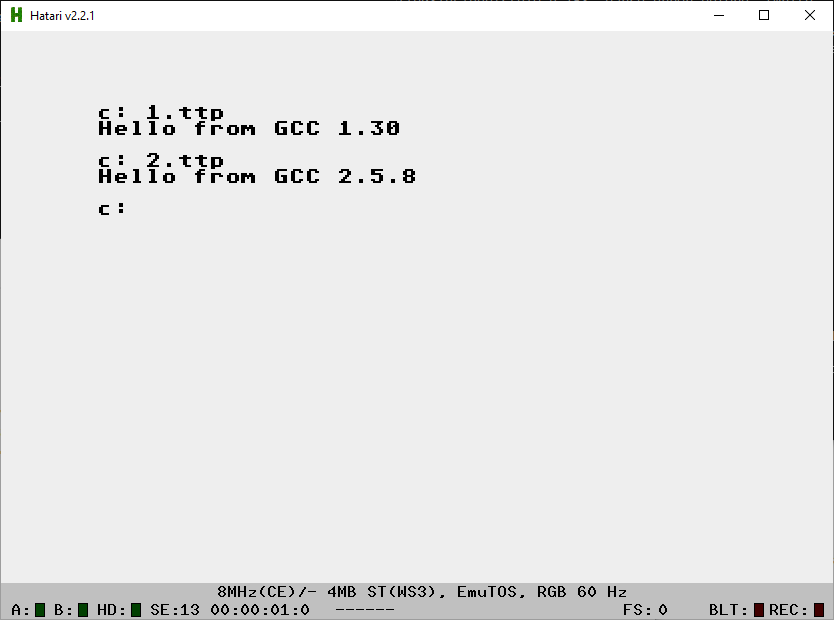
This was a lot harder than it should have been. And not because of gcc or surprisingly ancient binutils.
I didn’t have much to go on, as ancient threads like this, or this end up unanswered or without any good conclusion. I guess it’s not surprising that all the attention is to MiNT & MINIX rather than the native platform. But I was not deterred.
The reason why this was so freaking hard was how so much of key parts of gcc for the ST have been purged and what remains being scattered to the winds. Amazingly the hardest thing to source is the include files. There is a GCC 1.30 file on all the usual GNU mirrors but to save a few kb it has no headers, instead it wants you to reuse the ones from the 1.25 binary distribution. Which is gone. There survives a pl95 binary and source package, but again no includes. Instead I got lucky with all three for pl98. Which has a lot of GCC2 hooks so I cheated on getting the 1.30 hello world by using the 2.5.8 pre-processor.
It’s kind of annoying how all these seemingly tiny files get purged to save a few kb. Just as I can’t for the life of me find the old original GNU libc.
Speaking of files, ZOO has to be the worst compressor ever. Not only is it just overall worse than ZIP, but there are 2 incompatible compression methods, like the introduction of LZD, which any of the good versions of UNZOO can’t deal with. And sure there is zoo210.tar.Z but despite being able to build it on multiple platforms it never does anything useful. All these ancient fileformats sure don’t help anything. And sure there is a MS-DOS version that the MS-DOS Player can run, but get ready for 8.3 filename renaming.
The one good thing that came out of this experience is that since I am building form i386 to 68000 I found that this setup uses the G++ linker which has endian swapping. So maybe I can complete the chain for Mint and MachTen.
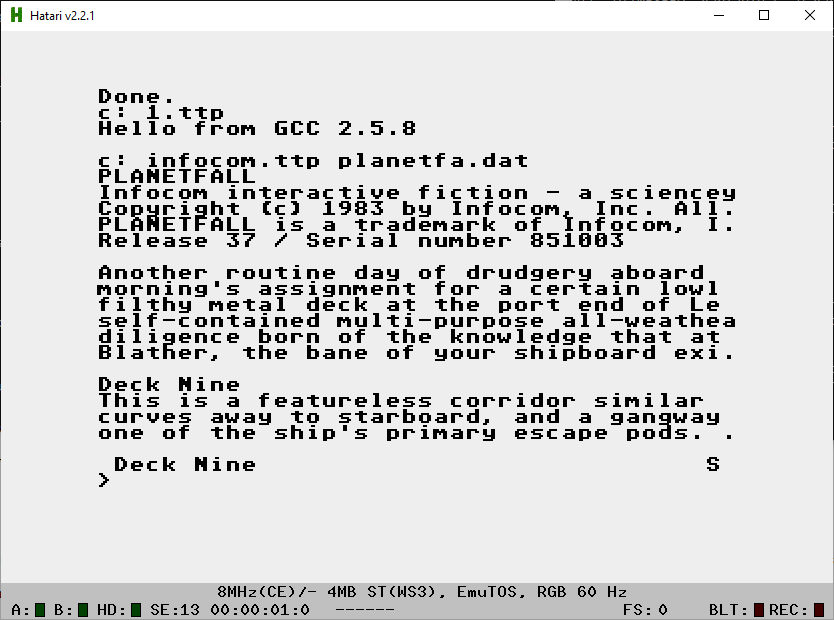
I even got the 1987 Infocom interpreter running. Although I don’t know what the deal is, it seems the larger the GCC based program is the higher chance it’ll just crash on exit or force the next program to crash. Building anything native under emulation was an impossibility.
In the same effort, I’ve had the same luck with sozobon. It took way too long to find a working dlibs. I don’t know why people couldn’t either package them together or at least in the same directory. It took far longer just to find the libs… But it was still fun to get that one running as well.
It’s a far more manual process to compile as I have to invoke each stage manually, but at least I’m finally able to get things going.
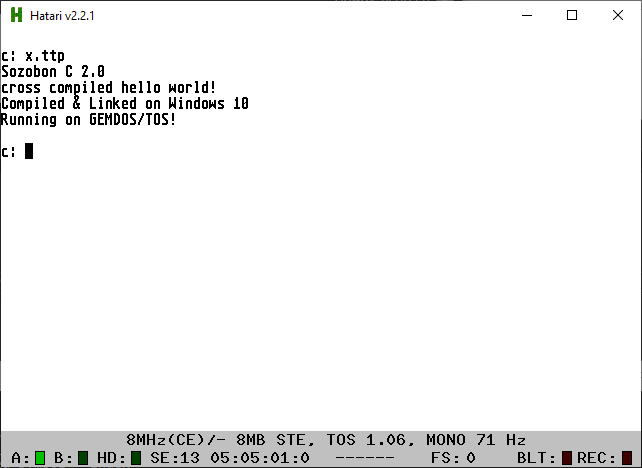
One of the bigger issues is that I would always find libraries in this olb file format, that the linker from Sozobon wouldn’t recognize. And almost every attempt of trying to build the G++ linker would also fail on. It wasn’t until I was able to get the pl98 include files that I could finally get a linker to actually recognize this … seemingly different for no apparent reason format to actually link. After then I managed to finally find a build of this dlibs that would actually link with Sozobon, which naturally didn’t use olb at all.
So yeah that was an adventure.
I haven’t cleaned it up at all, and really wouldn’t expect anyone else to care, but all my mashed together work (source & binaries!) is here: MinGW-AtariTOS.7z
UPDATE
I started browsing more cd.textfiles.com and amazingly found a ‘home made CD-ROM set’ of Atari software, and buried in the gigabytes of stuff was 4 of the 5 disks of the original GCC-1.23! Namely the source & includes to the first GCC library. I didn’t think this article was going to get any traction, let alone downloads. So many people downloaded the above download.
Anyways I started to put together a better package on sourceforge since it’ll do the multiple GIT’s and nicer downloads.
The default download set is for GCC-1.30, with the headers & lib, along with source. It’s crazy small which just goes for how this old stuff is, and how impact full for losing a few kb.
Also the shell that you use apparently makes a BIG difference. The shell that I was using EmuCON doesn’t show any output from the GCC 1.x libs. However other shells most certainly do. I’ll have to do another update regarding shells/emulation.