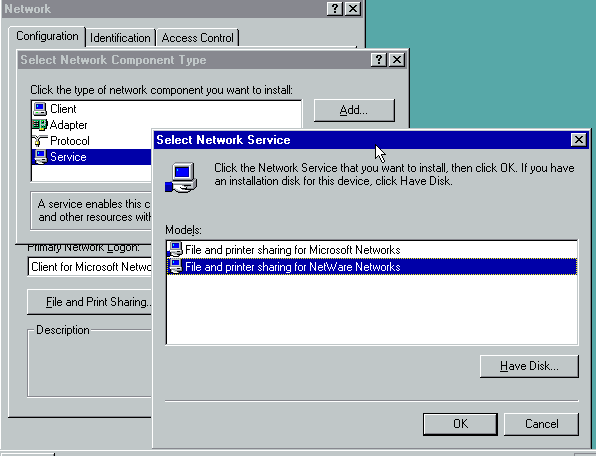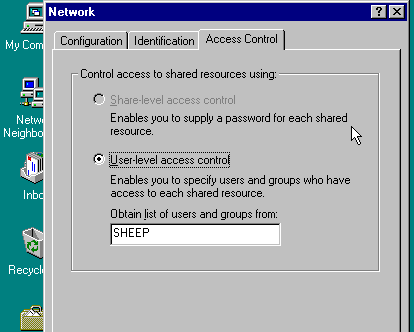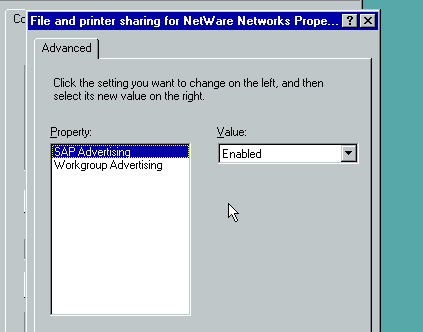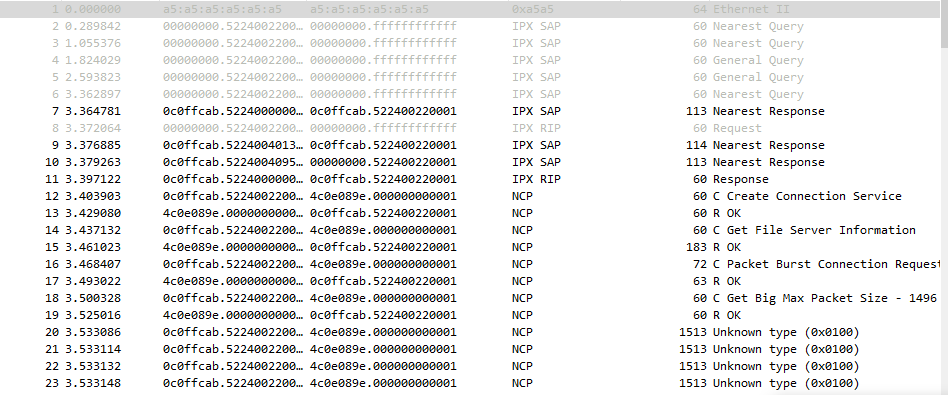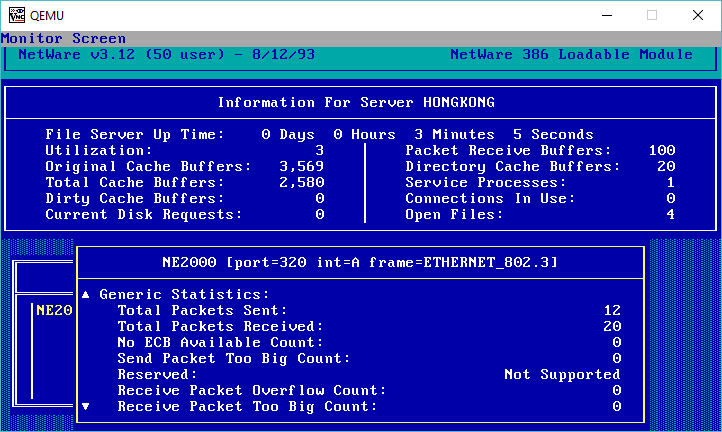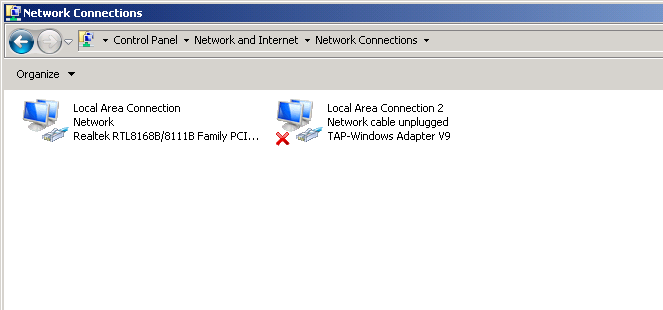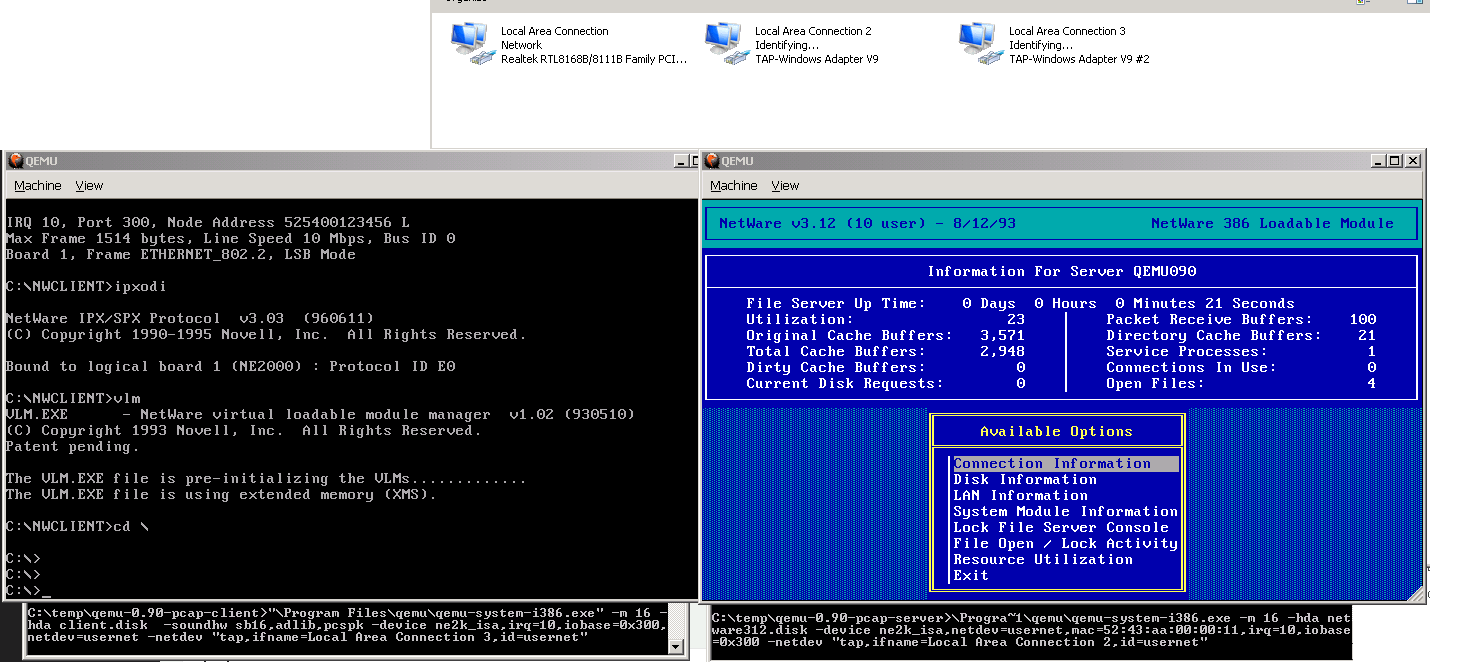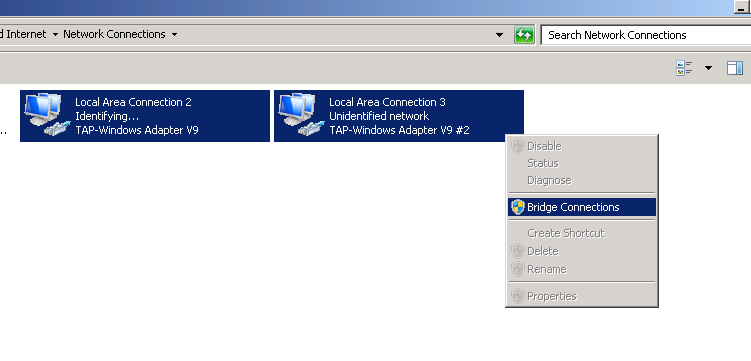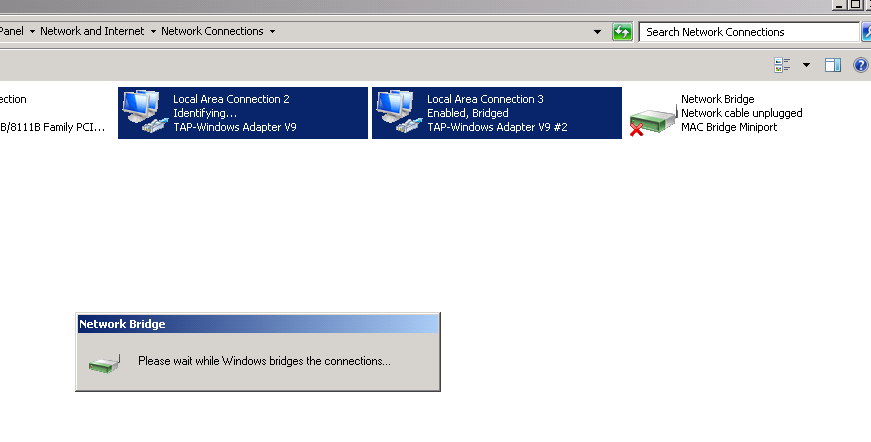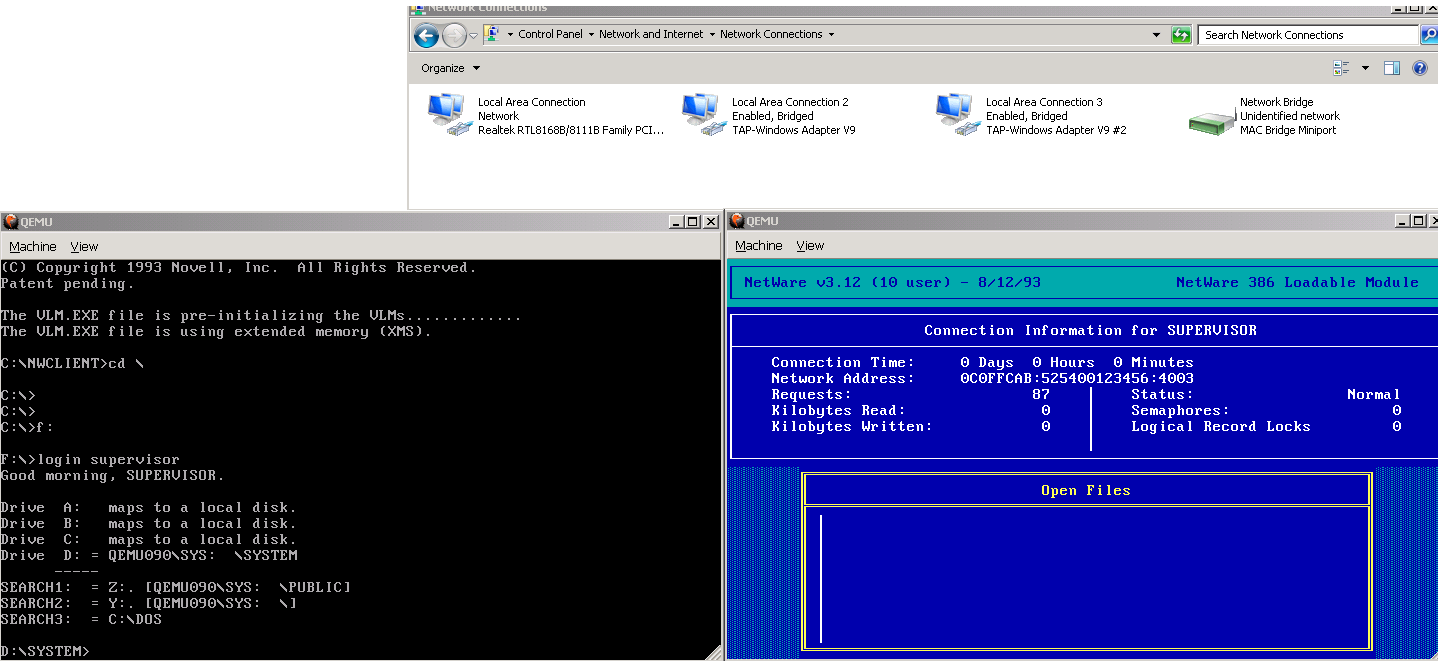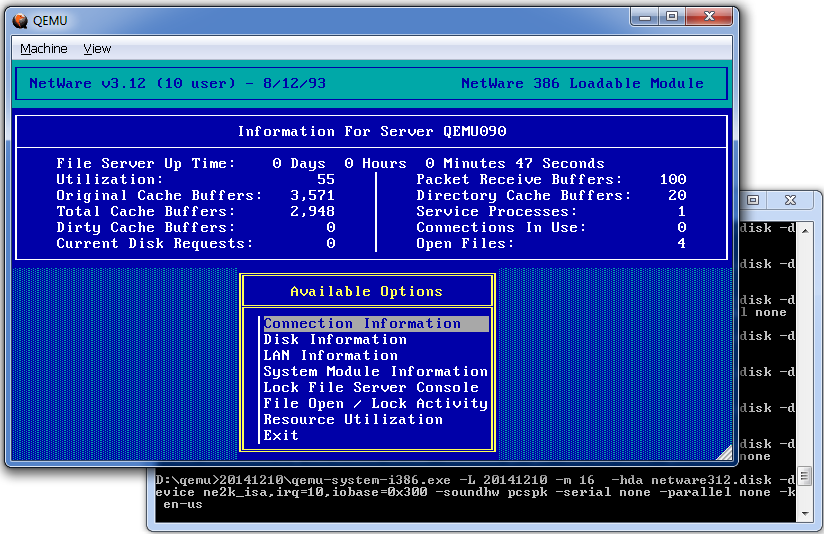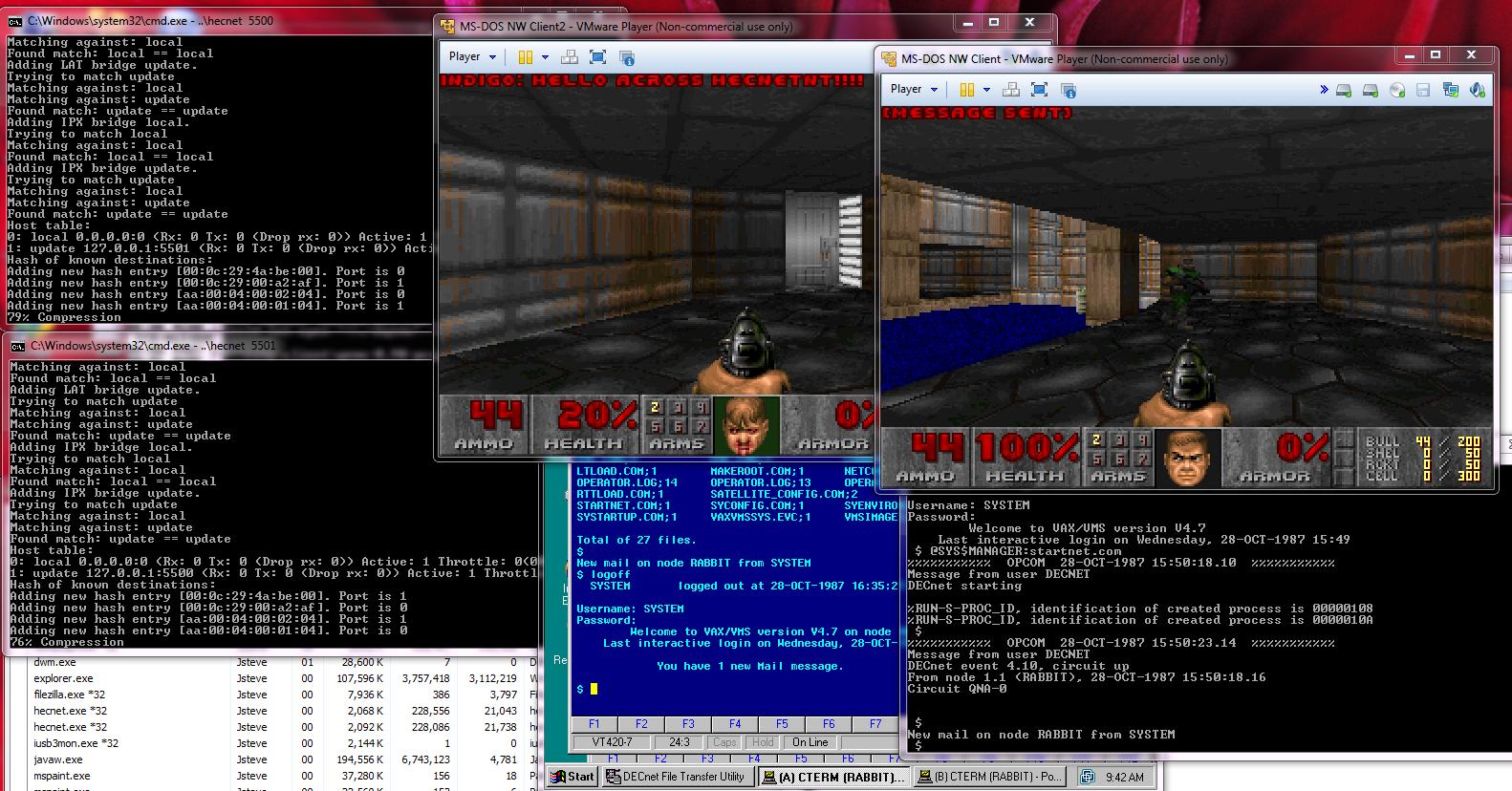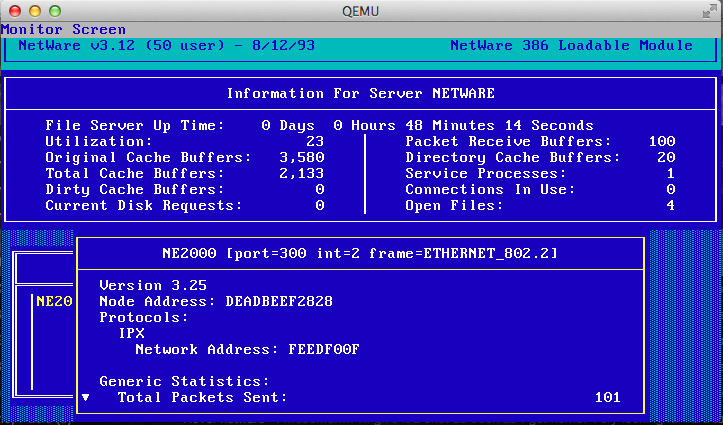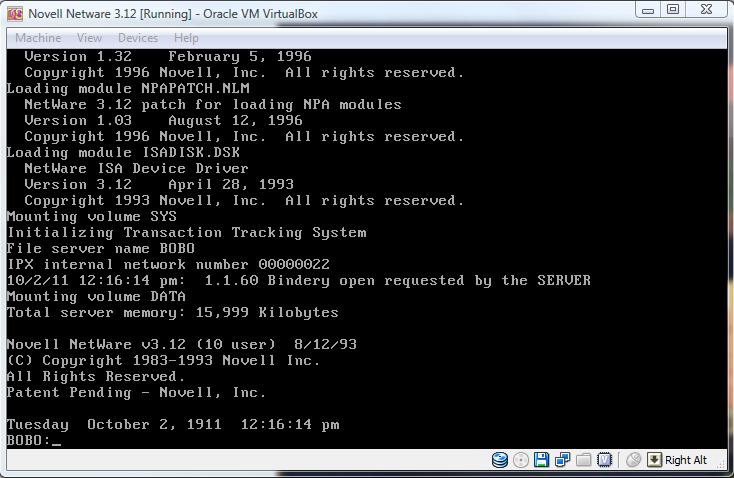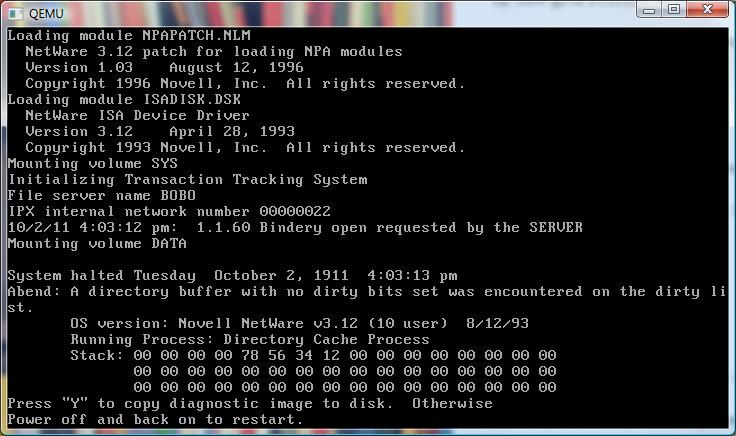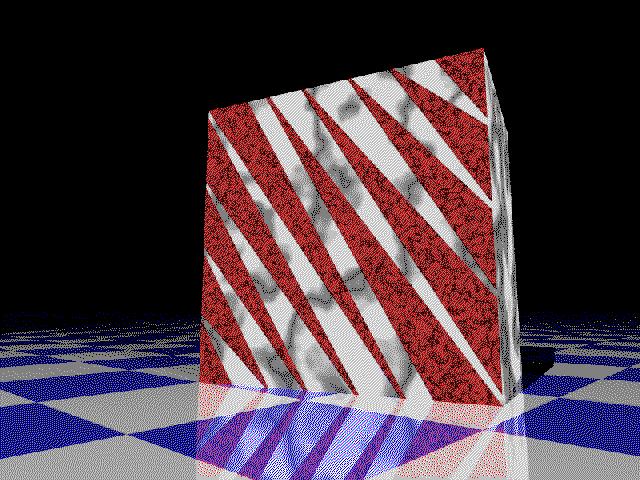First thing to take care of, is if you have the old pcap on Windows running around. If you have it, you’ll know as you’ll get spammed with “FATAL Bad Memory Block.”, although things will continue to operate just fine.
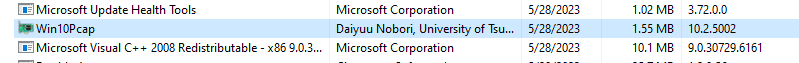
C:\dynamips\netware\qemu-0.90-pcap-client>qemu -m 16 -L pc-bios -M isapc -hda client.disk -soundhw sb16,adlib -net nic,macaddr=52:24:00:22:00:01 -net pcap,devicename={BFA868ED-E508-4436-B085-EC815C4C544C}
Eth: opened {BFA868ED-E508-4436-B085-EC815C4C544C}
Could not open '\\.\kqemu' - QEMU acceleration layer not activated
FATAL Bad Memory Block.
FATAL Bad Memory Block.
FATAL Bad Memory Block.
FATAL Bad Memory Block.So be sure to dump that for the one over on npcap!
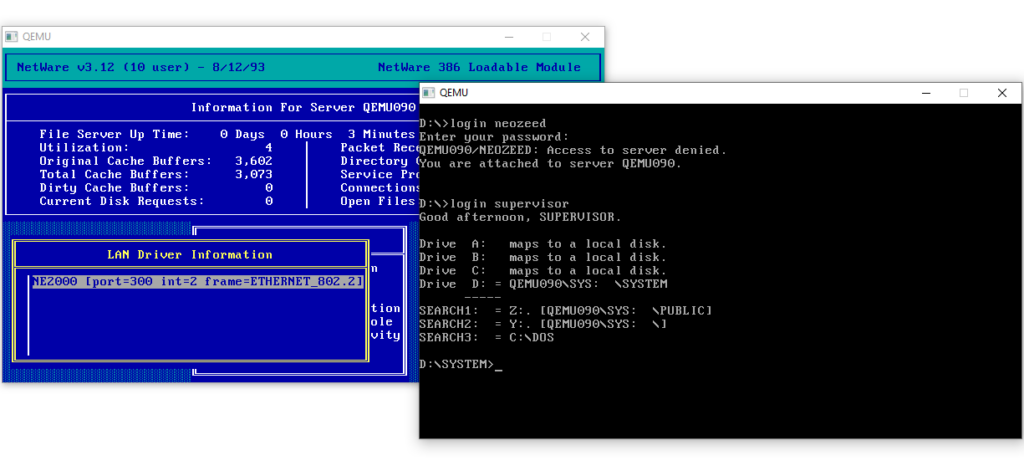
There was a time when Windows NT didn’t dominate the 1990’s data centre. Instead as a carryover from the 1980’s the majority of corporate LANS were instead based on Netware. And the only way Windows NT was going to make space in this environment was to dress up in sheep’s clothes and mingle among them unnoticed. That brings us to this GEM:
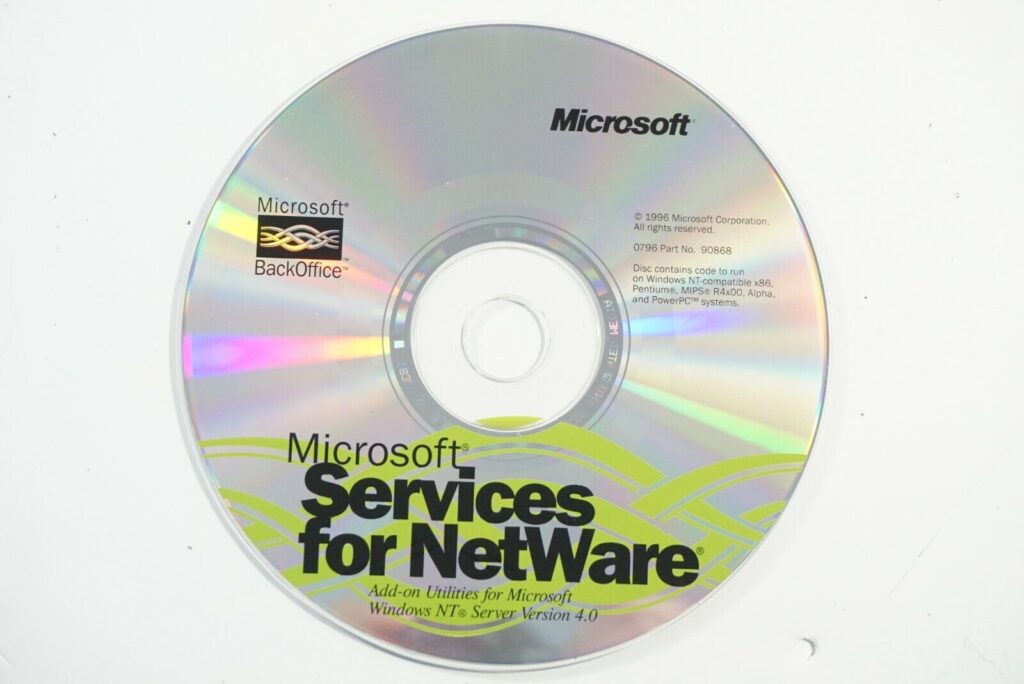
This fun CD will let our NT 4.0 server emulate a NetWare server! The first thing in one of these stealth migrations was to just join the existing network.
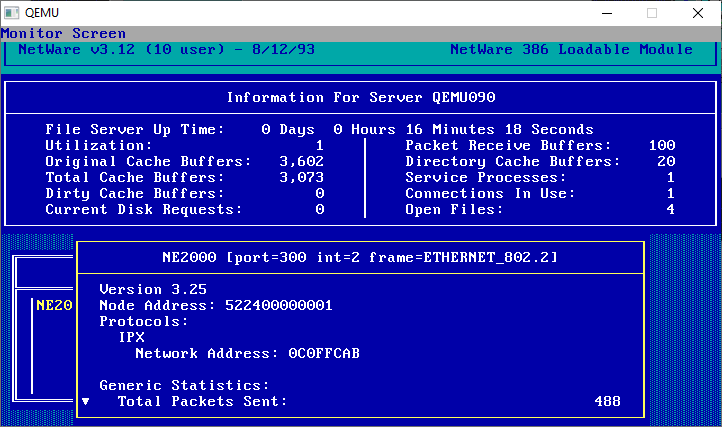
In order to do this, the two bits of information we need is the frame type, since NetWare supports so many, and the network address. In this case its 0C0FFCAB.
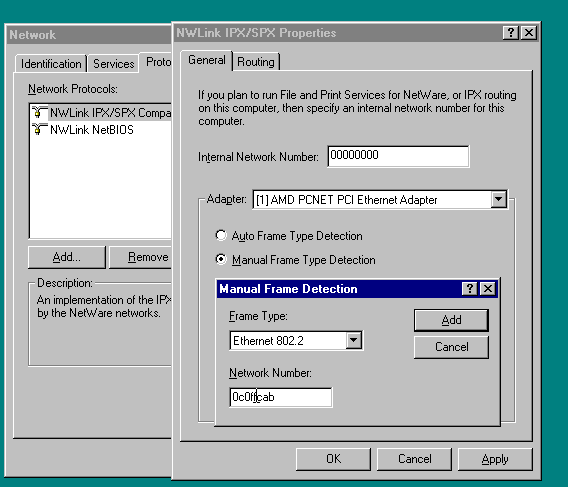
By default the NT server will just listen to the network, and participate on what it sees. This is fine if you are just playing along as a dynamic node, but being a NetWare node requires you to step it up, and have these values set, as it is very possible that you could be the first one (or only one) live on the network, and you don’t want clients trying to think on their own.
I also gave mine an internal network number of 1381, because you know, it’s NT 4.0.
To add the FPNW, you need to add it as a new service. Just tell it you have a disk
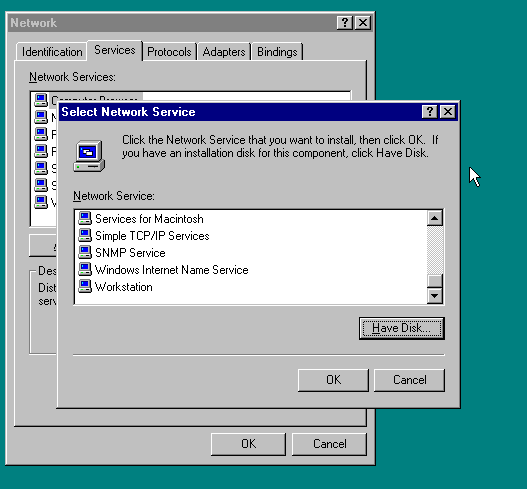
You’ll then have to point it to the path of the install. This is honestly the hardest part.
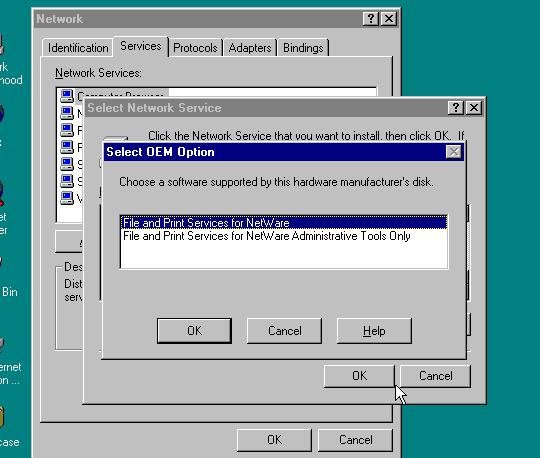
Selecting the first option will install the NetWare Server emulation on the NT server.
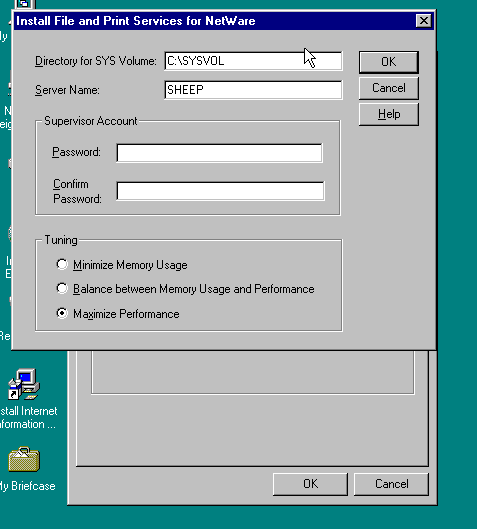
I went ahead and named my NetWare emulation as SHEEP, as I NT to blend into the existing NetWare network, with nobody being the wiser.
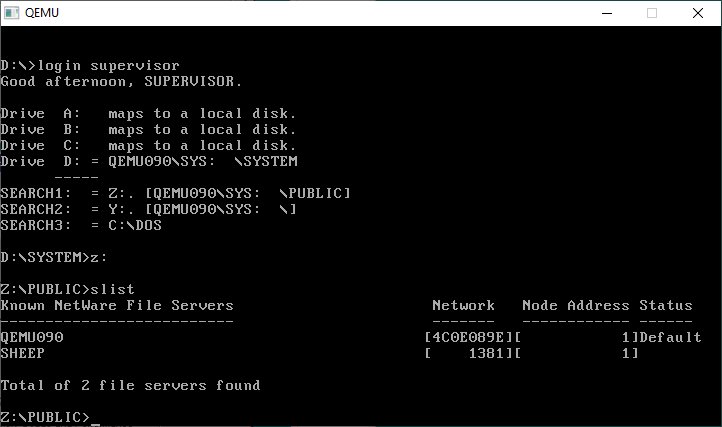
indeed, on our client that was already connected to the Qemu server before I built WOLF, I ran an slist command to show all the servers on the network, and there is my Wolf in Sheep’s clothes.
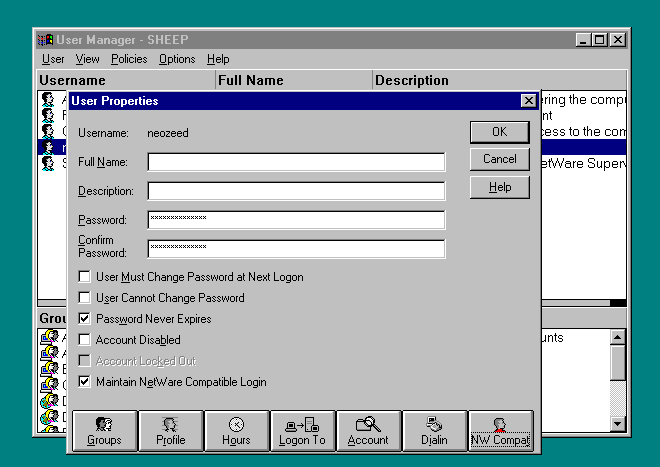
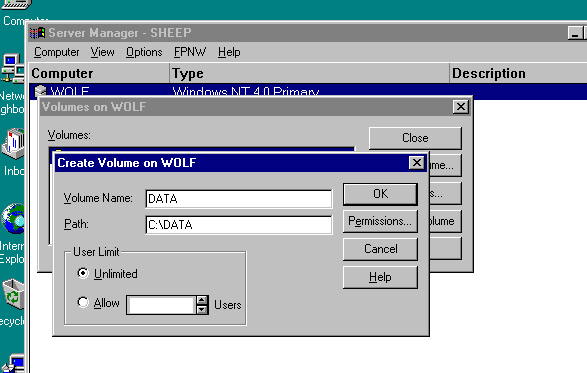
Creating NetWare compatible volumes is done in the Server Manager, under the FPNW option. It’s pretty self explanatory, nothing too exciting there.
The truth is during the period where this was important the NT 3.51-40 timeframe, NetWare was still a dominant force. But once Windows 95 had launched, and the explosion of people wanting MORE, the natural interest of people going to NT was just amazing to see in corporate space. While there was an early beta of the newshell for NT 3.51, when NT 4.0 shipped it was just amazing as all the reservations for running NT had just evaporated. We’d gone from hiding among the sheep to full on eating them all. It was staggering how fast we were backing up NetWare volumes to only re-format the servers to NT, and get people converted to using them. Before NT 4, the consensus was that rolling out the client config was going to be a nightmare, and that being able to emulate NetWare was the way to go, as it would just work (see the MS-DOS VM talking to NT with an unmodified NetWare client). Instead we saw a massive drive to Windows 95, which ended up changing the client landscape and upending NetWare completly.
About the most difficult thing was user mappings, there was tools to do this kind of thing, and I believe we had something to even proxy passwords, but it was easier to make people just login to the NT side.
Of course this is ONE of the emulators, you might be asking, okay, what is the other?
Why, it’s WINDOWS 95.
YES.
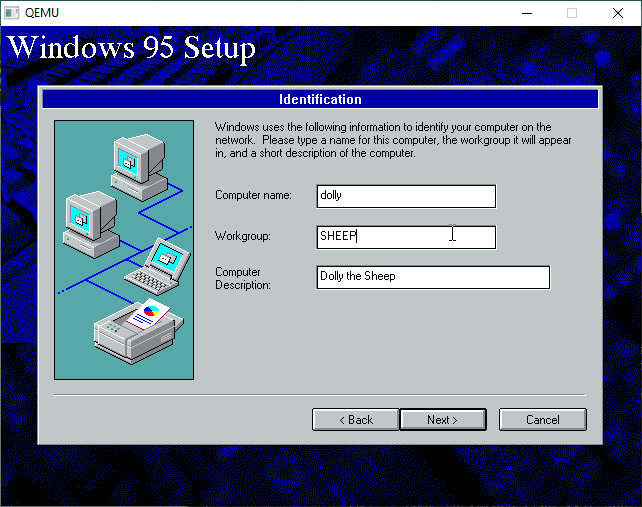
I’m joining the NT domain for the full experence, but the NetWare emulation relies on NetWare servers for authentication. You could use an actual NetWare server, or of course a FPNW server.
Adding file and printer sharing for NetWare workgroups under Windows 95 is done by adding a Service to the network stack. It’s even on the floppy version.
To maximize the functionality and the pain, be sure to turn on SAP Advertising. This way it’ll appear in server lists.
So with all of this in place, yes you can map drives from the MS-DOS client to the Windows 95 workstation acting as a server.
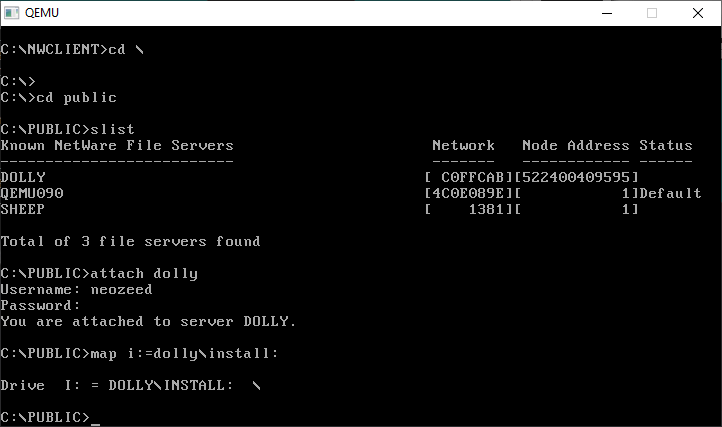
And there we go, I can now see the Windows 95 workstation on the SLIST, and connect and map drives. My user account of course exists on the NT side.
While professionally I didn’t rely too much on this feature, but it was nice in that era where you still had MS-DOS/MacOS/OS2 desktops with NetWare clients to quickly share stuff. But in a large organisation this would lead to major issues.
The fundamental flaw in NetWare is that there is no directory service. Instead, all the servers have to broadcast that they exist, along with what services they provide.
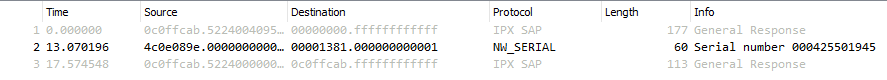
On my tiny demo network this isn’t that much traffic. But on a larger network that spans continents this becomes a problem. With thousands of servers there can be an incredible amount of this SAP announcement traffic. Since there is no directory service, the other problem is that when a new client is booted up, it’ll do what is known as a GNS or Get Nearest Server request in order to find the closest server to attach to, in order to facilitate a login. And EVERY server will reply.
And as you can see some servers even will reply more than once. And this can have other effects where people reboot servers during the day, something that is very natural for a Windows 95 user, which could create issues for other users, even forcing them to reboot! And yes, anecdotally I ran into this so many times where people with laptops with this feature turned on, and they would screw up the local office building (impacting hundreds of people). Even when they weren’t winning the GNS elections.they are still generating extra traffic, and occasionally they will win. This was another problem we had with all these wolves hiding in sheep’s clothing.
In the end, NetWare was utterly removed from the data center’s by the end of 1997. Windows NT just scaled too well for SMP and large disks (I had one server with 1TB! It was using 4GB disks it was massive!), along with being able to easily install stuff like SQL Server & SNA Server, unlike NetWare where any NLM conflict will bring the entire thing down. Not having a name lookup server was a giant pain, but the final nail was also in 1997 with the rise of the internet, and normal people now getting involved the entire LAN/WAN was going TCP/IP, where it had only been a fringe protocol used for managing cisco routers, and tftp/ftp some files around, Windows NT’s ability to encapsulate named pipes, and NETBIOS over TCP/IP let them embrace this new world where the TCP/IP stack on NetWare 3.12/4.11 was only good for sending SNMP alerts.
But don’t cry for NetWare, they made so much money they were able to coast for decades before being bought out in 2010 by a Mainframe Terminal Emulation company of all things, The Attachmate Group, who was later in turn bought out by Micro Focus, a COBOL language company. I guess in the end, the Mainframes won?