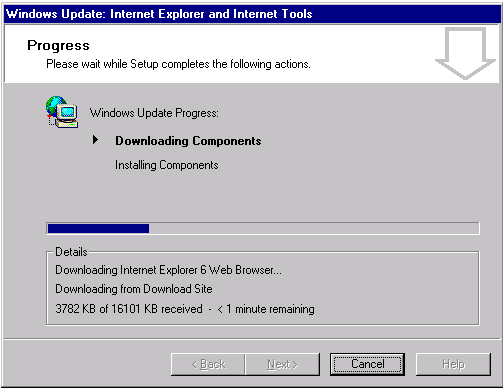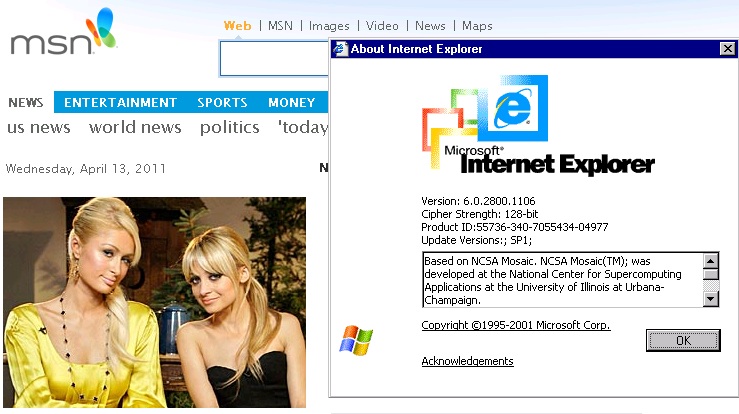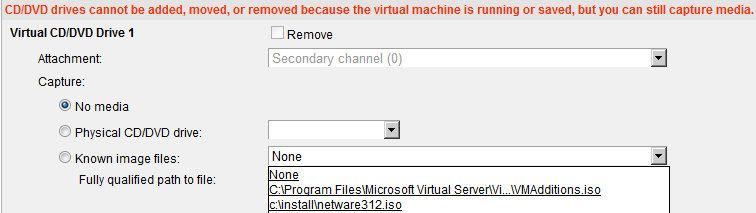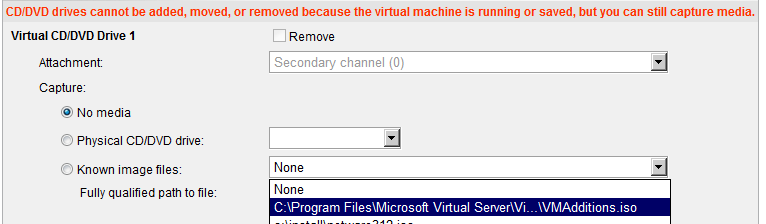That’s right, Internet Explorer 10.
Yes they did just release 9, but they are already working on version 10! So right now you can download the ‘test drive’ version of Internet Explorer 10 right here. And if you are on Windows I’d recommend it for the ability of the test drive to quickly change rendering engines.
Holding down the alt key, and pressing 5,7,8,9,0 will let you choose IE 5-10. But notice how IE 6.0 is left out? I wonder if this has anything to do with it?
At any rate, I loaded up a Windows NT 4.0 VM with IE 5.5, and precoded to install IE 6.0 out of solidarity.
Thankfully they haven’t pulled the plug on new IE 6 installs. Yet.
So rest assured you can load up IE6, and hit MSN for your daily Paris Hilton fix. Which initially I was about to joke about and.. well. There you go. Like some things, neither one of them will go away.
So what is useful about being able to quickly shift rendering engines? Well if you still have any Virtual Server 2005 installs, is that you have to admin them from Internet Explorer, and IE 8 and beyond have broken the admin interface like this:
Which makes it impossible to select anything from a drop down list, like ISO’s, networks disks etc..
But now with this version of IE10 you can quickly known it down to IE 7, or 5 and get…
The interface the way it was meant. And it’s far easier to navigate with alt keys a native app, then something in a VM.