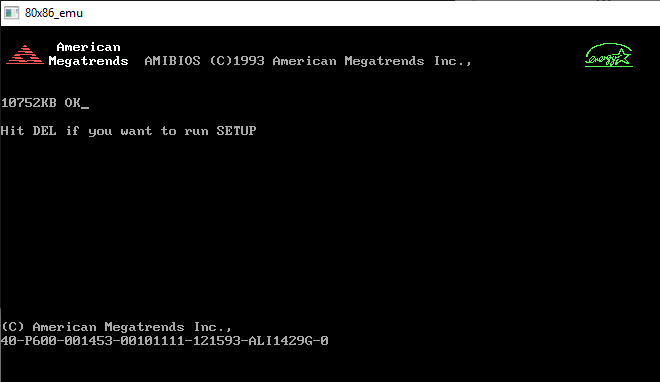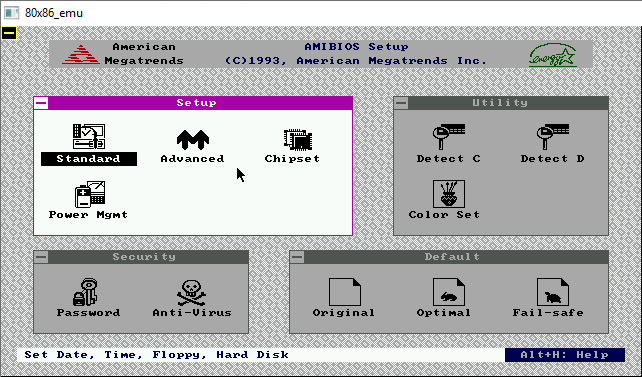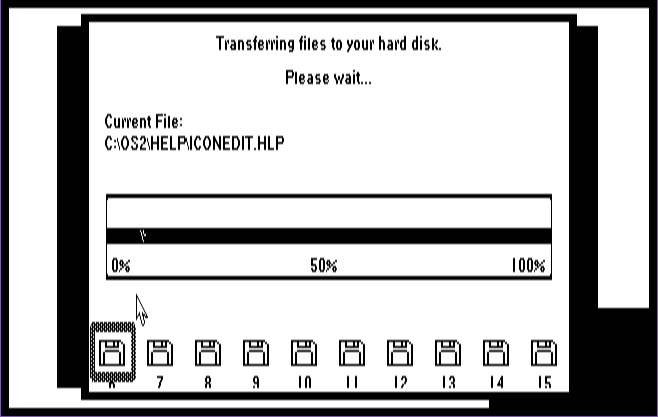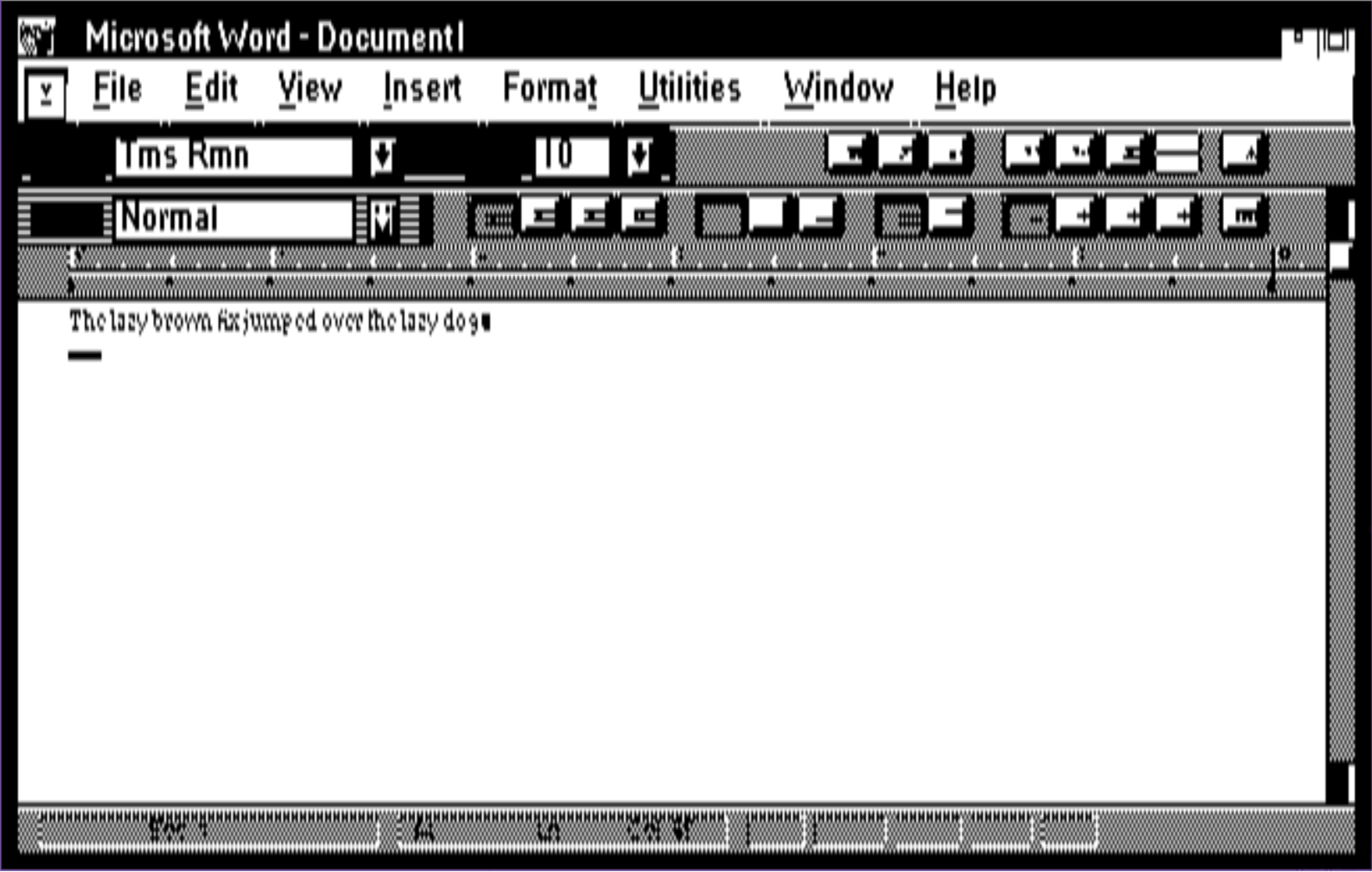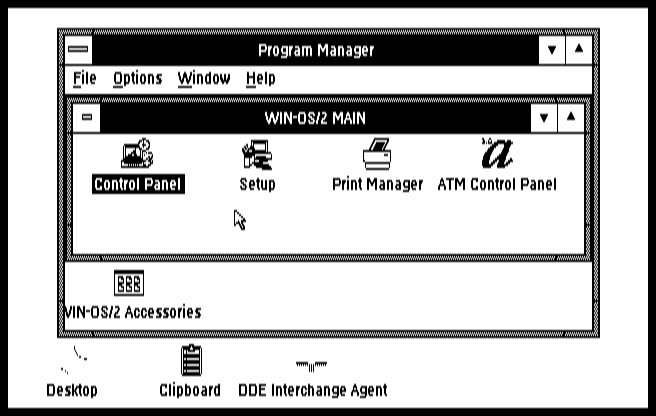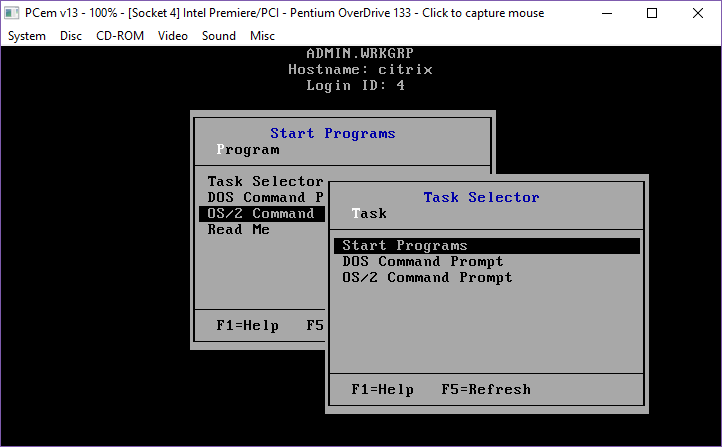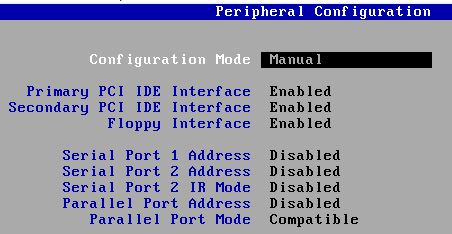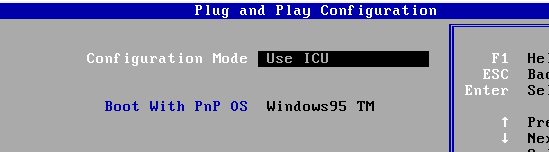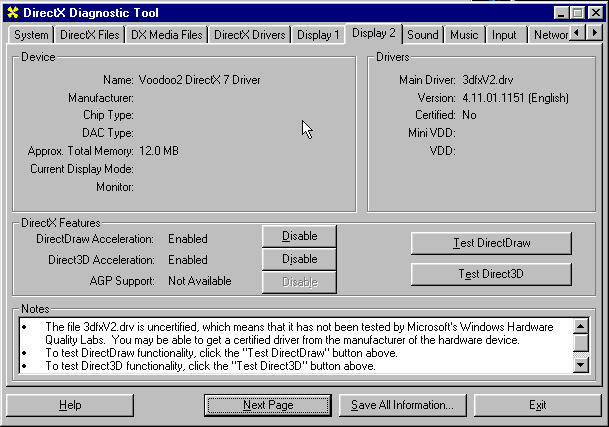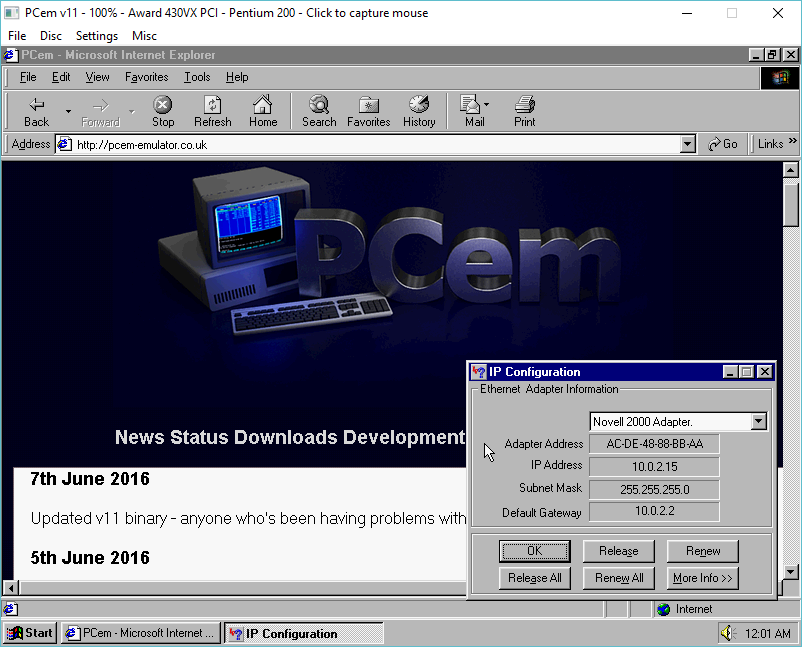The new dynamic recompiler appears to be much more faster, although if you want maximum performance, make sure to set your video card to the fastest possible performance.
I was doing my typical DooM thing, and the performance was abysmal. But I did have an 8bit VGA card selected, so what would I really expect? Interestingly enough in ‘low resolution’ mode it performed quite well, but setting it to the artificial ‘fastest PCI/VLB’ speed it was performing just great.
PCem v15 released. Changes from v14 :
- New machines added – Zenith Data SupersPort, Bull Micral 45, Tulip AT Compact, Amstrad PPC512/640, Packard Bell PB410A, ASUS P/I-P55TVP4, ASUS P/I-P55T2P4, Epox P55-VA, FIC VA-503+
- New graphics cards added – Image Manager 1024, Sigma Designs Color 400, Trigem Korean VGA
- Added emulation of AMD K6 family and IDT Winchip 2
- New CPU recompiler. This provides several optimisations, and the new design allows for greater portability and more scope for optimisation in the future
- Experimental ARM and ARM64 host support
- Read-only cassette emulation for IBM PC and PCjr
- Numerous bug fixes
Thanks to dns2kv2, Greatpsycho, Greg V, John Elliott, Koutakun, leilei, Martin_Riarte, rene, Tale and Tux for contributions towards this release.
As always PCem can be downloaded here: