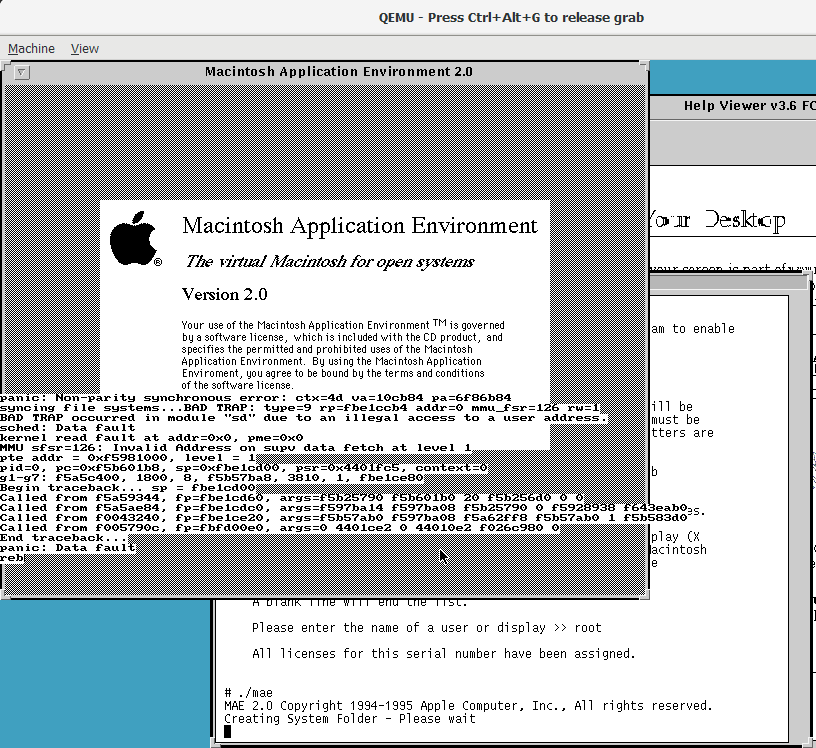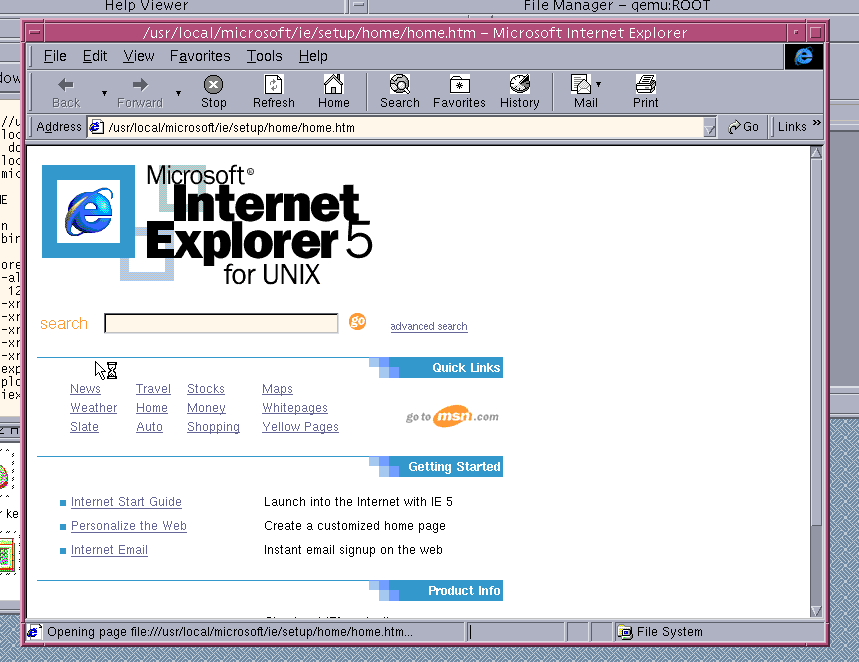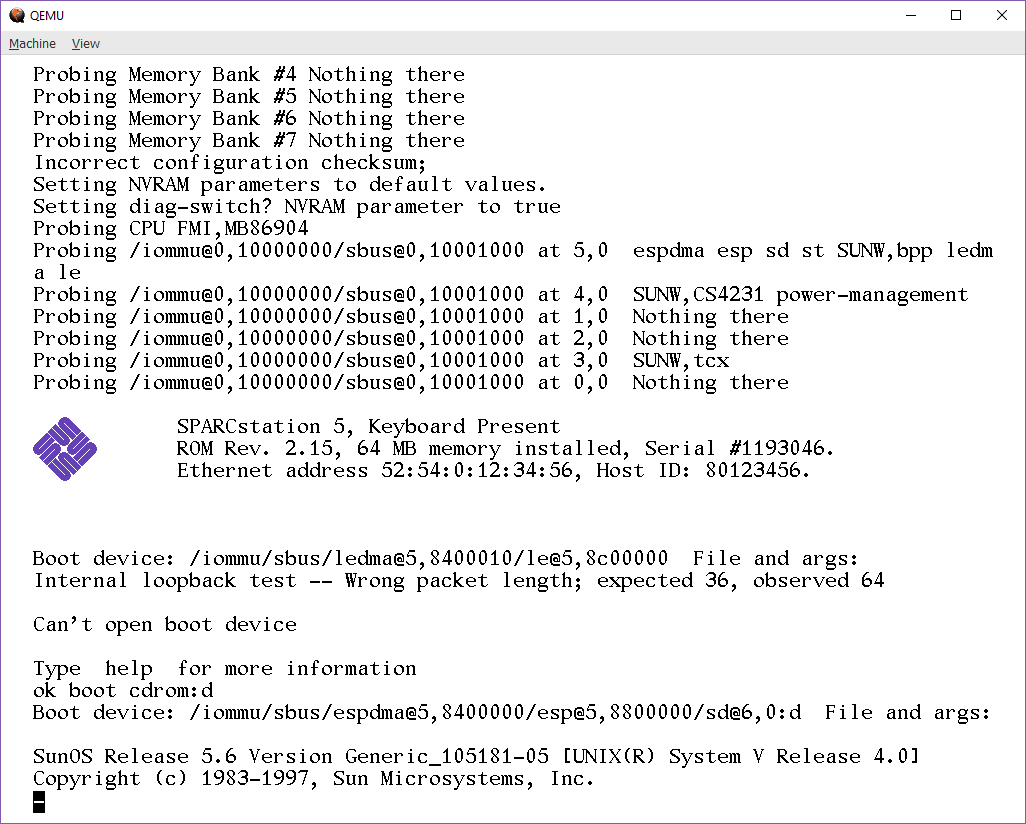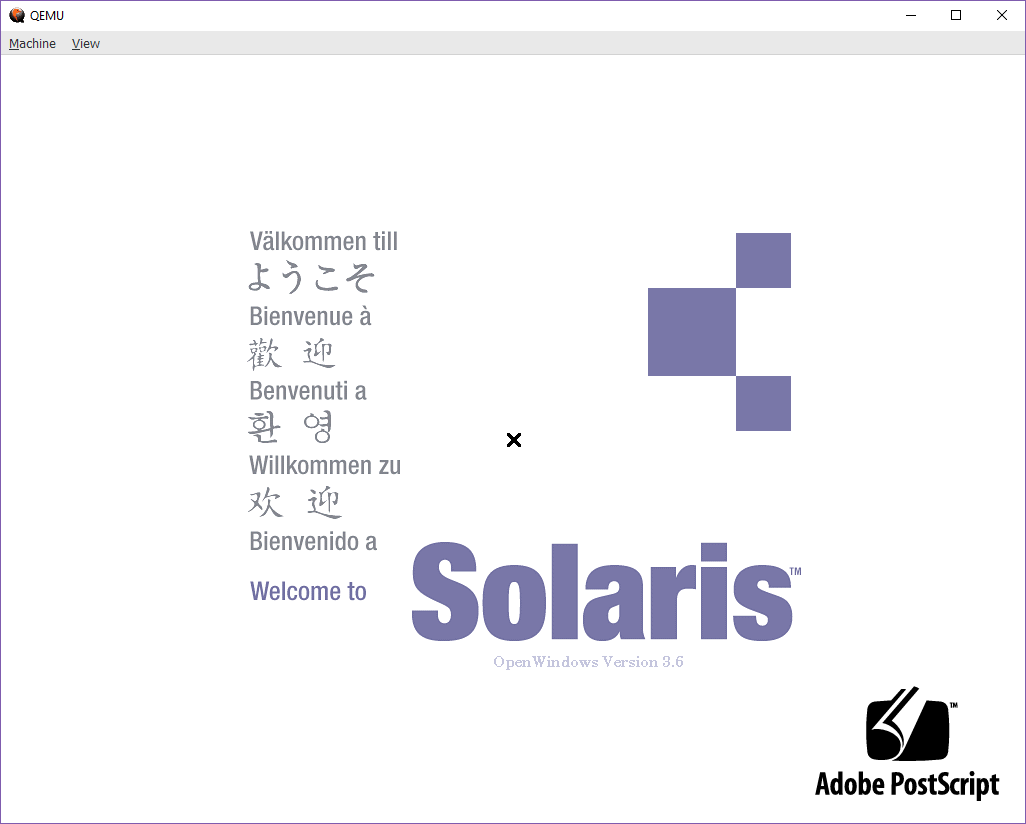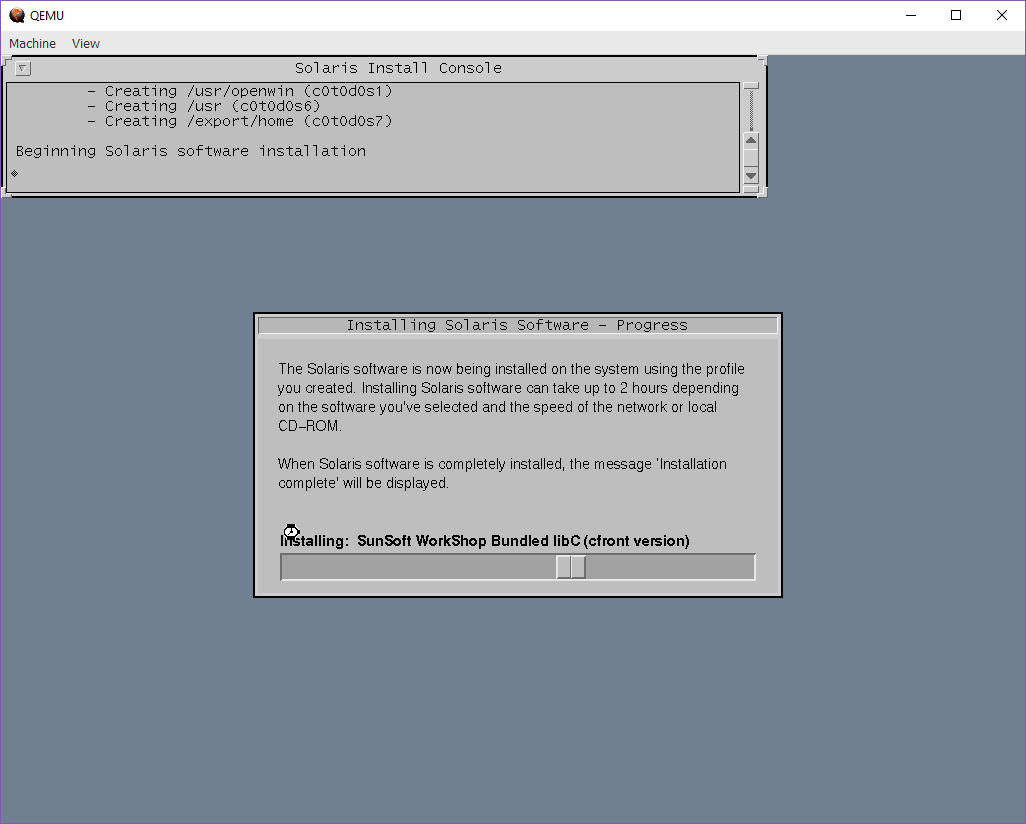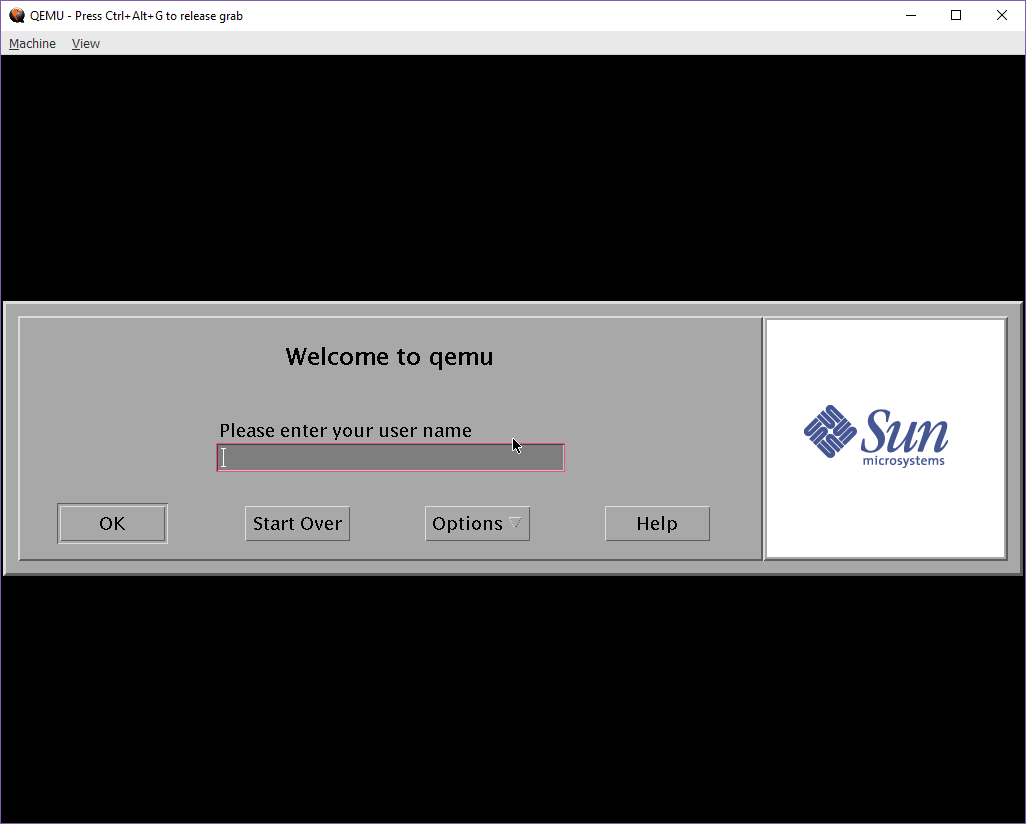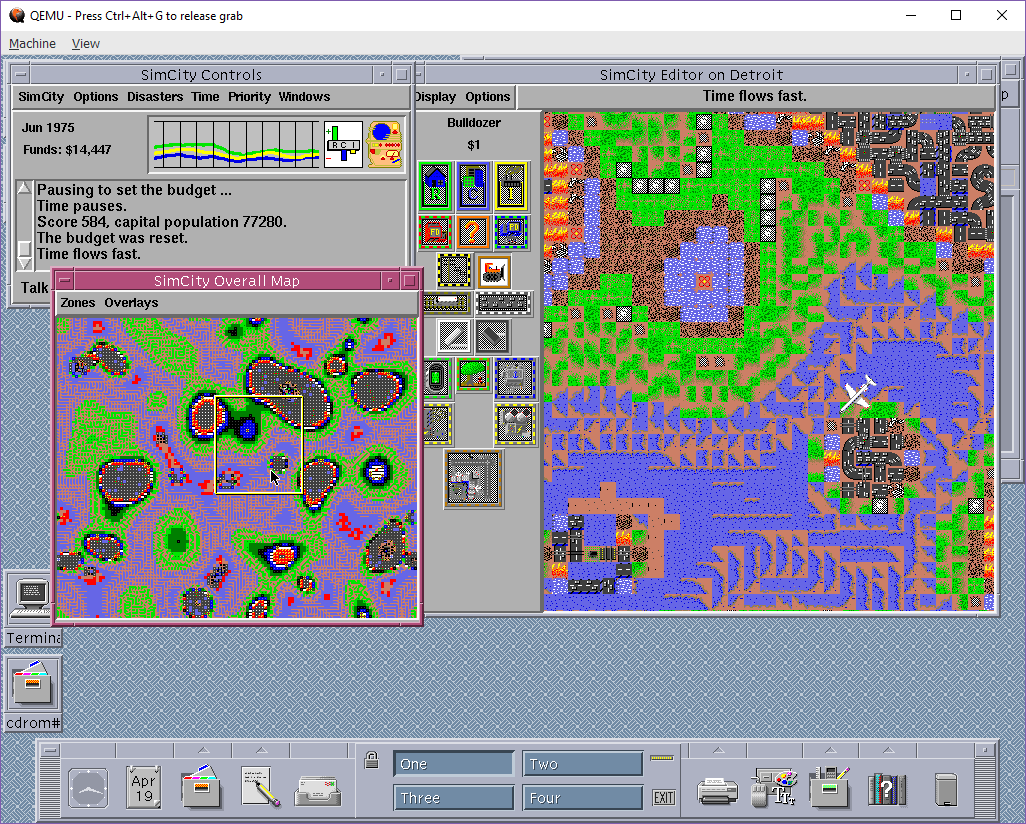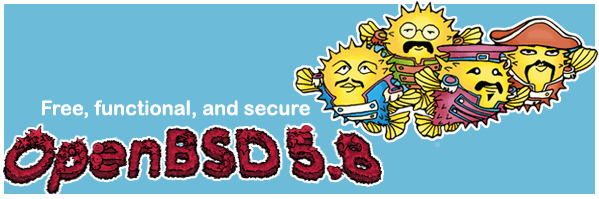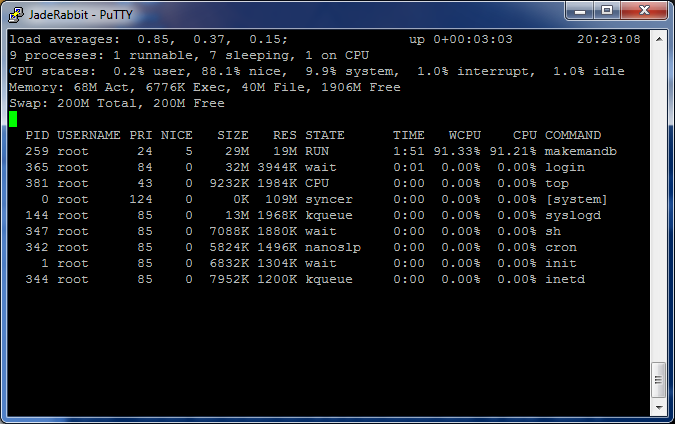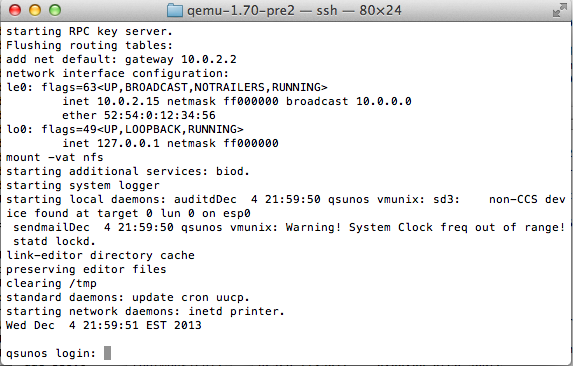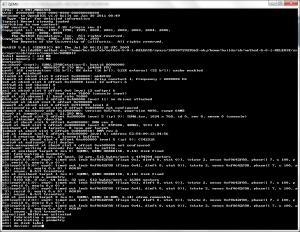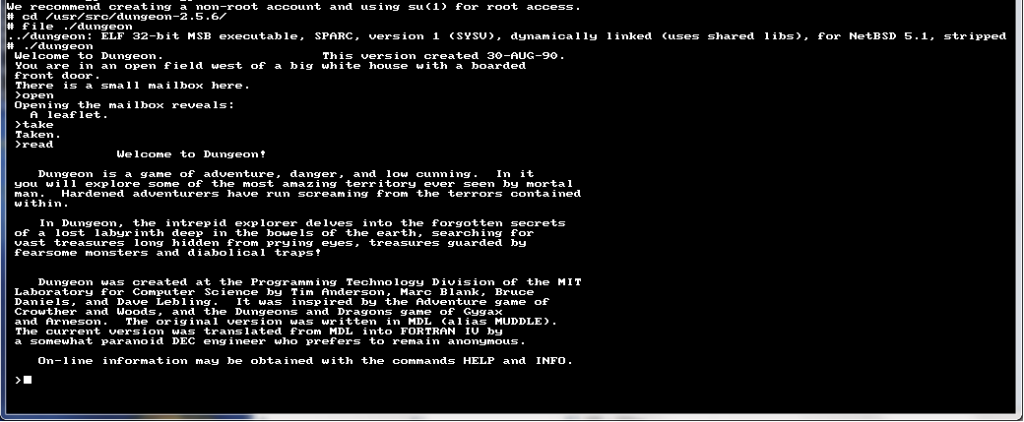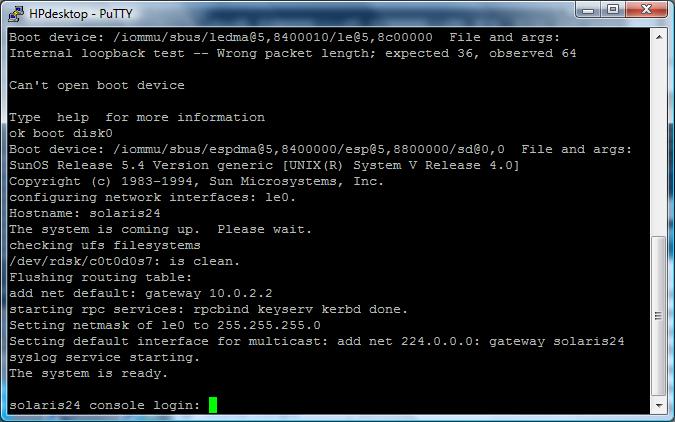Yes, really!
I thought I’d try it for the heck of it, and it’s working enough to go multiuser, but it has some issues with hitting the disk & network pretty hard. Â But it does let you install!
I just started it up like this:
qemu-system-sparc64.exe -cdrom NetBSD-6.1.5-sparc64.iso -net nic,model=ne2k_pci -net user -boot c -hda netbsd-615-sparc64.raw -nographic -serial mon:telnet:127.0.0.1:23,server,wait -m 2048 -boot d
And in no time I was booting up!
OpenBIOS for Sparc64
Configuration device id QEMU version 1 machine id 0
kernel cmdline
CPUs: 1 x SUNW,UltraSPARC-IIi
UUID: 00000000-0000-0000-0000-000000000000
Welcome to OpenBIOS v1.1 built on Nov 15 2014 12:59
Type ‘help’ for detailed information
Trying cdrom:f…
Not a bootable ELF image
Not a bootable a.out image
Loading FCode image…
Loaded 7478 bytes
entry point is 0x4000
NetBSD IEEE 1275 Multi-FS Bootblock
Version $NetBSD: bootblk.fth,v 1.13 2010/06/24 00:54:12 eeh Exp $
..
Jumping to entry point 0000000000100000 for type 0000000000000001…
switching to new context: entry point 0x100000 stack 0x00000000ffe8aa09
>> NetBSD/sparc64 OpenFirmware Boot, Revision 1.16
=0x8870a0
Loading netbsd: 8072208+553056+339856 [601032+393301]=0x9cd528
Unimplemented service set-symbol-lookup ([2] — [0])
Unexpected client interface exception: -1
Copyright (c) 1996, 1997, 1998, 1999, 2000, 2001, 2002, 2003, 2004, 2005,
2006, 2007, 2008, 2009, 2010, 2011, 2012
The NetBSD Foundation, Inc. All rights reserved.
Copyright (c) 1982, 1986, 1989, 1991, 1993
The Regents of the University of California. All rights reserved.
NetBSD 6.1.5 (GENERIC)
total memory = 2048 MB
avail memory = 1997 MB
mainbus0 (root): OpenBiosTeam,OpenBIOS: hostid 80123456
cpu0 at mainbus0: SUNW,UltraSPARC-IIi @ 100 MHz, UPA id 0
cpu0: 256K instruction (64 b/l), 16K data (32 b/l), 256K external (64 b/l)
psycho0 at mainbus0
psycho0: SUNW,sabre: impl 0, version 0: ign 7c0 bus range 0 to 2; PCI bus 0
pci0 at psycho0
ppb0 at pci0 dev 1 function 0: Sun Microsystems Simba PCI Bridge (rev. 0x11)
pci1 at ppb0 bus 1
ppb1 at pci0 dev 1 function 1: Sun Microsystems Simba PCI Bridge (rev. 0x11)
pci2 at ppb1 bus 2
genfb0 at pci0 dev 2 function 0: unmatched vendor 0x1234 product 0x1111 (rev. 0x02)
ebus0 at pci0 dev 3 function 0
ebus0: Sun Microsystems PCIO Ebus2, revision 0x01
fdthree at ebus0 addr 0-ffffffff not configured
com0 at ebus0 addr 3f8-3ff ipl 2b: ns16550a, working fifo
com0: console
kb_ps2 at ebus0 addr 60-67 not configured
ne0 at pci0 dev 4 function 0: Realtek 8029 Ethernet
ne0: Ethernet address 52:54:00:12:34:56
ne0: 10base2, 10baseT, 10baseT-FDX, auto, default [0x40 0x40] 10baseT-FDX
ne0: interrupting at ivec 3010
cmdide0 at pci0 dev 5 function 0: CMD Technology PCI0646 (rev. 0x07)
cmdide0: primary channel configured to native-PCI mode
cmdide0: using ivec 14 for native-PCI interrupt
atabus0 at cmdide0 channel 0
cmdide0: secondary channel configured to native-PCI mode
atabus1 at cmdide0 channel 1
NULL phandle
Unexpected client interface exception: -1
pcons at mainbus0 not configured
No counter-timer — using %tick at 100MHz as system clock.
wd0 at atabus0 drive 0
wd0: <QEMU HARDDISK>
wd0: 2048 MB, 4161 cyl, 16 head, 63 sec, 512 bytes/sect x 4194304 sectors
atapibus0 at atabus1: 2 targets
cd0 at atapibus0 drive 0: <QEMU DVD-ROM, QM00003, 2.2.50> cdrom removable
wd0: no disk label
wd0: no disk label
FATAL: boot device not found, check your firmware settings!
root device: cd0c
dump device (default cd0b):
file system (default generic):
root on cd0c dumps on cd0b
root file system type: cd9660
WARNING: no TOD clock present
WARNING: using default initial time
warning: no /dev/console
init path (default /sbin/init):
init: trying /sbin/init
Created tmpfs /dev (622592 byte, 1184 inodes)
init: kernel security level changed from 0 to 1
You are using a serial console, we do not know your terminal emulation.
Please select one, typical values are:
vt100
ansi
xterm
Terminal type (just hit ENTER for ‘vt220’): xterm
NetBSD/sparc64 6.1.5
This menu-driven tool is designed to help you install NetBSD to a hard disk,
or upgrade an existing NetBSD system, with a minimum of work.
In the following menus type the reference letter (a, b, c, …) to select an
item, or type CTRL+N/CTRL+P to select the next/previous item.
The arrow keys and Page-up/Page-down may also work.
Activate the current selection from the menu by typing the enter key.
┌─────────────────────────────────────────────â”
│>a: Installation messages in English │
│ b: Installation auf Deutsch │
│ c: Mensajes de instalacion en castellano │
│ d: Messages d’installation en français │
│ e: Komunikaty instalacyjne w jezyku polskim │
└─────────────────────────────────────────────┘
Wow, how’s that for cool?
A few notes though, if you use a VMDK disk access is dreadfully slow during the install, raw disk images are MUCH MUCH faster (36Kb/sec vs 3+MB/sec). Â The kernel cannot figure out the root disk, so you have to tell it on every boot. Â When installing it’s cd0c, when booting off the harddisk it’s wd0a. The e1000 adapter causes the kernel to go crazy, and on bootup the system indexes the man pages, which seems to kill the machine.
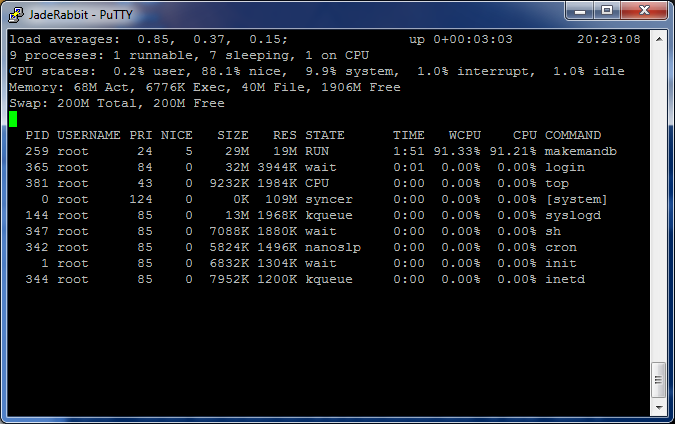
makemandb indexing like crazy
As you can see this is what happens when you hit the disk too hard..
# dd if=/dev/wd0c of=/dev/null bs=1m
^Ccmdide0:0:0: lost interrupt
type: ata tc_bcount: 2048 tc_skip: 0
463+0 records in
463+0 records out
485490688 bytes transferred in 59.701 secs (8132036 bytes/sec)
and if you don’t incur the rage of the disk controller it’s the same speed:
# dd if=/dev/wd0c of=/dev/null bs=1m count=10
10+0 records in
10+0 records out
10485760 bytes transferred in 1.217 secs (8616072 bytes/sec)
But yeah, I can’t complain!