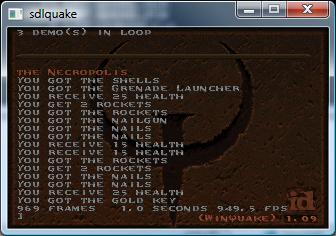With the collapse of my vpsland archive, Neko has become lost once more again. Thankfully I had some fragment backups so I have been able to bring Neko back from the grave. again.
First I dumped everything I had over on sourceforge. With a bit more digging I found the old RISC versions as well. I even found the Itanium version, although I lost the ARM version. Im not sure I have an 8gb pi4 anymore, but I’d like to get one when/if prices stop being insane. Anyways I also uploaded the source to github, since it’s more hip and acceptable for zoomers. I do have to say the git mirror command was everything I’d hoped it’d be.
git push --mirror https://github.com/neozeed/neko98.git
It literally was that easy.
I put a binary built with Visual C++ 2010 SP1 over there too. Although if you need Visual C++ 2010 runtimes, I put them on sourceforge.
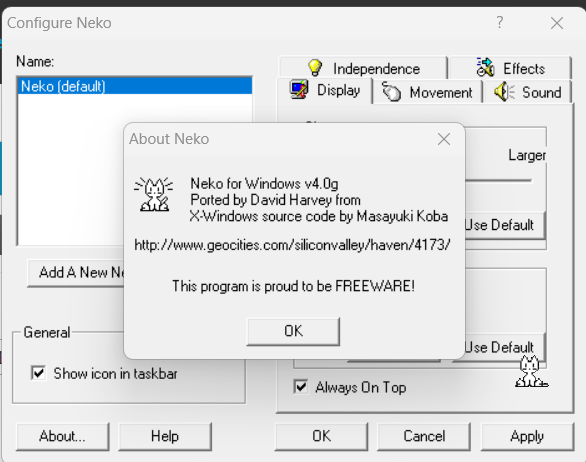
Also I should add in the settings make sure you click “Always On Top”, otherwise Neko will be hidden to the desktop surface and you won’t see him.
I hope you enjoy!